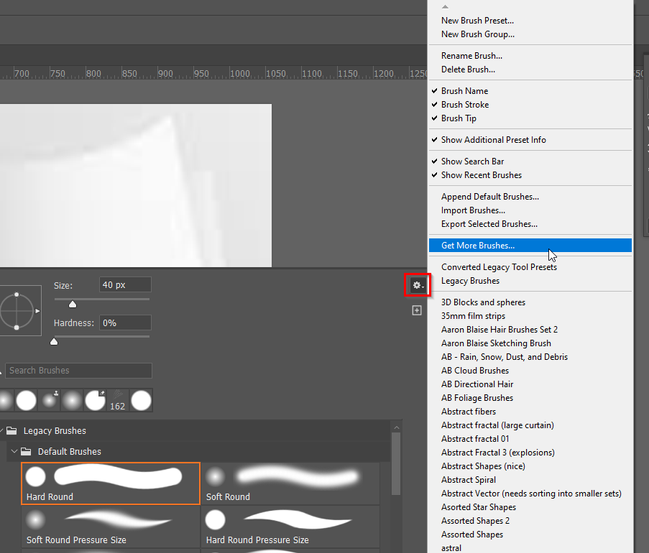Adobe Community
Adobe Community
- Home
- Photoshop ecosystem
- Discussions
- where are the brushes stored other than presets > ...
- where are the brushes stored other than presets > ...
Copy link to clipboard
Copied
I have installed an abundance of brushes usually by double clickling from the download folder, and now I want to back them up. I have ran .abr spotlight searches and found nothing; they are also not in the photoshop > presets > brushes folder. Only the stock brushes are in there. Where can they be??
I'm on mac osx by the way. Thank you!
 1 Correct answer
1 Correct answer
This is one of those must have links for all Photoshopers
http://helpx.adobe.com/photoshop/kb/preference-file-functions-names-locations.html
Explore related tutorials & articles
Copy link to clipboard
Copied
Unfortunately I'm no Mac expert, but I'd suggest they're in your (hidden) user Library somewhere. Maybe Station_two or another Mac expert can offer more specifics.
-Noel
Copy link to clipboard
Copied
Im no mac expert either =/ I guess I'll just be more careful with the way I install brushes from now on. But if anyone else knows it would be great. Thank you guys!
Copy link to clipboard
Copied
I did some of my own research on this, and found this useful link:
http://www.creativepro.com/article/photoshop-brushes-frequently-asked-questions
Follow these instructions to install brush sets:
1. Download or move the .ABR file to a permanent location on your computer. This could be into the Photoshop Brushes folder (full paths below) or a central location you create for Photoshop brushes. To place it in Photoshop’s existing brush folder, move or copy the .ABR file to:
Windows: C:\Program Files\Adobe\Adobe Photoshop CSx\Presets\Brushes\
Mac OSX: Applications/Adobe Photoshop CSx/Presets/Brushes/2. Open Photoshop and select the Brush tool.
3. On the Options bar, click the down arrow beside the brush shape preview. This will open the controls for brushes.
4. From the brush control popup, click the right-facing arrow in the top right corner and select Load Brushes or Replace Brushes.
5. When the Load Brushes dialog appears, navigate to the location where you placed the .ABR file and then open that file.
6. If you chose the Replace Brushes command, Photoshop will remove any existing brushes from the Brushes palette, leaving you with only the newly loaded set. However, if you chose the Load Brushes command, Photoshop will add the new brush set to the end of the list of brushes.
7. Start brushing!
janelle
Copy link to clipboard
Copied
This is one of those must have links for all Photoshopers
http://helpx.adobe.com/photoshop/kb/preference-file-functions-names-locations.html
Copy link to clipboard
Copied
Janelle, I think that particular set of instructions is out of date, precisely because it refers to the system level Photoshop installation areas, rather than the user areas. It has fallen out of favor for users to install things in system areas.
-Noel
Copy link to clipboard
Copied
Unless you specifically use Finder to move an ABR file to the Applications/Photoshop/Presets/Brushes folder, only stock items will be there. When you save your own ABR files, the default location that they will want to be stored is in your user folder: Users/[Your user]/Library/Application Support/Adobe/Adobe Photoshop [Version]/Presets/Brushes, although you can save the files anywhere. If you have loaded brushes into Photoshop, they are not stored anywhere as an ABR file. Instead, they are part of your preferences.
If you are looking to back things up, you will want to save the brush sets out (Preset Manager will probably make this easiest for you) and create new ABR files (if you no longer have the ones you downloaded to install them in the first place).
Copy link to clipboard
Copied
As suggested by Noel, try these folders which will be hidden by default in Lion.
~/Library/Application Support/Adobe/Adobe Photoshop CS5.1/Presets/Brushes
~/Library/Application Support/Adobe/Adobe Photoshop CS6/Presets/Brushes
"~" is shorthand for the current user's home folder.
Copy link to clipboard
Copied
OS: Windows 7
If you are using Photoshop CC 2015 the brushes are stored under:
C:\Program Files\Adobe\Adobe Photoshop CC 2015\Presets\Brushes
To make them easier to find in future I recommend creating a shortcut to them (windows: Right-click-> New-> Shortcut)
Copy link to clipboard
Copied
You might be better served using the hidden folder
C:\Users\your user name\AppData\Roaming\Adobe\Adobe Photoshop CC 2015\Presets\Brushes
as it works for both 32 and 64bit versions.
Copy link to clipboard
Copied
Thank you. That answers another question I posted separately. Much better workflow ![]()
Copy link to clipboard
Copied
In Adobe CC through CC 2015 Photoshop if you would like to replace the default set of brushes with a set you spent a lot of time setting up here are the steps
1) Rename your set of brushes to "Default Brushes.abr"
2) Rename the adobe PS default brush set to anything you like I left it in the directory and called it "Default Brushes old.abr"
3) Go to the directory "C:\Program Files\Adobe\Adobe Photoshop CC 2015\Required" in there you will find the file called "Default Brushes.abr" this is the file you MUST rename to old
4) Paste your set you renamed from step 1 into the directory in step 3 then open Photoshop hit the F5 key and your custom brush set is now the default set!
Copy link to clipboard
Copied
Found an easy way to locate the Custom Brush Library. Go to the hamburger icon in the top right hand side of the Brush palette, select 'Open Brush Library' then 'User Defined,' it should be in there 😁 BTW I am working with Illustrator 2020 on Macintosh
Copy link to clipboard
Copied
I'm very new to all of this stuff so I'm sorry If I sound dumb. Can you maybe tell me about the types of files I can import to photoshop in regards to brushes? Sometimes I find brushes that say that I can import them but then ps keeps kicking them back. Am I supposed to be doing something first? I know that zip files need to be opened first but besides that I feel like I'm missing something.
Copy link to clipboard
Copied
Hi Kerry.
Photoshop brushes come in .abr format. I don't actually know if the same files are compatible with both Windows and Mac.
Good locations to find brushes are the Get More Brushes link
SSelect the brush tool. Right click inside the document window
Click on the little cog icon in the top right corner (my red highlight
Click on Get More brushes.
Maybe start with the Kyle Mega Pack which has hundreds of presets.
Brusheasy
Photoshop Free Brushes - (2,510 Free Downloads) (brusheezy.com)
Deviant Art
Search 'brushes' on DeviantArt - Discover The Largest Online Art Gallery and Community
For specialty brushes for illustration, one of my favourites are the Aaron Blaise sets, but they cost a few dollars each. The great thing about these sets is that Aaron has wee videos that explain how to get the best out of them.
Aaron's Custom Photoshop Brushes - Set 1 (creatureartteacher.com)
If you need more info, please describe what sort of work you want to do with the brushes. If you find an interesting brush, check it out in the Brush Settings panel to see how it works, and experiment making your own presets and groups.
Please ask about anything you are not sure about. We enjoy doing this stuff.