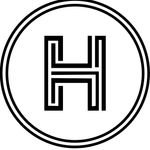Adobe Community
Adobe Community
- Home
- Premiere Pro
- Discussions
- The Application was unable to start correctly (0xc...
- The Application was unable to start correctly (0xc...
Copy link to clipboard
Copied
Hi all,
I have been searching the web for days and have tried several "fixes and still I cannot get premiere pro to run.
I have CS6 MC installed and since I have upgraded from Win 7 ultimate to Win 8 pro I constantly receive when starting Premiere Pro:
Application Error
The Application was unable to start correctly (0xc000007b). Click OK to close the application.
Some info:
It's 100% a 64 bit environment
Machine is an i5 3750k quad core 3.4ghz
8gb RAM
1 x 1TB internal Drive
1 x 750GB internal Drive
Nvidia Gforce GTX 560 Ti
2TB esata Lacie Ext Storage
The only thing that is strange is that in "all apps" on the metro interface Premiere pro is not listed with the others under the "Adobe Master Collection" title but under "Adobe"
Any help much appreciated as I have been unable to do any editing since upgrading.
Thanks
Dave
 1 Correct answer
1 Correct answer
I have copied and pasted msvcr80.dll and msvcr100.dll from Computer/Program Files/Adobe/Adobe After Effects CS6/Support Files to Computer/Program Files/Adobe/Premiere Pro CS6. It worked for me too.
Copy link to clipboard
Copied
Hi Dave,
Don't have the solution yet, but I am having the exact same problem as of today, but on a normal 64 bit Windows 7 system. Yesterday my Premiere Pro (6.0) still worked and I changed nothing to my computer. To solve it I tried installing the latest update (6.03). Did not work. I now just installed premiere pro all over again, from the orginal CD. Still does not work.Í restarted my PC, no change. I am now installing the most recent microsoft Windows (critical) updates and hope that it will help. If I find anything I will post it here, but I guess a good number of people will be having this problem now or soon. My sense is that something on my computer changed, either by a virus or a windows update.
Perhaps Adobe is already aware of this problem, I will call them tomorrow.
cheers,
Erwin
Copy link to clipboard
Copied
Hello. One way to solve this after installing all the required .dll files is to download the newest versions of DirectX and NetFramework from windows. This should solve your issues.
Copy link to clipboard
Copied
Copy link to clipboard
Copied
Thanks for this, ran a CHKDSK /R and reinstalled. All products now are listed under master collection in all apps in the metro interface but Premiere Pro still throws up the same error.
Copy link to clipboard
Copied
This post may help http://forums.adobe.com/message/3656716#3656716. Also see http://forums.adobe.com/message/4826466#4826466
Copy link to clipboard
Copied
Neither of these links work anymore ![]()
Copy link to clipboard
Copied
Just as an update, i have tried to run each program in the collection and the following products are the only one's that wont run (all have the same error as Premiere Pro)
Encore & Speedgrade
Copy link to clipboard
Copied
A Memory Address error is often thrown, when some process, or program, that loads at bootup, has either mis-reported its memory usage to the OS, or has told the OS that it has released memory addresses, but has not.
I would first check with MSCONFIG to see which processes and programs are loading at Startup, or under Services. Try rebooting without all unnecessary programs and processes, and test.
Next, I would look in Event Viewer, in both System and Applications Tabs, to see if you have any error, or warning messages, about the time that you got the error message. If any of those messages have links, follow each link, to see if you can get a report on what is causing the error, or warning.
If that yields nothing useful, then look at the regular Event messages, to see if something is being called, or loaded, at just those times.
Good luck, and hope that you can track down the culprit, and that the issue is as simple as some process/program loading first, and mis-reporting memory addresses.
Hunt
Copy link to clipboard
Copied
Thanks Bill,
I will look into it and report back.
Dave
Copy link to clipboard
Copied
Still no luck, any further suggestions appreciated.
I'll continue searching the net and if i fix it, ill let you guys know.
Thanks
Dave
Copy link to clipboard
Copied
Hi Dave,
I am haveing the same problem with Premiere Pro CS6, Media Encoder and Encore.
I have tried updating the product, restarting the machine and using repair start up in Window Recovery Environment booting from the DVD, and nothing has worked so far. Now considering reinstalling all Adobe applications. What I don't understand is, After Effects and Photoshop 64bit are both working fine.
If I find an answer I will post here....
Sera
Copy link to clipboard
Copied
Hi Sera,
I have fully uninstalled using the adobe cleaner as well as all traces of abode software from my machine, reinstalled the lot multiple times and still have the same error.
Premiere pro is installed in the /program files/adobe folder not the /Program Files (x86)/adobe when using the default MC install path, i have tried manually installing it in the (x86)/adobe folder and it still defaults to the /program files/adobe. As its a 64bit program i would have thought it should have installed to the (x86) folder but surely Master collections default install path should know where to put the software right.
I've tried running it in compatability and as an administrator and still no joy.
Dave
Copy link to clipboard
Copied
Hi Dave,
I have just done chksdk and memory diagnostic and still saying no problems with my system. Are you saying the re-install didn't work?
I just checked where programs are, and majority exist in folder (x86) except for
After Effects
Bridge 64bit
Encore
Illustrator 64bit
Media Encoder
Photoshop 64bit
Premiere Pro
and Speedgrade.
However. if it were the location, surely After Effects wouldn't work as well, but it does.
Hopefully we'll find a solution ![]()
Sera
Copy link to clipboard
Copied
I have uninstalled and reinstalled at least 6 or 7 times and to no avail.
are you running Win8 pro as well? just trying to establish all common points.
Dave
Copy link to clipboard
Copied
>As its a 64bit program i would have thought it should have installed to the (x86) folder
Exactly backwards... x86 is for 32bit software
Copy link to clipboard
Copied
agree totally but thats where MC defautly installs it to.
I have tried manually installing it to the (x86) folder but it still appears in the non.
Copy link to clipboard
Copied
Having same problem with Adobe Lightroom 4, it is a 64 bit issue Adobe techniians unable to help
Copy link to clipboard
Copied
By any chance has anybody uploaded a program called ilivid this is definetly one of the culprits. May have done something to the msvcr80.dll, msvcr100.dll files, If you have this program delete it , or it will cause you no end of hassle
Copy link to clipboard
Copied
Yes, I installed ILIVID a while ago, and after this Premiere Pro did no longer work. So you are right! I had to do a system restore to an earlier version (Windows 7, 64 bit) to get back a to a working situation. Nothing else worked.
Thanks for the suggestion, people should know this!
cheers,
Erwin
Copy link to clipboard
Copied
Thanks for the heads up, dont have it installed.
Really don't want to but i think im going to have to do a fresh OS install ![]()
Copy link to clipboard
Copied
Hi All,
So I have all programes working, what did I do? you ask.
- Win Key + i
- General
- Remove Everything and reinstall windows

I also to be on the safe side, I also manually created an adobe folder in the program files (x86) dir.
I would be interested to know if Win7 to Win 8 pro upgrades all suffered this or if its all OS upgrades, seems it cant be all Win 8 users of this forum would be on fire.
anyhow thought i'd share.
Good luck all.
Dave
Copy link to clipboard
Copied
This is just personal experience, but I have NEVER had a Windows upgrade work properly... so now I always wipe the drive and do a fresh install of the new version of Windows
Copy link to clipboard
Copied
Not sure about that, most of whom I have been in contact with have received
the message(0xc000007b) with regards to having uploaded the iLivid program.
Under no circumstances load this program it does not like adobe.The fix did
not require uninstallation of windows but did require the insertion of
two.dll files which had to be 64 bit
Regards
D.Hochstetter
Copy link to clipboard
Copied
Can you specify which .dll files you installed? Is it msvcr80.dll and msvcr100.dll?
I am getting that error and realized I had downloaded iLivid, which I have since uninstalled. I just ran the CHKDSK /R but it didn't work (and took two hours)... So hopefully that .dll fix will work so I don't have to reinstall Premiere Pro.
Thanks all!