 Adobe Community
Adobe Community
Copy link to clipboard
Copied
FrameMaker 11
I would like to show a hierarchy in my document headers (System User Manual) as a quick reference to the reader's location in the document.
The look/feel I'm going for is something like this: Heading 1 > Heading 2 ... translates to ...
Planning > Creating a Plan
I have the variables inserted. Heading 1 is my chapter name and only occurs once in each file. When I get to the Heading 2... it works fine. But...
The first few pages look like this:
Planning >
because FM hasn't seen the first instance of Heading 2 yet.
Question 1: Is there a way to "hide" the arrow (greater than symbol) until there is a second level part of the variable string?
I'm not sure if this would be considered Conditional Text? Sorry, my FM vocabulary is rusty. It's been a few years and a few versions since I was working steadily in FrameMaker.
Question 2: Does anyone know of a better "arrow" I can use (hotkey or ascii keystrokes) rather than the > character?
 1 Correct answer
1 Correct answer
Observe what happens to the running headers when you transition from one page to the next:

The 3rd & 4th levels still show what was on the previous page! This would be very confusing to your readers.
What you need to do is at every subsequent top heading entry, also insert empty markers for the next levels down to reset these to get the following instead:
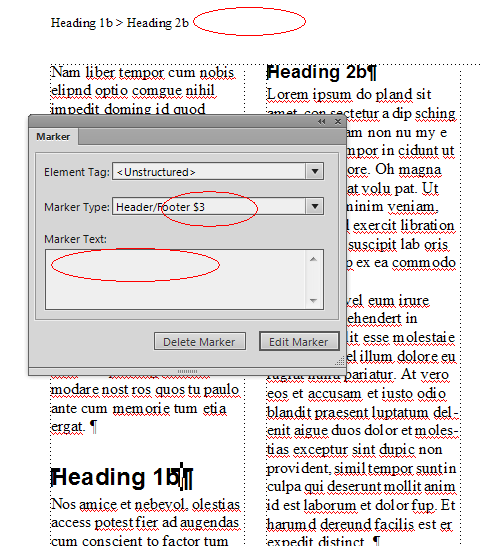
It may take a bit of tweaking on some pagess depending upon which headers also appear. But at least you can control this by adding or deleting c
...Copy link to clipboard
Copied
If you just use the <$paratext[paratag]> building blocks, then you don't get the control that you want.
However, if use the Header/Footer $1-$8 marker text blocks (<$marker1>, <$marker2>,...), then you can control things quite finely. This does require you to populate the markers at their desired locations. So insert the ">" as part of the next level content, e.g. in Heading 2 insert a h/f $2 marker containing " > Creating a Plan" to get the sequence to build out properly.
Also, keep in mind, that FM remembers the last satisfied conditions for the building blocks, so if you get to the next Heading 1 level, the original approach that you're trying will still include the Heading2 > Heading3... etc. as FM looks upstream in the document to staisfy the requested criteria. With marker text approach, you can reset the lower level building blocks (i.e. $marker2, $marker3, etc.) to be empty at each Heading1, so that you have clean Header 1 content in your page heading.
Another benefit is that if the heading is quite long in the body of your document, you can insert an abbreviated version in the marker for use in the running header/footer.
[As you may be able to tell, I'm a very big fan of the running header/footer marker approach and really appreciate the increased count available in FM11.]
Copy link to clipboard
Copied
Great answer... looks like you have it worked out. Unfortunately, most of it went right over my head ![]() .
.
Would you please explain how I use the marker text blocks to create this running header string?
Do I need to add markers to my headings in the content (Body Pages)?
Sorry! Haven't worked with markers much, beyone cross references.
Also, I'll never run into another Heading 1 in my doc. There is only one per book file (name of the chapter is Heading 1)... just the way this template was set up.
Copy link to clipboard
Copied
Also, per your comment:
"Also, keep in mind, that FM remembers the last satisfied conditions for the building blocks, so if you get to the next Heading 1 level, the original approach that you're trying will still include the Heading2 > Heading3... etc. as FM looks upstream in the document to staisfy the requested criteria."
I want to keep the string present. I want the Heading 1 and Heading 2 to show up all the time in each heading. This gives the reader the Chapter Name (Heading 1) as well as the current section he is in (Heading 2). It should look like this in any header:
Planning > Creating a Plan
or
Planning > Manage Targets and Pathways
"Planning" is the chapter name
after the > is the section name
Copy link to clipboard
Copied
Observe what happens to the running headers when you transition from one page to the next:

The 3rd & 4th levels still show what was on the previous page! This would be very confusing to your readers.
What you need to do is at every subsequent top heading entry, also insert empty markers for the next levels down to reset these to get the following instead:

It may take a bit of tweaking on some pagess depending upon which headers also appear. But at least you can control this by adding or deleting content in the marker (just don't delete the markers, since FM always looks back towards the start of the flow to satisfy the requested condition and may pull content from previous sections).
Copy link to clipboard
Copied
I'll keep this in mind for the future. As for now, I'm either doing something very right or very wrong. I'm using the Running Header levels 1 and 2.
Since Heading 1 level only appears on the first page of each chapter file, it never drops out or changes in the chapter.
And, I'm only using level 2 in each header because those are the main heading levels that I want to show the reader as a "signpost" from page to page. So I'm not experiencing the level 3 and level 4 carryover you point out, but I see your point.
For my simple chapters, I'm going to keep it "as is" for now. I'll come back to this thread if I want to update this project or a future project to the marker method you describe.
I will take your advice on the bullet or pipe to make the division. I'll update my arrows to the pipe or something. I think that looks nicer as well.
Thanks for your time and ideas on this one.


Copy link to clipboard
Copied
Just a thought, but if you're only using two levels of information in the heading, you could sidestep the separator problem by using a change of font size for the second level or putting it on a second line … but while typing this, I was hit by a completely new idea. Experiment seems to validate it: go to your Running H/F 2 definition and put the required separator character in the definition! The example below (as you'll see) prefixes any :h2 or :h2_b heading text with a bullet and a space.
• <$paratext[:h2,:h2_b]>
May not be what you want, but it's well elegant :-} so thanks for setting me thinking about building-blocks.
N
[ps] Looking back up the thread at my leisure, I see with no surprise that Arnis had already suggested this. Never mind: it's still elegant.
Copy link to clipboard
Copied
This hiercharcical display of current and previously-visited destinations is often called "breadcrumbs." Here's how this forum does it:

All the ingenious workarounds are great, but it would be better if FM offered additional building blocks that could provide the feature. Who'd like to file a formal feature request? Here's the link: Wishform
HTH
Regards,
Peter
_______________________
Peter Gold
KnowHow ProServices
Copy link to clipboard
Copied
Thanks for all the creativity and ideas for approaching this. I melded it all together and came up with a solution that works for this project.
For the visual distiniction between Chapter Name and Section Name (Heading 2), I applied a Character format (Chapter Name) that I have for other parts of the document that keeps the chapter name emphasized as 12 pt, Bold version of the para format.
There are a few page shots in the examples of the final result (below). I always get the Chapter Name first. Then, if there is a second level heading (or it changes from page to page), I get that with a bullet in front.
NOTE: Please forgive content and formatting in the examples. I'm still creating this template. At this point, I'm just pasting content from the MS Word version of this manual. I have a lot more work to do to bring this project all the way from Word to Frame.
Thanks again! Very helpful.
Variables in the header are: Running H/F 1Running H/F2 (where Running H/F1 has the "Chapter Name" Character format applied)
Building Blocks are:
Running H/F 1 -- <$paratext[Heading 1]>
Running H/F 2 -- • <$paratext[Heading 2]>



Copy link to clipboard
Copied
Arrows: if you're up for experimentation, and have some Unicode fonts, try File > Utilities > Character palette :-} Unicode arrows start at U+2190
On some other hand, I prefer an endash or a bullet for this sort of separator, and save the > for menu levels … but that's a choice.
