 Adobe Community
Adobe Community
- Home
- Photoshop ecosystem
- Discussions
- Photoshop CS6 doesn't recognize my NVIDIA GeForce ...
- Photoshop CS6 doesn't recognize my NVIDIA GeForce ...
Copy link to clipboard
Copied
I just bought a brand new Alienware M17x R4 with Windows 8 Pro x64 and Photoshop CS6 won't recognize my NVIDIA GeForce GTX 675M GPU?
I've already updated Windows 8, Photoshop and the Nvidia graphics driver.
Any ideas? I spent so much on a nice graphics card but now it seems PS CS6 can't even use it. It's using the Intel HD4000 instead:

I also tried this: http://forums.adobe.com/message/4545768#4545768
And deleted the settings but that didn't help.
According to this, my graphics card should work, it's a NVIDIA GeForce GTX 675M, which is a 600 series GPU: http://helpx.adobe.com/photoshop/kb/photoshop-cs6-gpu-faq.html#tested_cards
Tested video cards for Photoshop CS6
Adobe tested the following video cards before the release of Photoshop CS6. This document lists the video card by series. The minimum amount of RAM supported on video cards for Photoshop CS6 is 256 MB. Photoshop 13.1 cannot display 3D features if you have less than 512 MB VRAM on your video card.
Important: This document is updated as newly released cards are tested. However, Adobe cannot test all cards in a timely manner. If a video card is not listed here, but was released after May 2012, you can assume that the card will work with Photoshop CS6.
Adobe tested laptop and desktop versions of the following cards. Be sure to download the latest driver for your specific model. (Laptop and desktop versions have slightly different names.)
nVidia GeForce 8000, 9000, 100, 200, 300, 400, 500, 600 series
I've run out of ideas. Any suggestions?
 1 Correct answer
1 Correct answer
Okay, I figured it out...duh.
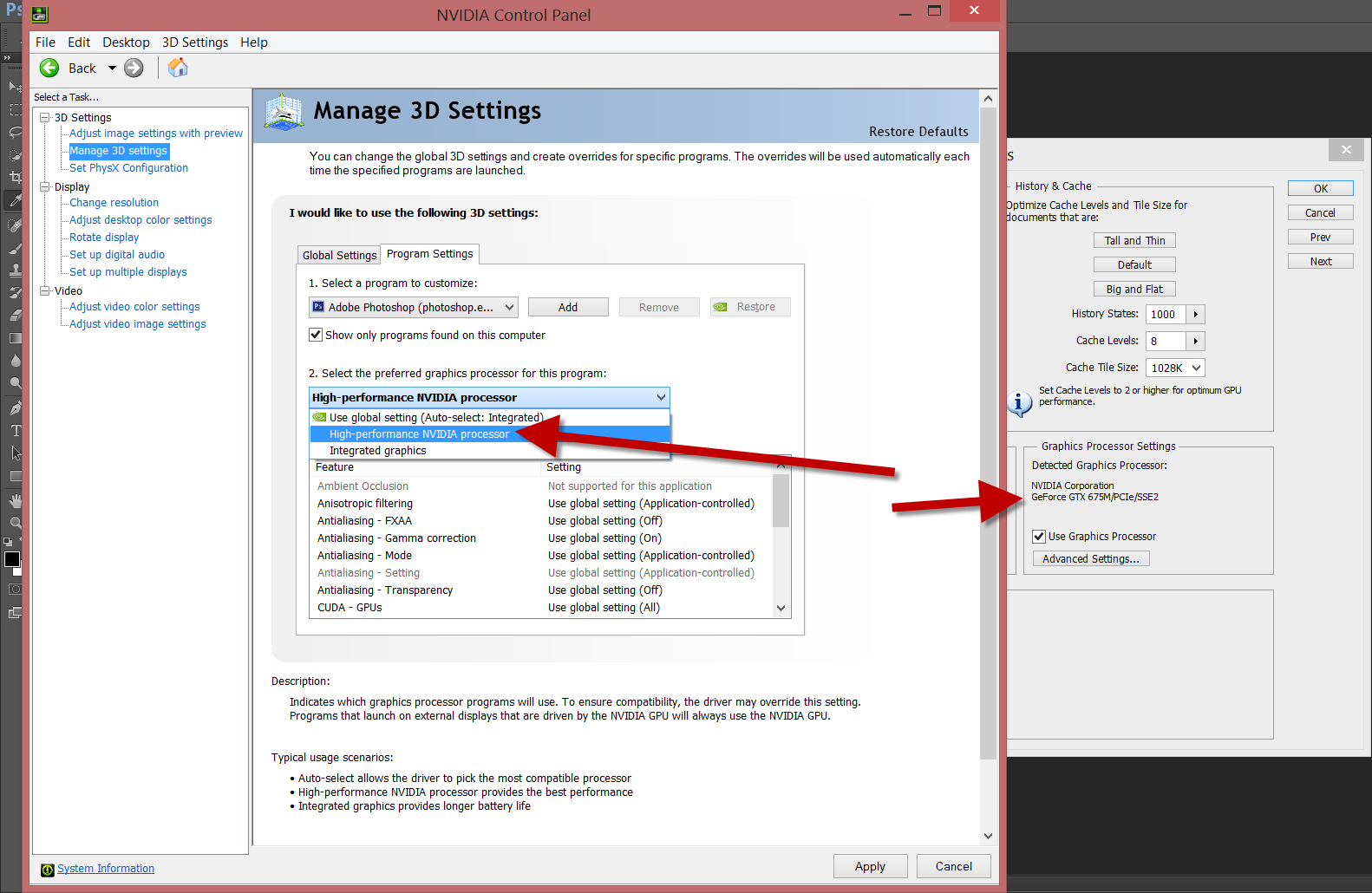
My bad...or rather, Nvidia's bad!
In their app profiler, they set Photoshop to use the "default" settings, which defaults to the integrated graphics. By changing the profile to make it use the discreet graphics, it worked!
This also fixed my issue of the background flashing / flickering.
I know that's a known bug with Windows 8 + AMD (http://helpx.adobe.com/photoshop/kb/image-background-transparent-or-flickers.html)
However, Adobe should look into this same bug occuring
...Explore related tutorials & articles
Copy link to clipboard
Copied
Somehow your OS thinks that the Intel GPU is primary.
Generally that only happens when the primary display is connected to that GPU.
Copy link to clipboard
Copied
Okay, I figured it out...duh.

My bad...or rather, Nvidia's bad!
In their app profiler, they set Photoshop to use the "default" settings, which defaults to the integrated graphics. By changing the profile to make it use the discreet graphics, it worked!
This also fixed my issue of the background flashing / flickering.
I know that's a known bug with Windows 8 + AMD (http://helpx.adobe.com/photoshop/kb/image-background-transparent-or-flickers.html)
However, Adobe should look into this same bug occuring with the Intel HD4000 integrated GPU, because this happened with my laptop.
Maybe that bug doesn't occur on systems that only have an integrated GPU, but on systems with Optimus, it's definitely a reproducible issue.
When I switch back to integrated, the issue pops up again.
It's nice that Nvidia provides an option for us to either use the integrated or discreet graphics, however, Adobe needs to follow through and make sure that Photoshop doesn't wig out when we're using the integrated GPU. Sometimes, your customers need to do work on battery power, so the integrated flickering /flashing /transparent background bug definitely needs to be fixed.
Personally, I can get 6hrs out of this laptop running the integrated GPU, but when I use the discreet, that cuts it down to only 2hrs.
Copy link to clipboard
Copied
The flashing bug isn't specific to AMD, and we've been talking to Microsoft and all the GPU vendors about the problem.
They're well aware of the causes, workarounds, and are still trying to get fixes released.
Copy link to clipboard
Copied
That's great news, thanks Chris! It great to see Adobe working directly with OEM component manufacturers to get these issues resolved!
Copy link to clipboard
Copied
Thanks so much for this!
Copy link to clipboard
Copied
I realize this post is rather old, but thank you for the info! You saved me hours of debugging! I had exactly the same issue with NVidia GTX 870M - Photoshop CC kept defaulting to the Intel 6000 graphics card. I followed the same process you used and no issue! What is strange is this didn't happen with Lightroom CC. I'm disappointed NVidia hasn't fixed the issue yet.
Copy link to clipboard
Copied
Same here. This post and the attached screenshot helped me to quickly figure out why PS was not choosing my nVidia gfx card. Thanks, Tatanium!!