 Adobe Community
Adobe Community
- Home
- Flash Player (read-only)
- Discussions
- Win 8.1 PRO: Internet Explorer and integrated Adob...
- Win 8.1 PRO: Internet Explorer and integrated Adob...
Win 8.1 PRO: Internet Explorer and integrated Adobe Flash Player no hardware acceleration on GMA
Copy link to clipboard
Copied
HI, i have a little problem with your latest release.
I have make a total update of the system today (win 8.1 pro 23 March 2014) and i saw that hardware decoding is not working on Internet explorer (the option is not available in the adobe tool: right click\settings)
How can i resolve?
Using Adobe Plugin+an other browser resolve this bug but i want to use IE ![]()
Another question: is coming a new version optimized for low-end video card? i have a gma 500 GPU and the performance are sufficient
Have a nice day
Copy link to clipboard
Copied
is coming a new version optimized for low-end video card?
Not likely, since the trend is to move to higher performance cards and not the toher way around.
As to the inability to access settings, that's in your browser, most likely ActiveX controls blocking it. There are two options:
1. Disable ActiveX controls: http://forums.adobe.com/thread/867968
2. Use the online settings manager: http://www.macromedia.com/support/documentation/en/flashplayer/help/settings_manager.html <--Choose from the links on the left of the page.
Copy link to clipboard
Copied
Thank you for your answer but these solutions don't work, the hardware acceleration is still not available
1)In online Settings Manager there isn't the option
2)The activex control is disabled by default
Any idea?
Copy link to clipboard
Copied
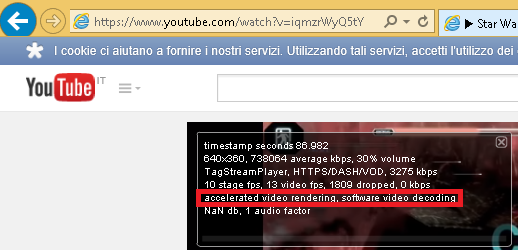
Adobe on Internet Explorer for Windows 8.1 use GPU for rendering not for decoding!!!
is possible to fix this bug????
On all other browser adobe use correctly hw decoding