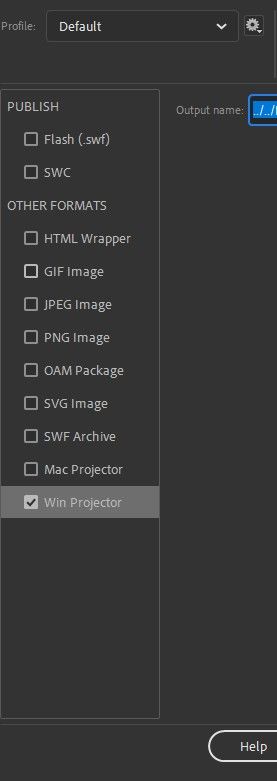Adobe Community
Adobe Community
trouble publishing flash file to exe
Copy link to clipboard
Copied
to whom this may concern,
when i try to publish my flash file to a windows projector file (exe), it doesnt show up in the folder that I have it set to save to. below are images of the process i go through to publish it, and it still doesnt show up, even when i directly set the folder. i have tried restarting my computer and flash. do any of you know how i can fix this? please help!



Copy link to clipboard
Copied
create a new directory.
save your fla in the new directory.
click file/publish settings/formats and tick exe and click the folder to navigate to the folder where you want to publish your .exe
publish.
Copy link to clipboard
Copied
thats what i have been doing and it still doesn't work
Copy link to clipboard
Copied
what kind of drive is your G drive?
Copy link to clipboard
Copied
just a standard usb drive. i also tried the hard drive. no luck either.
Copy link to clipboard
Copied
i've not seen or heard of this problem before. i suspect, but am not sure, you're doing something wrong.
but rather than belabor this, it seems easy enough to use the default settings to publish and move your file to your usb drive when needed. it doesn't make sense to repeatedly publish to your usb drive because it's so much slower than a harddrive.
Copy link to clipboard
Copied
this is what i do for my job and ive been repeating this process for months now. i just happened to take the screen shots when i was saving it to my usb drive. normally i save it to my harddrive, i was just trying out the usb drive to see if it would work.
Copy link to clipboard
Copied
for what it's worth, i have no trouble publishing to an usb drive.
Copy link to clipboard
Copied
In case it's helpful, I see there's an unexpected requirement to not only check the Windows Projector box, but to also highlight that entry, otherwise I see it doesn't write to the specfied directory.
Copy link to clipboard
Copied
it's been more than 10 years, so unlikely to help anyone in this thread.