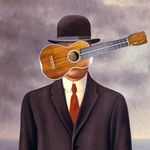Adobe Community
Adobe Community
- Home
- Dreamweaver
- Discussions
- Please Split Dreamweaver into 2 products - one for...
- Please Split Dreamweaver into 2 products - one for...
Please Split Dreamweaver into 2 products - one for Coders and one for Designers
Copy link to clipboard
Copied
I have a discussion posted here
Are there 2 conflicting interests with Dreamweaver's intended use?
Here are 2 supplemental videos packed with evidence and elaboration:
1500 Reasons why Dreamweaver CC 2017 is not ready for full stack developers - YouTube
7 things that would have made Dreamweaver CC 2017 useful to developers - YouTube
The idea proposed here is very simple:SPLIT Dreamweaver into 2 systems:
- System A - for developers - Call it DREAMWEAVER, because that's what it is.
- Survey 1000+ developers, watch them use DWR, ask them questions, hire them as consultants, trust them
- Adobe is "kind of" doing this in the bug forum, but its clear what the problem is if you head over there and read.
- Let's go back to DWR 2015, remove the design view and patch the Dreamweaver CC bug list from 2015 and 2016
- Put all the stuff that was "removed" from 2017 back in
- ie: code coloring, the site view panel, everything people are complaining about in the forum, just put it back in, simple, easy.
- Basically, go back and put the finishing touches on DWR 2015 and then call it the 2017 release
- => done.
- Survey 1000+ developers, watch them use DWR, ask them questions, hire them as consultants, trust them
- System B - for designers - Call it something else. I don't know, maybe "Adobe FantasyBuilder" or "Adobe Fantasia".
Why? Because building professional websites without knowing any code is a FANTASY (one that a whole bunch of people like to entertain).- Take all the "stuff" that got shoved into 2017 and put it here in this new app
- Let designers influence and change this app to their heart's content
I have used DWR every single day since 2001 when it was owned by Macromedia. We need reliability, we need stability and we need to trust that our work tools actually work.
Here are a list of Features that I think DWR needs to have in addition to this idea:
- Custom assignable MACROs
- New docking pane in DWR called "launch pad" or "starting point"
- (like the Photoshop actions pallet) where we assign our own templates
ie: load in entire WordPress or Magento theme's that we have pre-built with 1 or 2 clicks
- (like the Photoshop actions pallet) where we assign our own templates
- Take a group of files
- right click, assign them to be a custom Insert called "launchpad",
switch to the launchpad pane view,
click 1 button and have the launchpad copy those files into my current site
keeping the folder structure intact - or => create a new site and select my "launch pad" as the starting point
- right click, assign them to be a custom Insert called "launchpad",
- MACRO feature would allow me to assign replacement variables throughout the theme
and then based on my site definition replace all occurrences of the variable.
- New docking pane in DWR called "launch pad" or "starting point"
- 3rd Party API pane
- New docking pane in DWR
- import to/from GIT hub into Dreamweaver
- import to/from DropBox into Dreamweaver
- expandable for other API's
- An SSH or PUTTY panel inside Dreamweaver
- New docking pane in DWR to make SSH connections
- Can be defined in the Site Defenition pane
- can select/save multiple profiles
- PHP.NET as a manual inside Dreamweaver
- New docking pane in DWR to instantly lookup functions
- a 'right click' over a recognized function name will bring up a new pane
- more information about the function can be found
- snippets could be instantly created from user contributions by highlighting them
save CPANEL and WHM connection info
- New docking pane in DWR to make CPANEL and WHM connections
- Can be defined in the Site Definition pane
- can select/save multiple profiles
- and be able to access them directly from inside Dreamweaver
- An Adobe version of MySQL or SQLstudio
- New docking pane in DWR to build and connect to DB's
- built right into Dreamweaver (GUI table builder and all)
Thank you for your consideration in this matter.
Copy link to clipboard
Copied
Whilst I agree with the idea of splitting Dreamweaver into two separate products aimed at two seperate types of user, I do not agree with the definitions of what those users require, or with the premise that Dw 2017 is aimed at the designer, (what designer uses a pre/post processor?).
so my vote is for the idea of splitting Dw into two seperate products only.
To the creator of this idea.
How about starting a discussion on this?
Copy link to clipboard
Copied
Thank you for your vote.
I am under the impression I am in the right place to start a discussion.
If I am not, please direct me to where that would be appropriate.
PS: To sum up the idea, 2017 has removed a great many features and has not been debugged properly. I feel 2015 should have been finished and called "CC 2017". To remove that many features and change that much over 1 release does not make any sense to me. CC 2017 is unusable for me, so much so I think I will put a video together showing them side by side.
I have no interest to debate my suspicions about user types (you may indeed be right), all I can say for certain is I have seen a great many graphic designers use DWR in the "design view" and send me really awful stuff (built 100% in the design view) after watching Adobe tutorial videos that "seem to suggest" people can use DWR without knowing how to code. I know this is a problem because I get several support phone calls per month where I find myself doing a screen share looking at a designers "new website in Design View" and I hear them say to me "now how do I get the responsive design to work online after exporting it from Photoshop or Muse?" which is horrific to say the least...
I am then tasked with explaining why Muse + PSD + DWR are not exactly "wysiwyg" tools that can create a Magento or WordPress theme without coding knowledge. The good part of that is it usually = new client, the hard part is explaining why its true. This is especially difficult when they show me some of Adobe tutorial videos that exist and when they are primarily rooted in print design... Those videos and marketing efforts are a big part of how I arrived at my conclusion, but also 15 years of direct experience with 'design teams' on the other side of the river.
... but I digress... that is perhaps another thread entirely and possibly not appropriate for the ends I seek here.
Copy link to clipboard
Copied
Discussions are best started/posted in the main forum at -
https://forums.adobe.com/community/dreamweaver/content
Even though there are a number of problems with Dw 2017, there has been a major change to the original intended user base.
Previously Dw was aimed at the designer who did not wish to go into code. Now it is aimed at, "The designer who wants to code". Small change in wording, massive difference in intended user base.
Copy link to clipboard
Copied
Thank you for your feedback.
I have completely rewritten the IDEA above based on your suggestion.
I also created these 2 videos:
1500 Reasons why Dreamweaver CC 2017 is not ready for full stack developers - YouTube
7 things that would have made Dreamweaver CC 2017 useful to developers - YouTube
and created a discussion here:
Are there 2 conflicting interests with Dreamweaver's intended use?
Please let me know what you think, thank you for your consideration in this matter.
Copy link to clipboard
Copied
I am a database developer and use DW occasionally. The most recent version of DW CC 2017 is not usable. It simply doesn't work. I found bugs that are not shown in the video above. I was forced to uninstall DW CC 2017 and downgrade to a previous version. Why am I paying Abobe for downgrades?
Copy link to clipboard
Copied
Dreamweaver CC 2017 2017.0.2 update just failed during install. I'm done. I don't even want to discuss it. Subscription will not be renewed. Been using DW since inception.
Copy link to clipboard
Copied
I'm not sure whether the splitting would be the desired - or only possible - solution. But I do fully agree with the comments made on 1500 Reasons why Dreamweaver CC 2017 is not ready for full stack developers - YouTube . In fact, I'm going to stick with my pre-2017 version until at least the Code Coloring and Find & Replace options have been restored to what they used to be!
Copy link to clipboard
Copied
System A - for developers - Call it DREAMWEAVER
+1, Absolutely agree
System B - for designers - Call it something else.
+1, Absolutely agree... I suggest "Muse Editor"