 Adobe Community
Adobe Community
Copy link to clipboard
Copied
Hello, I've recently downloaded a free trial of Lightroom (CC 2015) and I've also download a few free preset. I downloaded them into the develop presets file as shown in the tutorial, but when I click on the presets, nothing happens... even with Lightroom's original presets nothing happens. Nothing shows up in the history panel when I click on a preset as well. Any solutions? (I'm also not very computer savvy)
 1 Correct answer
1 Correct answer
I have known of another noobie that did not realize that there were Preset Groups, like sub-folders, that can be expanded in the Preset panel, by clicking on the triangle.
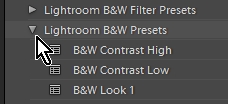
Copy link to clipboard
Copied
Hi kristiansigler,
Thanks for posting on Adobe forums.
Could you please post a screenshot of the issue here so that we can relate to it? Apply a preset and expand the history panel to illustrate the issue.
Thanks,
Akash
Copy link to clipboard
Copied
Well, my presets are not working either on the latest Lightroom CC 2018 upgrade....... Adobe strikes again.
Copy link to clipboard
Copied
KidFresh wrote
Well, my presets are not working either on the latest Lightroom CC 2018 upgrade....... Adobe strikes again.
"Adobe strikes again." -- In what way?
And "latest Lightroom CC 2018 upgrade" --- can you be more specific and post a screen-clip of the report you get from the Lightroom Menu > Help > System Info...
Copy link to clipboard
Copied
I have known of another noobie that did not realize that there were Preset Groups, like sub-folders, that can be expanded in the Preset panel, by clicking on the triangle.

Copy link to clipboard
Copied
I installed the preset and see them in the actual App Data file- But when I click on Triangle they do not expand. I have these loaded on my laptop before CC version and they work. I tried to install these on my new Desktop. All look right. 
Copy link to clipboard
Copied
Can you post a screen-clip of the File Explorer/Finder view of a {1Serg_Ramelli....} folder. I would like to see the full pathway to the folder where it contains the .lrtemplate files.
Copy link to clipboard
Copied
i definitely have a problem with the presets. whatever the source of preset (lighroom, vsco, or my own), it only take effect on upper left corner thumbnail preview, but not the main image. here's a screen recording clip.
Copy link to clipboard
Copied
Are you on LR-Classic 7.3 ? Check from the Menu: Help>System Info. Have you done the update?
Your Basic Panel does not show the new changes in v7.3 with the Profile: additions here.


Copy link to clipboard
Copied
Thx! I just uninstall my LR in CC, and reinstall it again to get right. Having both the color profile and preset working. Maybe sth wrong with previous upgrade install in CC...
Copy link to clipboard
Copied
Mine aren't working since the upgrade either. I called Adobe and they took over my computer and tried to fix it...nothing. Ive tried unistalling and reinstalling...everything and Adobe told me I just have to wait till the "bug fixes" come out. It has been a pain in the butt!! If anyone has a fix that not even the Adobe customer service person knows about, please feel me in
Copy link to clipboard
Copied
*fill
Copy link to clipboard
Copied
Hi, loris8914484, and poorest,
Can you both post a screen-clip of your System Info about your Lightroom installation?
Go to the Menu: Help > System Info and show us the first few lines in the box like this-

Copy link to clipboard
Copied

Copy link to clipboard
Copied
loris8914484 wrote
Do you subscribe to the Creative Cloud Photography Plan?
Your Lightroom system is corrupt. You cannot have Classic version 7.3 as a Perpetual License.
The last version to run as 'Perpetual' software is v6.14
Adobe needs to sort this problem out and explain why the update/upgrade process is allowing this to happen!
Copy link to clipboard
Copied
I bought Lightroom 6 about two years ago and the updates after 6.14 went on to a new icon...I have two icons...one for my 6.14 and one for my now 7.3...it was was the weirdest thing but I just rolled with it because it was all working fine...but when it updated to the 7.3 version my presets stopped working...I cant even copy and paste . Has slowed my work flow down ridiculously. I called adobe and they took over my computer and looked at my settings and had me delete and reinstall but nothing’s working so far, told me I’d have to wait for bug fix update...like Ive Got time for that. When I saw that someone else was having the same problem I was hoping there was an easy fix
Copy link to clipboard
Copied
If you do not subscribe to the Creative Cloud by paying monthly or annually, then there is NO "easy fix".
There is no Perpetual License for Classic-CC v7.3
The latest version you can run will be v6.14- the Lightroom 6 you bought.

