 Adobe Community
Adobe Community
Copy link to clipboard
Copied
Hi,
Doing a wedding program for a friend. looking to make them some watercolor azeleas ( included images below so you can see what they look like) in photoshop or illustrator. Any tips or techniques you can share would be appreciate it.
adobe illustrator is my strong program so if you have some advice in illustrator i would welcome that as well. i did not want to post the same thing twice in two boards.
Thanks

 1 Correct answer
1 Correct answer
You could use a Photoshop action. Was able to create this in second with the image you provided
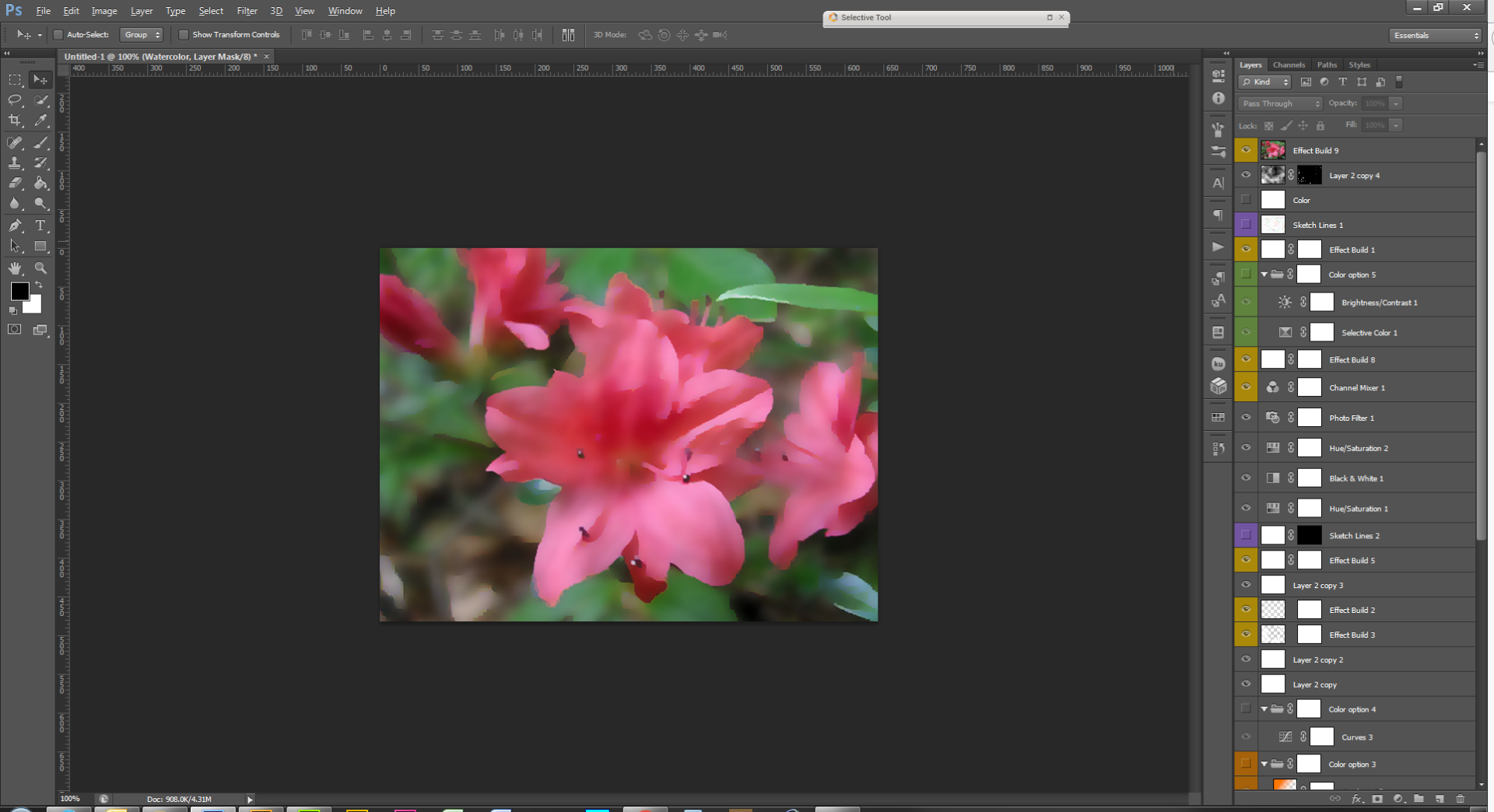
Explore related tutorials & articles
Copy link to clipboard
Copied
You could use a Photoshop action. Was able to create this in second with the image you provided

Copy link to clipboard
Copied
hi, i am sorry. i am finally back in this project, how did you get that action you showed me? where is it?
Copy link to clipboard
Copied
I don't recall where I found it, but I know it was free.
Here's a link to the action from my computer Dropbox - Watercolor Photoshop Action.atn
Copy link to clipboard
Copied
I would not recognise this as a "watercolour". Looks like the photo has just had the Smart Blur filter applied to it.
Copy link to clipboard
Copied
What sugg you have?
i was drawing on illustrator but not happy with the results
Copy link to clipboard
Copied
I know of no instant method that makes a convincing effect.
I didn't create the technique in the video below but it can make good results.
https://www.youtube.com/watch?v=HzWpYx4rNs4://
I use a number of approaches and tools in Photoshop. A few of my own watercolour paintings from photos are on my website.
Copy link to clipboard
Copied
thats great, thanks. Not looking for a one click answer, been looking at tutorials and techniques but I look at it and it’s just not natural looking enough..will look at this thanks

