 Adobe Community
Adobe Community
- Home
- Photoshop ecosystem
- Discussions
- Demand to choose different colour spaces
- Demand to choose different colour spaces
Demand to choose different colour spaces
Copy link to clipboard
Copied
Good day, good people.
I have been active as a graphics designer for several years and during this time I have been feeling restricted in the way that I work with colours since I cannot find an option to pick specific colour spaces when changing hues and saturation. I would like to illustrate my issue with help of several examples:
1) Exposure not working as expected

Exposure works fine between -20 and 0 but for any higher value it eliminates red, blue, and green. I would prefer to pick a perceptive approach so hue is preserved and luma is increased.
2) Desaturation not working as expected
Desaturation turns any hue into [RGB](127,127,127) eventhough I desire to work by intensity (which should turn any hue into white) or by luma (which should turn hues into their respective grey shades).
3) Colorize not working as expected

The initial colour is a perfect grey which turns into a red with 66% saturation eventhough the slider is set to 50 saturation, and its brightness turns into 75% eventhough the slider is set to 0 lightness which should equal 50% brightness.
Any help to solve these issues are greatly appreciated. Thank you very much in advance.
Explore related tutorials & articles
Copy link to clipboard
Copied
You edit a document in a Color Space. If you want to conver the document to an other color space you use menu Edit>Convert to Profile.

Copy link to clipboard
Copied
JJMack wrote
You edit a document in a Color Space. If you want to conver the document to an other color space you use menu Edit>Convert to Profile.
I understand the option of Colour Profiles but I am rather looking for a tool that lets me pick a colour space for effects to be calculated in so I can apply different colour spaces each time I am working with Curves, Hue, Exposure, and so on. Converting to some colour profiles disables certain tools which is detrimental to the workflow.
Copy link to clipboard
Copied
I have never gotten my head around how RGB Color channels are adjusted by Photoshop. I just adjust images so they please me.
I think if you play around with Adjustment Layers their options and their sliders you may get some feeling for what you want to do. Here I created a Spectrum Layers and show how some Adjustment layers work. The results may surprise you with some of the setting I show.
For the Adjustment you seem to want to do. I think you may need to add some luminosity masking into your adjustments you make to effects the shadows midranges and highlights areas differently.

Copy link to clipboard
Copied
Desaturation turns any hue into [RGB](127,127,127) eventhough I desire to work by intensity (which should turn any hue into white) or by luma (which should turn hues into their respective grey shades).
If I remember correctly Saturation In Photoshop’s Hue/Saturation averages the three channels without »weighting« them.
What you mean by
I desire to work by intensity (which should turn any hue into white)
is frankly unclear to me.
Copy link to clipboard
Copied
c.pfaffenbichler wrote
What you mean by
I desire to work by intensity (which should turn any hue into white)
is frankly unclear to me.
Since colours like 255,0,0 or 0,255,0 or 0,0,255 are given maximum intensity in 8-bit mode, I can expect all of them to turn into 255,255,255 after desaturation. But I am looking for the correct colour space for this purpose.
Copy link to clipboard
Copied
Since colours like 255,0,0 or 0,255,0 or 0,0,255 are given maximum intensity in 8-bit mode, I can expect all of them to turn into 255,255,255 after desaturation.
What is your reasoning here? Why should desaturating a color that is clearly darker than white lead to white?
Copy link to clipboard
Copied
manuhart wrote
Desaturation turns any hue into [RGB](127,127,127) eventhough I desire to work by intensity (which should turn any hue into white) or by luma (which should turn hues into their respective grey shades).
This is how the RGB model works. Desaturation just averages the three channels.
The Lab model works the way you want - here the luminance component is separate from the chroma components, so desaturation preserves the inherent luminosity of colors. Yellows become light gray, blue/purples become dark gray.
The rest of your examples also behave as expected in RGB.
Copy link to clipboard
Copied
https://forums.adobe.com/people/D+Fosse wrote
This is how the RGB model works. Desaturation just averages the three channels.
The Lab model works the way you want - here the luminance component is separate from the chroma components, so desaturation preserves the inherent luminosity of colors. Yellows become light gray, blue/purples become dark gray.
The rest of your examples also behave as expected in RGB.
I do not think this is an inherent RGB model issue but rather Adobe's implementation of Desaturation in Photoshop. I also cannot find any Lab model, perhaps you are referring to LAB colour space? It does indeed achieve the hue and saturation effects that I am after but I lose the ability to use other tools like Exposure or Selective Colour. And if desaturating a given colour, it could just set its saturation value to zero, no?
Copy link to clipboard
Copied
Manuhart wrote
I do not think this is an inherent RGB model issue but rather Adobe's implementation of Desaturation in Photoshop.
You may not think so, but that's how it works. In an RGB working color space, such as sRGB, Adobe RGB etc, averaging out R=G=B produces gray - and that's what desaturation does.
That means a fully saturated yellow desaturates to a middle gray - and a fully saturated purple/blue also desaturates to the same middle gray. This is in fact a problem with the RGB model, it doesn't conform to our perception. But it has nothing to do with Photoshop. It's how the RGB model works. There is no Lightness component, only three individual color channels.
Lab, on the other hand, has a Lightness component, the L channel. Color information is in the a and b channels. So desaturation in Lab means setting the a/b channels to 0, while the L channel is left unchanged
It looks like this:

And then there is Grayscale, with different tone response curves (gamma and dot gain curves). There is a myth that converting to Grayscale employs some sort of "weighting" of the RGB channels. This isn't true. What happens is that all these standard color management conversions go through Lab (or sometimes CIEXYZ) as Profile Connection Space.
In this process, while the data are in Lab mode, the color channels are discarded and the L channel the only left. This is then further remapped into gamma 2,2, dot gain 20% or whatever. That's the grayscale image, and this grayscale image looks different from a desaturated RGB image. It's basically the Lab L channel.
Consider this beech forest in spring. I've boosted the yellows a bit to make a point:

If this is just desaturated in RGB, you get a very dull and depressing version, because the Lightness component is ignored:

In Lab, however, it comes to life. This is also how it would look in grayscale:



