 Adobe Community
Adobe Community
- Home
- Acrobat
- Discussions
- Disable required setting for a signature field
- Disable required setting for a signature field
Copy link to clipboard
Copied
I have two signature fields on my document. It's an "either/or" situation. Only one needs to be signed. How do I disable "required" for each signature field?
 1 Correct answer
1 Correct answer
Not necessarily. Select Prepare Form from the tools, then pull down the "More" dropdown and select "Revert to Acrobat Form".
You'll then be able to edit the field normally.
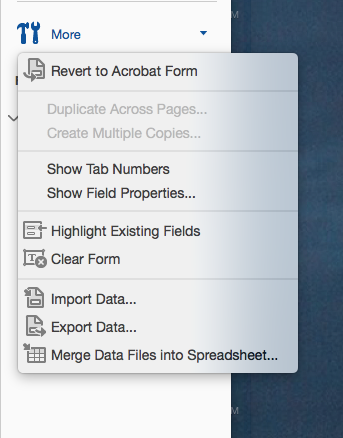
Copy link to clipboard
Copied
You need to use a script on the Signed event of either field. If they are
called Sig1 and Sig2 then place this code under Sig1:
this.getField("Sig2").required = false;
And the opposite on the other field.
On 7 December 2017 at 18:56, martyo61306587 <forums_noreply@adobe.com>
Copy link to clipboard
Copied
Where do I place this script? Don't see "Signed event"
Copy link to clipboard
Copied
Look under the Properties of the Signature fields.
Copy link to clipboard
Copied
This is a document for e-sign so those event properties are disabled. Guess I'm outta luck.
Copy link to clipboard
Copied
Not necessarily. Select Prepare Form from the tools, then pull down the "More" dropdown and select "Revert to Acrobat Form".
You'll then be able to edit the field normally.


