 Adobe Community
Adobe Community
- Home
- InDesign
- Discussions
- Need both InDesign CC 2017 and 2018 on same comput...
- Need both InDesign CC 2017 and 2018 on same comput...
Copy link to clipboard
Copied
Hi everyone,
I had to update to 2018 recently in order to work on some files from an agency. Unfortunately, this has messed up another group project. One of the people involved in the project can't update to 2018 and needs for me to work in 2017. When I updated, 2018 overwrote 2017, so I no longer have access to it. Is there a way to download 2017 and have it and 2018 both on my computer?
Lisa
 1 Correct answer
1 Correct answer
Hi,
Yes you can have multiple versions of InDesign installed and running simultaneously on your machine, provided you have purchased the CC subscription.
To install a previous version now...(since you have already installed the latest CC 2018) do the following:
1. Click on the down nudge next to the Open button in the Creative Cloud Application

2. Click on other versions
2. Select the version you want and click on install
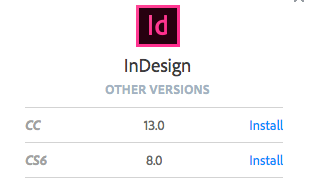
3. You will now have both these versions installed on your system
-Aman
Copy link to clipboard
Copied
Hi,
Yes you can have multiple versions of InDesign installed and running simultaneously on your machine, provided you have purchased the CC subscription.
To install a previous version now...(since you have already installed the latest CC 2018) do the following:
1. Click on the down nudge next to the Open button in the Creative Cloud Application

2. Click on other versions
2. Select the version you want and click on install

3. You will now have both these versions installed on your system
-Aman
Copy link to clipboard
Copied
When you run both versions you must be careful to set up the preferences separately for each version. For example, if you had the option checked to "Import previous settings and preferences" checked in the Advanced Options that are offered during the install of CC 2018 (it is the default) then you could run into some performance problems with CC 2018. See CC 2018 InDesign—Don't Import previous settings and preferences in the InDesign FAQ for details about how to fix this problem if you have already installed that way. After you've cleaned up CC 2018 then you can open up CC 2017 (which also should be installed without previous preferences used) and set it up the way that you like.
Copy link to clipboard
Copied
They should be fine. Of course, you have to give up on double clicking INDD files to open them, just start the relevant InDesign release and use File > Open.
