 Adobe Community
Adobe Community
- Home
- Photoshop ecosystem
- Discussions
- Photoshop doesn't open or crashes after launch
- Photoshop doesn't open or crashes after launch
Copy link to clipboard
Copied
I have updated Windows 4days ago, and since then Photoshop either crashes at launch or most times simply fails to open (the screen freezes when the "initialising shields" command appears.)
I have since updated Photoshop, reinstalled both Photoshop and Creative Suite , checked the software with a new Windows user account, reinstalled Windows, tried the printer settings trick, nothing seems to help.
The Adobe Support was able to get Photoshop running when they disabled the Intel 530 graphic card, but that means I can't use the second screen (I work on setup with a laptop and a screen connected by a hdmi cable), so it's not really a solution.
Any suggestions what else should I try?
Thank you
 1 Correct answer
1 Correct answer
Try disabling Show Messages in Preferences
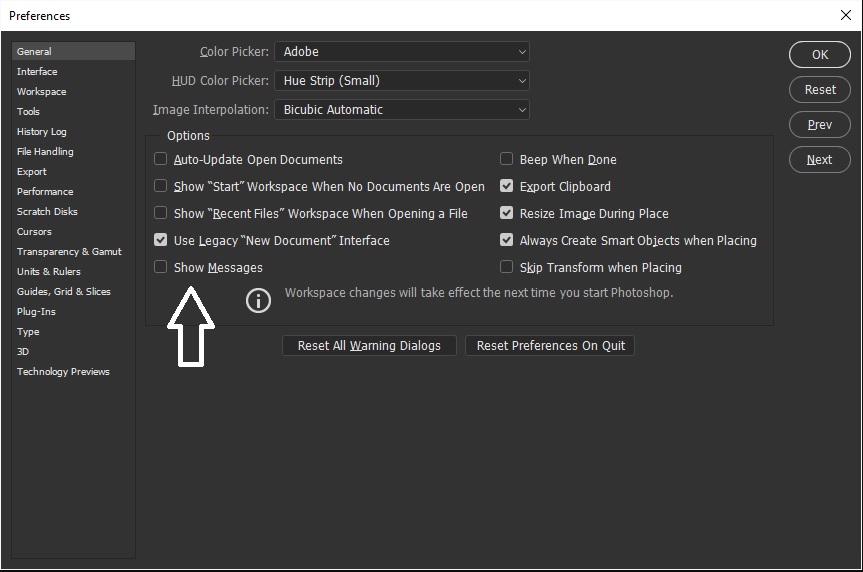
Also take a look here
Photoshop crashing due to libcef.dll
There's also this thread
Photoshop CC 2017: Adobe Spaces Helper crash | Photoshop Family Customer Community
Explore related tutorials & articles
Copy link to clipboard
Copied
You have not offered any exact system info, so there isn't really much anyone can tell you beyond the obvious "there's an issue with your graphics hardware and driver", but I guess you already figured as much...
Mylenium
Copy link to clipboard
Copied
Thank you- rookie mistake..
System: Windows 10 64bit
Graphic Card: Intel 530HD graphics (this is the card the monitor is plugged in)
NVIDIA GeForce GTX960M
I have tried to revert to CC2017 but it now crashes too. I have a total of 5 error logs from today's time I tried to run these versions, some Intel-related so I suppose they might be a help?
1.
Intel(R) Dynamic Platform and Thermal Framework : ESIF(8.2.10900.330) TYPE: ERROR MODULE: DPTF TIME 46413712 ms
DPTF Build Version: 8.2.10900.330
DPTF Build Date: May 16 2016 11:32:37
Source File: ..\..\..\Sources\Manager\WIPolicyActiveRelationshipTableChanged.cpp @ line 52
Executing Function: WIPolicyActiveRelationshipTableChanged::execute
Message: Unhandled exception caught during execution of work item
Framework Event: PolicyActiveRelationshipTableChanged [44]
Policy: Active Policy [0]
Exception Function: Policy::executePolicyActiveRelationshipTableChanged
Exception Text:
DPTF Build Version: 8.2.10900.330
DPTF Build Date: May 16 2016 11:32:37
Source File: ..\..\..\Sources\Manager\EsifServices.cpp @ line 457
Executing Function: EsifServices::primitiveExecuteGet
Message: Error returned from ESIF services interface function call
Participant: NoParticipant
Domain: NoDomain
ESIF Primitive: GET_ACTIVE_RELATIONSHIP_TABLE [89]
ESIF Instance: 255
ESIF Return Code: ESIF_E_UNSUPPORTED_ACTION_TYPE [1202]
2.
Intel(R) Dynamic Platform and Thermal Framework : ESIF(8.2.10900.330) TYPE: ERROR MODULE: DPTF TIME 46482051 ms
DPTF Build Version: 8.2.10900.330
DPTF Build Date: May 16 2016 11:32:37
Source File: ..\..\..\Sources\Manager\WIPolicyActiveRelationshipTableChanged.cpp @ line 52
Executing Function: WIPolicyActiveRelationshipTableChanged::execute
Message: Unhandled exception caught during execution of work item
Framework Event: PolicyActiveRelationshipTableChanged [44]
Policy: Active Policy [0]
Exception Function: Policy::executePolicyActiveRelationshipTableChanged
Exception Text:
DPTF Build Version: 8.2.10900.330
DPTF Build Date: May 16 2016 11:32:37
Source File: ..\..\..\Sources\Manager\EsifServices.cpp @ line 457
Executing Function: EsifServices::primitiveExecuteGet
Message: Error returned from ESIF services interface function call
Participant: NoParticipant
Domain: NoDomain
ESIF Primitive: GET_ACTIVE_RELATIONSHIP_TABLE [89]
ESIF Instance: 255
ESIF Return Code: ESIF_E_UNSUPPORTED_ACTION_TYPE [1202]
3.
Nazwa aplikacji powodującej błąd: Photoshop.exe, wersja: 18.1.2.29870, sygnatura czasowa: 0x59fccbe7
Nazwa modułu powodującego błąd: ig9icd64.dll, wersja: 22.20.16.4771, sygnatura czasowa: 0x59913d69
Kod wyjątku: 0xc0000005
Przesunięcie błędu: 0x000000000055e889
Identyfikator procesu powodującego błąd: 0x53a0
Godzina uruchomienia aplikacji powodującej błąd: 0x01d3702c12a7c886
Ścieżka aplikacji powodującej błąd: C:\Program Files\Adobe\Adobe Photoshop CC 2017\Photoshop.exe
Ścieżka modułu powodującego błąd: C:\WINDOWS\System32\DriverStore\FileRepository\igdlh64.inf_amd64_453d2af85bf95078\ig9icd64.dll
Identyfikator raportu: 19f5ad85-25e8-41b2-8462-40188e050ef0
Pełna nazwa pakietu powodującego błąd:
Identyfikator aplikacji względem pakietu powodującego błąd:
4.
Nazwa aplikacji powodującej błąd: Adobe Spaces Helper.exe, wersja: 0.0.0.0, sygnatura czasowa: 0x59fccd23
Nazwa modułu powodującego błąd: libcef.dll, wersja: 3.2924.1537.0, sygnatura czasowa: 0x584a4ed5
Kod wyjątku: 0xc0000005
Przesunięcie błędu: 0x0000000000147fc5
Identyfikator procesu powodującego błąd: 0x5938
Godzina uruchomienia aplikacji powodującej błąd: 0x01d3702c1cd446c6
Ścieżka aplikacji powodującej błąd: C:\Program Files\Adobe\Adobe Photoshop CC 2017\Required\Plug-ins\Spaces\Adobe Spaces Helper.exe
Ścieżka modułu powodującego błąd: C:\Program Files\Adobe\Adobe Photoshop CC 2017\Required\Plug-ins\Spaces\libcef.dll
Identyfikator raportu: f32a5d61-3ca9-4073-a03c-2ec43f4b81f2
Pełna nazwa pakietu powodującego błąd:
5.
Nazwa aplikacji powodującej błąd: Adobe Spaces Helper.exe, wersja: 0.0.0.0, sygnatura czasowa: 0x59fccd23
Nazwa modułu powodującego błąd: libcef.dll, wersja: 3.2924.1537.0, sygnatura czasowa: 0x584a4ed5
Kod wyjątku: 0xc0000005
Przesunięcie błędu: 0x0000000000147fc5
Identyfikator procesu powodującego błąd: 0x21f4
Godzina uruchomienia aplikacji powodującej błąd: 0x01d3702c1cd3f378
Ścieżka aplikacji powodującej błąd: C:\Program Files\Adobe\Adobe Photoshop CC 2017\Required\Plug-ins\Spaces\Adobe Spaces Helper.exe
Ścieżka modułu powodującego błąd: C:\Program Files\Adobe\Adobe Photoshop CC 2017\Required\Plug-ins\Spaces\libcef.dll
Identyfikator raportu: 98f9e0b6-45a7-49e8-bac8-d73b803e9921
Pełna nazwa pakietu powodującego błąd:
Please let me know if I should give any other info?
Copy link to clipboard
Copied
Photoshop is known to have issues if it can see two GPUs with conflicting drivers (which is why the Adobe tech used one).
See section 7 of this guide for steps you can take :
Troubleshoot Photoshop graphics processor (GPU) and graphics driver issues
Dave

Copy link to clipboard
Copied
Try disabling Show Messages in Preferences

Also take a look here
Photoshop crashing due to libcef.dll
There's also this thread
Photoshop CC 2017: Adobe Spaces Helper crash | Photoshop Family Customer Community
Copy link to clipboard
Copied
I tried the troubleshooting guide, starting by an attempt to re-update the graphic cards drivers. After an attempt to download the Intel drivers straight from the website it pretty much got way worse.
Right now, not only Photoshop doesn't launch, any attempt to launch the Creative Suite app shows it as faulty and won't launch, even after re-installing the software. When I try to uninstall any Adobe software, a message says the software has already been uninstalled, but after restart appears in the start menu again.
The image is displayed on only one screen (despite attempts of setting it on both) and keeps refreshing by going pitch black.
The computer was checked for viruses etc..
