 Adobe Community
Adobe Community
- Home
- Photoshop ecosystem
- Discussions
- HP Designjet 500 issues with Photoshop cc
- HP Designjet 500 issues with Photoshop cc
Copy link to clipboard
Copied
Everytime I try to get our schools to work with the Designjet 500 it will not let you go to the print settings for the printer. It refuses to select the Designjet. It picks up another printer on the network. Has anyone had a issue like this? Someone told me that these printers will not work with the Windows 10 properly. However, I am able to use Qimage and it prints fine. But Qimage uses its own driver built in the software. We are trying to print some banners for some clubs at the school. Thanks in advance for helping.
 1 Correct answer
1 Correct answer
In the printer and print drivers installed on all your school's PC. Even network Printers drivers must be installed on your machines and show up in your System and applications dialogs. You may need to add the printer as a network printer. To make is listen in Photoshop's Print setting dialog printer pull down.
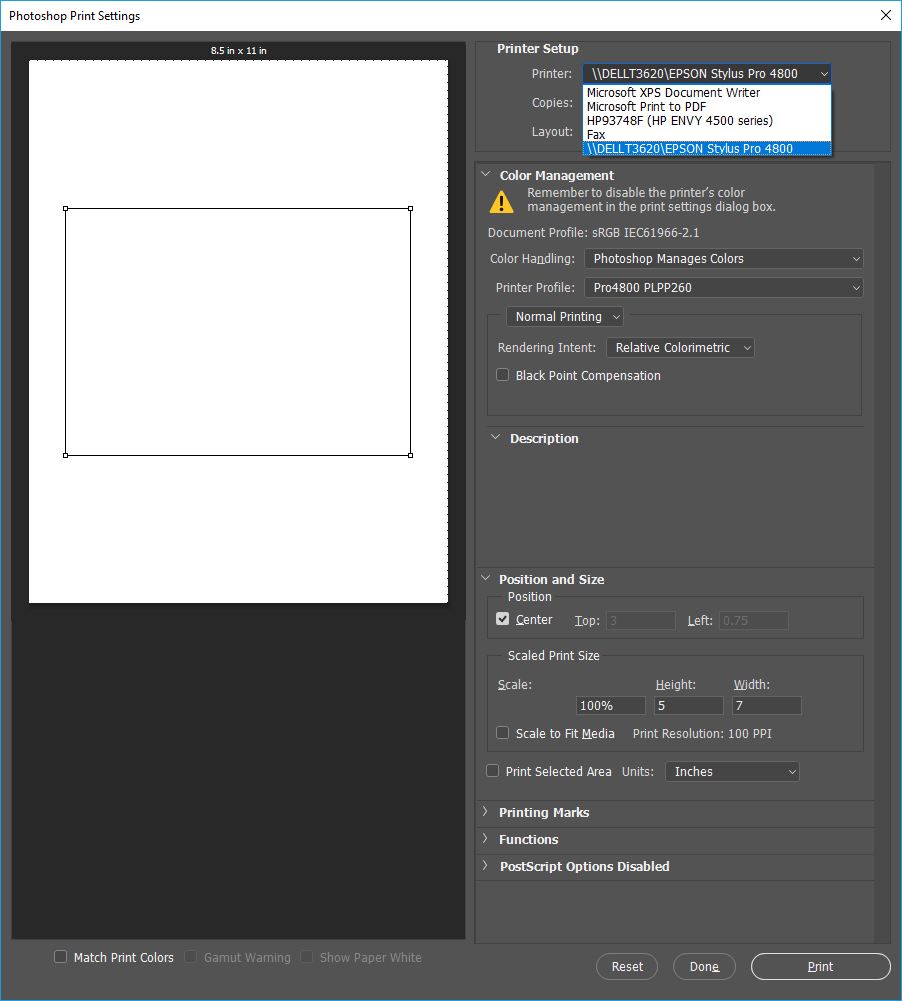







Explore related tutorials & articles
Copy link to clipboard
Copied
In the printer and print drivers installed on all your school's PC. Even network Printers drivers must be installed on your machines and show up in your System and applications dialogs. You may need to add the printer as a network printer. To make is listen in Photoshop's Print setting dialog printer pull down.








