 Adobe Community
Adobe Community
Copy link to clipboard
Copied
Hello,
I have some troubles with opening raw files. I have latest version of Photoshop CC 2018 and Camera Raw 10.1.
My camera is Canon 5D Mark III.
The problem is the following:
First I open raw file in Camera Raw, then I click the button Open image and... nothing happens. The file doesn't open in Photoshop (but I see it in Camera Raw).
In 1-2 minites Photoshop becomes frozen and does't react.
I tried to re-install the programm several times - it doesn't help.
Now I have a demo-version and 3 days left.
I need to buy it, but I'm afraid now that after buying it the problem will stay the same and I have no answer.
Please help.
 1 Correct answer
1 Correct answer
Hi
Go into the Camera Raw settings from the Edit menu and try disabling Use Graphics Processor
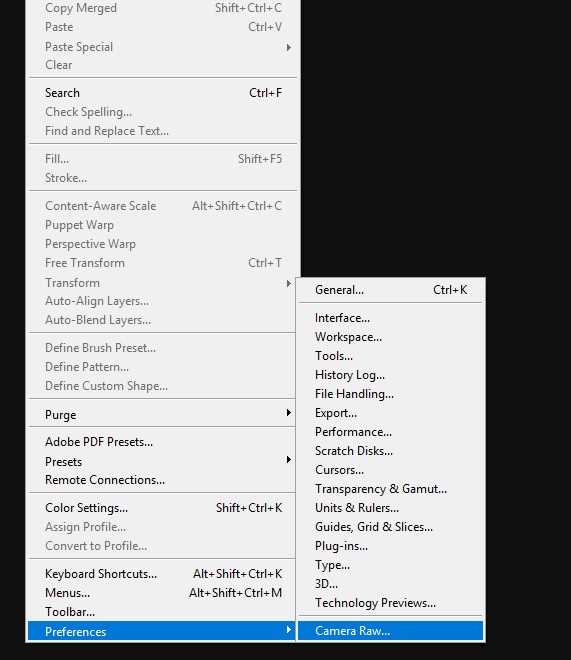
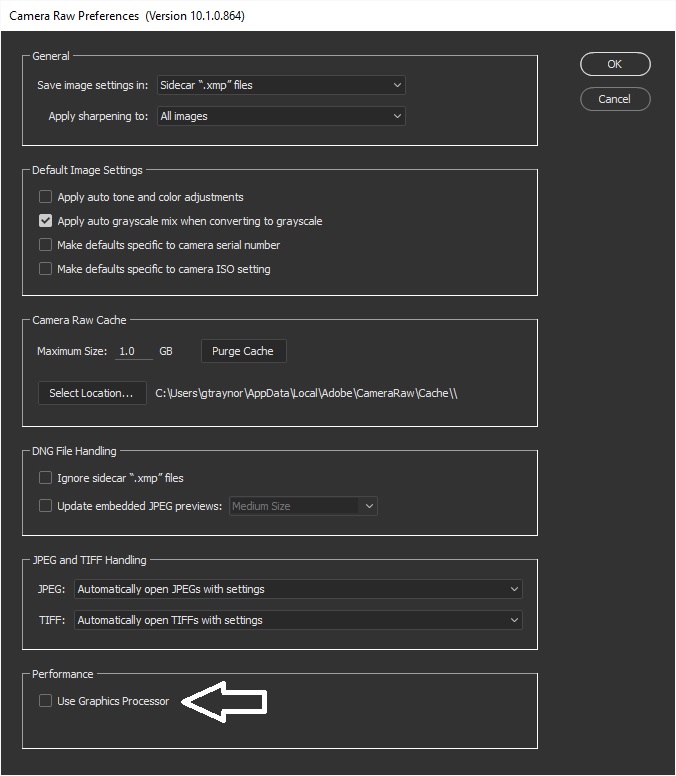
Explore related tutorials & articles

Copy link to clipboard
Copied
Hi
Go into the Camera Raw settings from the Edit menu and try disabling Use Graphics Processor

