 Adobe Community
Adobe Community
Turn on suggestions
Auto-suggest helps you quickly narrow down your search results by suggesting possible matches as you type.
Exit
- Home
- Photoshop ecosystem
- Discussions
- layer selection infill to a dashed line?
- layer selection infill to a dashed line?
0
New Here
,
/t5/photoshop-ecosystem-discussions/layer-selection-infill-to-a-dashed-line/td-p/9620507
Dec 16, 2017
Dec 16, 2017
Copy link to clipboard
Copied
Hi all,
I just want to know how I change the selected layer, which at present looks like a line (but is a selected layer with black solid infill) into a dashed or dotted line.
just to verify, I don't want to have to draw hundreds of little dashed lines using the pen tool etc.
I simply just want to highlight the 'line' via the selection tool and make it dashed or dotted.
Any ideas?
Thanks in advance
 make the selection of the layer
make the selection of the layer
Community guidelines
Be kind and respectful, give credit to the original source of content, and search for duplicates before posting.
Learn more
 1 Correct answer
1 Correct answer
Community Expert
,
Dec 16, 2017
Dec 16, 2017
Does this help any Click move Shift+Click? Change brush tip to suit your needs

I''ll add a screen capture

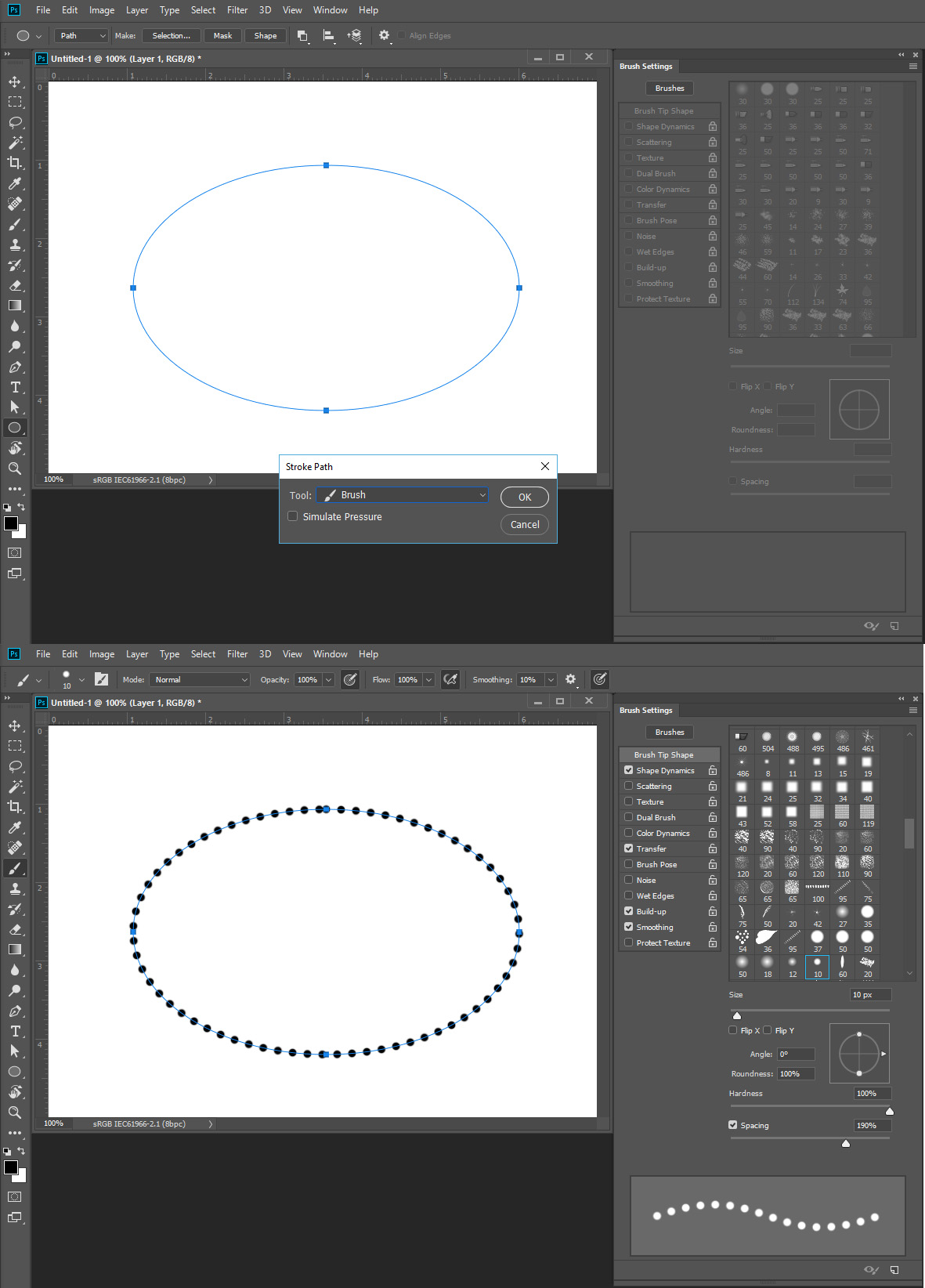
Explore related tutorials & articles
Community Expert
,
/t5/photoshop-ecosystem-discussions/layer-selection-infill-to-a-dashed-line/m-p/9620508#M142502
Dec 16, 2017
Dec 16, 2017
Copy link to clipboard
Copied
Does this help any Click move Shift+Click? Change brush tip to suit your needs

I''ll add a screen capture


JJMack
Community guidelines
Be kind and respectful, give credit to the original source of content, and search for duplicates before posting.
Learn more
andyt94680156
AUTHOR
New Here
,
LATEST
/t5/photoshop-ecosystem-discussions/layer-selection-infill-to-a-dashed-line/m-p/9620509#M142503
Dec 16, 2017
Dec 16, 2017
Copy link to clipboard
Copied
Perfect, thank you
Community guidelines
Be kind and respectful, give credit to the original source of content, and search for duplicates before posting.
Learn more
Resources
Quick links - Photoshop
Quick links - Photoshop Mobile
Troubleshoot & Learn new things
Copyright © 2024 Adobe. All rights reserved.
