 Adobe Community
Adobe Community
- Home
- Photoshop ecosystem
- Discussions
- Edit newer RAW 9.5 format (like from Canon 80D) on...
- Edit newer RAW 9.5 format (like from Canon 80D) on...
Copy link to clipboard
Copied
Hi all,
I have a Macbook Pro (mid 2011) running on Snow Leopard (10.6.8) with Photoshop CS6 installed. I recently bought a Canon 80D camera. Turns out that the newer RAW file format of the 80D (9.5) isn't supported by Photoshop CS6. The suggested work around in other posts is to use the DNG converter which allows you to make newer RAW file formats readable in older Photoshop versions. My issue is that the latest/most up to date DNG convertor version available for Snow Leopard is version 8.3. Unfortunately, this version also does not support the RAW files I'm getting out of my Canon 80D.
I also cannot upgrade to Photoshop CC as that requires at least OSX 10.7.
The same issues are true for Lightroom.
Upgrading my Mac's OS is unfortunately also not really an option as I was told by several technicians that given the hardware issues of my machine, upgrading could kill my mac (*** see at the end some more specifics on my Mac's hardware issues). Buying a new Mac seems to be the logical next step, but I can't currently afford that either.
Looking at this situation, there seems to be no way that someone like me, running Snow Leopard (10.6.8) could edit newer RAW (9.5) file formats from a Canon 80D using Photoshop - as upgrading to newer Photoshop or Lightroom versions is not an option and the workaround through a DNG converter is also impossible.
I would really appreciate feedback on any way that I could still somehow continue using my Macbook Pro, as is, and edit my RAW photo files using Photoshop.
Thanks,
Ueli
*** My Macbook Pro is quite handicapped. I have it running on various alterations, like the gfxCardStatus software to force it to only work on one graphics card to avoid the 'Black Screen of Death' Issue and I'm down to 4GB RAM as adding another 4GB RAM somehow causes the system to shut down. Even with these restrictions, my Macbook Pro is still running fast and reliably and I was editing photos with no problem up until I got the 80D camera. As a result my Mac's handicaps, I was recommended not to upgrade my OS as it could finally kill my mac.
 1 Correct answer
1 Correct answer
Officially mac os x 10.6.8 can only use up to the adobe dng converter 8.3 and that also applies to photoshop cs6 only running up to camera raw 8.3.
You can run dng converters newer than 8.3 on mac os x 10.6.8, but it takes a little work and it's the windows version of the dng converter.
I used an application called Wineskin to run the adobe dng converter 10.1.
http://wineskin.urgesoftware.com/tiki-index.php
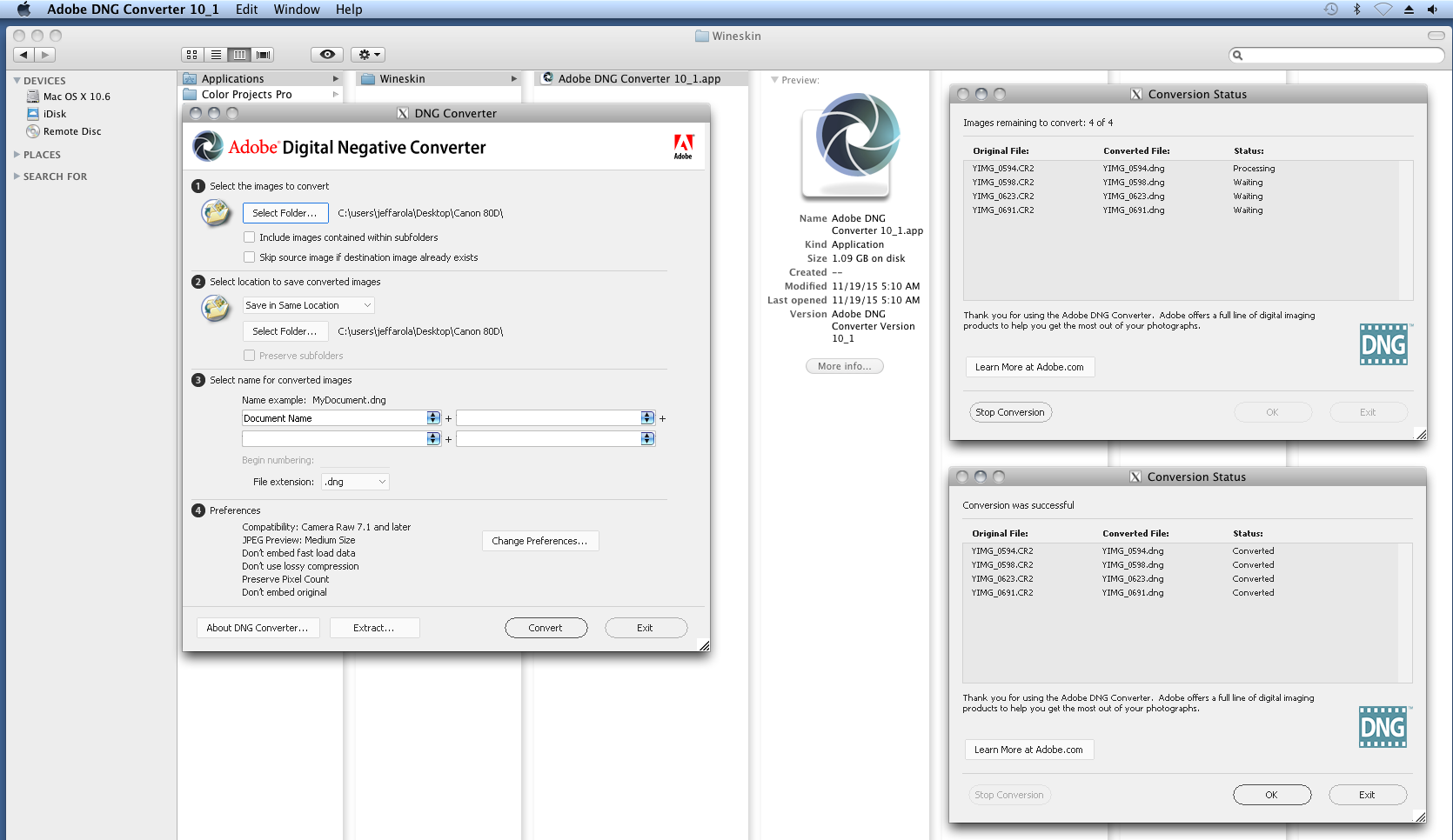
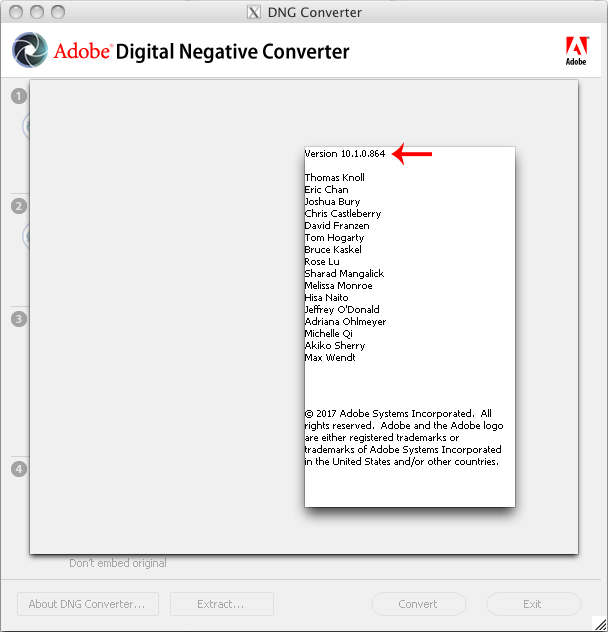
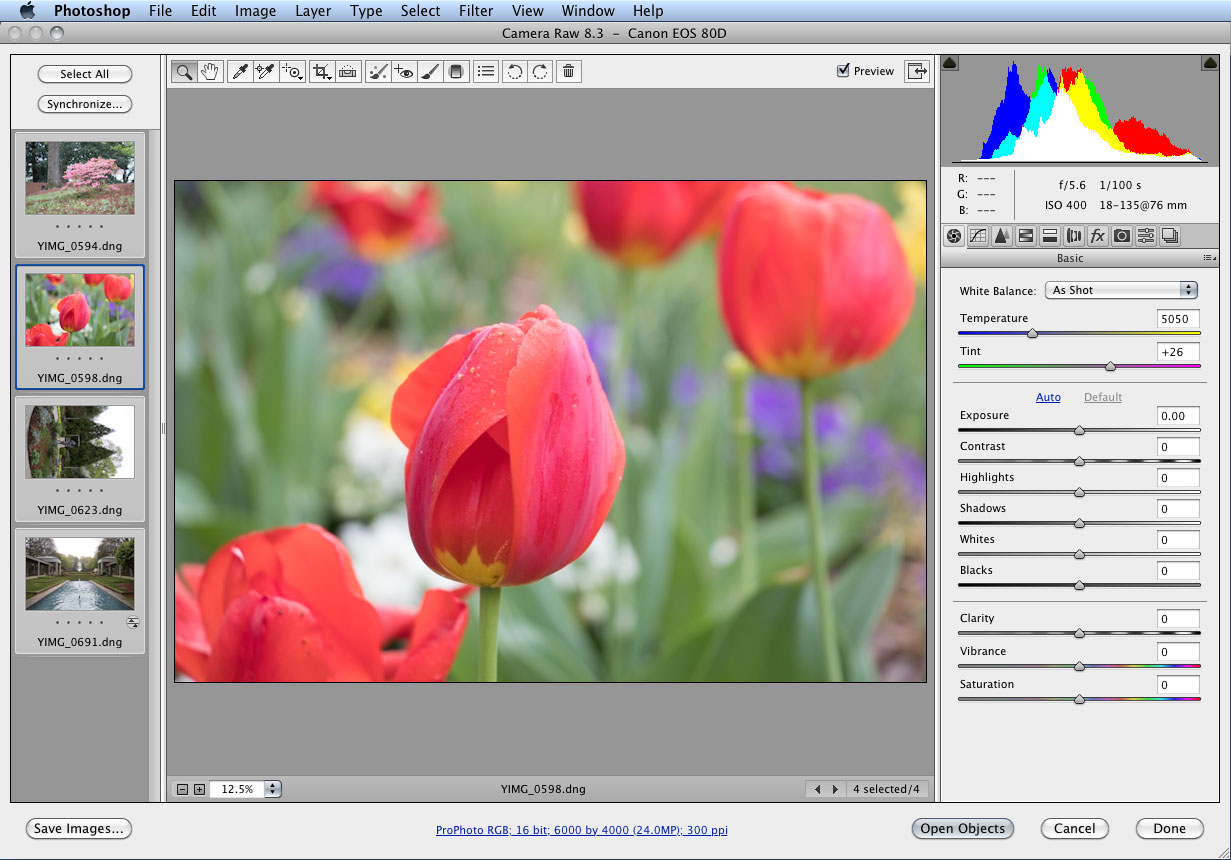
sample images used from here:
http://www.imaging-resource.com/PRODS/canon-80d/canon-80dA.HTM
T
...Explore related tutorials & articles
Copy link to clipboard
Copied
Buy a cheap Windows laptop just to run the DNG converter.
Really, I thought of every possible workaround, but this is the only one I'm left with. Or the cheapest one at any rate.
This is Apple for you, and why I dislike Apple as a company. They make sure their customers are held hostage to the newest and greatest at all times. You simply can't jump off the upgrade train, you will get left behind. But look where it got them - the second or third most profitable corporation in the world, beaten only by Google and Facebook.
Copy link to clipboard
Copied
Hi Jeff, Terri and D Fosse,
Thanks so much for your responses, I really appreciate it.
Jeff, your workaround via WineSkin actually worked, it's amazing ![]() So D Fosse, using WineSkin is a way to use Windows Applications on a Mac, which in this case, enables you to download and run the latest Adobe DNG Converter for Windows (which is compatible with 80D raw files) and run it on your Mac even if you're on Snow Leopard. Like this, there is no need to invest in a cheap Windows Laptop for the DNG conversion. I was about to start upgrading my OS which might have killed my Mac and cost me a bunch of money. So thanks a lot for the WineSkin suggestion!
So D Fosse, using WineSkin is a way to use Windows Applications on a Mac, which in this case, enables you to download and run the latest Adobe DNG Converter for Windows (which is compatible with 80D raw files) and run it on your Mac even if you're on Snow Leopard. Like this, there is no need to invest in a cheap Windows Laptop for the DNG conversion. I was about to start upgrading my OS which might have killed my Mac and cost me a bunch of money. So thanks a lot for the WineSkin suggestion!
Ueli
Copy link to clipboard
Copied
Hi Ueli ,
afraid I cannot give you a definitive answer to this as I'm a Nikon not a Canon user, but I do know Canon supplies software for processing raw files called Digital Photo Professional (DPP) and that it runs on Snow Leopard.10.5 and 10.6 it also supports the Eos 80D
EOS, PowerShot and IXUS Camera Software and Apps - Canon Europe
I don't know much more about it than that, but did think it was supplied with the camera so you might like to look at any DVD supplied. Of course to youse Photoshop you will have to save from DPP into some other lossless format like Tiff
Copy link to clipboard
Copied
Officially mac os x 10.6.8 can only use up to the adobe dng converter 8.3 and that also applies to photoshop cs6 only running up to camera raw 8.3.
You can run dng converters newer than 8.3 on mac os x 10.6.8, but it takes a little work and it's the windows version of the dng converter.
I used an application called Wineskin to run the adobe dng converter 10.1.
http://wineskin.urgesoftware.com/tiki-index.php



sample images used from here:
http://www.imaging-resource.com/PRODS/canon-80d/canon-80dA.HTM
There is also a MetaRaw plugin for photoshop that works on mac os x 10.6.8
