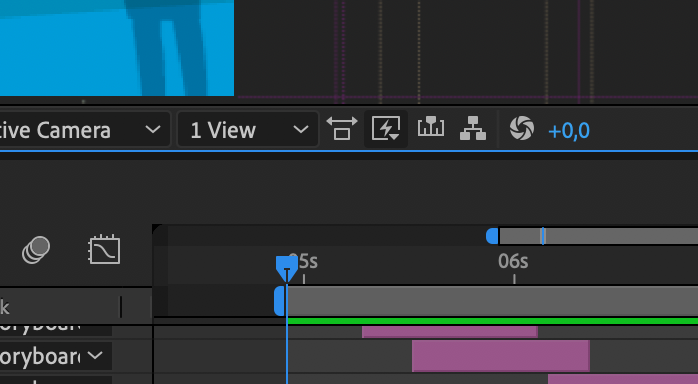Adobe Community
Adobe Community
- Home
- After Effects
- Discussions
- Play from Current Time and RAM preview not working
- Play from Current Time and RAM preview not working
Play from Current Time and RAM preview not working
Copy link to clipboard
Copied
For the love of me can someone tell me what happened to AE reliable RAM previews??? Me & AE goes way back and previews have never let me down until now.
The thin green line of trust isn't the same after my most recent update.
I'm on AE CC 2017.2 v14.2.1.34
Intel Xeon CPU E5-1660 v2@3.7GHz, 32GB RAM, Win 10/ 64bit
I've tried all these mumbo-jumbo solutions
- Changed monitor refresh rate to 60Hz ?!?
- Unchecked/checked stacked panel group ?!?
- Changed timeline panel window size?!?
- Every freakin' setting in the preview panel, display and previews pref.
- Saved, shut down and reopened
- Cleared cache
- Set up preview panel excactly like some have suggested in the forums
- Tried and reset (alt-click) the preview panel to classic defaults
(Forum suggestions)
And still:
- RAM is not playing what the thin green line has cached
- Sound only works sometimes during previews
- I CAN NOT control what is being cached (green in time line) Not by work area nor current time.
Luckily I can fall back on an old version of AE CC (works fine there), but that means I have to do all edits all over again since AEP files are not backwards compatible.
Previews in AE are essential, dear Adobe. Don't mezz with the thin green line! That's like changing the render-complete sound....uh mofasa!
Please help
PolkaFever
Copy link to clipboard
Copied
Well, for others landing on my post hoping to find an answer I can say in my case there was no extraordinary final solution. I shared my screen with someone from AE technical and Adobe support could not figure it out either.
The green line that indicates what's been cached is just bogus and still not to trust. Sometimes things are cached and it doesn't show a green line and vise versa. Sound issues was solved, in my case, by changing the preview settings depending on the timeline tasks I was doing. Annoying but when there is no help to get I still have to move on. 2 steps forward and one step back is often the case with updates.
Copy link to clipboard
Copied
same
Copy link to clipboard
Copied
Hi PolkaFever,
Has this issue been resolved yet? Let us know.
Thanks,
Kevin
Copy link to clipboard
Copied
Hi Kevin,
and "nope"! Support never contacted me again and you're the only response in a month. I'm long gone with that project and I've learn to live with this AE error.
T
Copy link to clipboard
Copied
Sorry to hear that, T. Send me a PM if the issue persists in future projects and I'll make sure the issue is properly filed with the devs.
Thanks,
Kevin
Copy link to clipboard
Copied
My Ae seems to prevent RAM preview from loading when I'm in draft view (lightning icon). Once I change it to adaptive resolution or final quality does it seem to load the RAM preview.