 Adobe Community
Adobe Community
- Home
- Photoshop ecosystem
- Discussions
- Action stopped working due to the recent upgrade i...
- Action stopped working due to the recent upgrade i...
Copy link to clipboard
Copied
I have an Action that I use regularly and it still runs but after it converts the selection to a path, I have it copy the selection, but it doesn't copy the path. The only way the action works now, I have to select the Path Selection Tool before running the Action or work in Photo Shop CC 2017. In the previous version of Photoshop this is not the case. It will run the action correctly. I noticed that even when I do this manually, the same thing happens. I don't need to do this with the previous version of Photo Shop 2017. Can this be corrected or is there something I can do to have my Action select the Path Selection Tool.
 1 Correct answer
1 Correct answer
You can record and playback the application of a tool preset, which will also load the required tool… So create a path selection tool preset, then record a new step to apply the path selection tool preset. This may need to be pre-configured on your system as below to enable all tool presets to be visible (not just the current tool), otherwise the action would fail as the current (selection) tool is not the path selection tool.
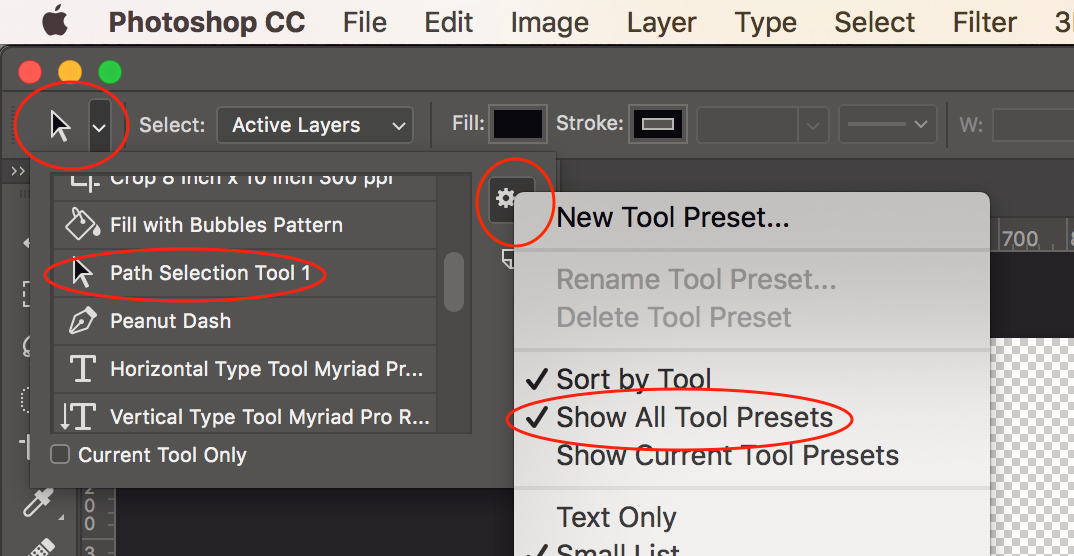
![]()
Explore related tutorials & articles
Copy link to clipboard
Copied
Can you post the action and note which step the action stops in. Does the action stop there for all documents. Was a selection made that was converted to a path. Are there Paths in the document Paths palette. Like a work path when the action stops? An Active selection when the action stops? How does the action copy selection or does it copy what is selected to the clipboard. How does the action copy the path?
What steps are actually in your action? Have you tried single stepping through the action?
Copy link to clipboard
Copied
First, thanks for responding.
I did try single stepping the actions. The Action doesn't stop. The action just doesn't copy. The problem happens even when I just simply convert a selection to a path and choose copy. I used to be able to convert a selection to a path and choose copy and then paste it into Illustrator. Now I have to select the Path Selection tool before I can copy in Photo Shop 2018.
The problem is I cant make the Actions select the "Path Selection" tool as this is not an option from what I can see.
So my Action does not perform the copy in PhotoShop 2018. This Action still works in 2017 and you don't need to select the "Path Selection" tool.
Copy link to clipboard
Copied
Without seeing your action and which step you have a problem with there is not much anyone can add. We have know idea of what kind of copy step you are using. You now seem to be stating it a copy to clipboard. That paste to Illustrator does not work. Many here like myself do not install Illustrator. So I could not even test if its the copy or Paste step that is failing. I believe what you are trying to do is make the Path you created in the document the current active path. Which I believe it should be after you convert the selection to a Path. Copy should then copt the Pathe to the clicboard not the layers content of the layer. You mat have to doe a Deselect it the Active selection is still active After convert to Path.
When your action converts the active selection the Path that now pathe should be the current work path and ther should be no active selection. Copy should copy the work path to the clipboard.
Copy link to clipboard
Copied
I'm sorry let me explain. This is something that changed that effects everything, not just Actions.
I used to be able to make a selection with any of the selection tools and then I would choose convert to path and then copy switch to Illustrator and then paste.
Now in 2018, I perform the exact same things and Photo Shop does not Copy. I choose the area I want with quick selection tool, next convert to Path and then copy. Copy doesn't work. I have to now select the Path selection tool and then copy will work.
The problem is for my Action after it converts to a Path, I don't know how to have it select the Path so I can copy it. Since I don't see an option to have the Actions pick Path selection tool.
The last Thing my Action does is Convert Selection To Path and then Copy.
My Action works all the way up to Copy.
Copy link to clipboard
Copied
I think you should still be able to do the. There is a preference the may has some effect on this. I do not think it should. I do not install AI the Photoshop Preference is Export Clipboard. I set mine not to. I also created an action the creates two docyment in the first document it draws some black pixels. Select the black pixels. Coverts the selection to a path. Copy the path. Create the second document and paste in the path. here is a link http://www.mouseprints.net/old/dpr/Test.atn see if after running the action in Photoshop past works in AI.

Copy link to clipboard
Copied
Photo shop still won't copy a path unless the Path selection tool is selected. I think they changed something in PhotoShop. Is there a way to have actions select the Path Selection Tool before it performs the copy?
Copy link to clipboard
Copied
The script I posted works on my windows 10 with Photoshop CC 2018. Did you download it and try it on you machine? As I wrote I do not install AI. The action I posted copies and paste the PATH in PHOTOSHOP. I thought you may be able to try it on your machine to see if you can paste the path it copies to the clipboard into AI. Make sure Photoshop Exports its clipboard in your Photoshop CC 2018 preferences.
Why will paste work in AI when Photoshop current tool is the path selection tool? How would AI know what Photoshop tool currently is? My Photoshop Action Copies the path to the clipboard then the action creates a new document and paste the path into it as the documents working path. Copy and paste works in Photoshop without a problem.
Look a the last three steps in my action.
Copy
Make new document
Paste
Copy and paste works in Photoshop path selection tool never used are you sure Photoshop is exporting the clipboard on your system?
Does my action work on you action work on your machine?


Copy link to clipboard
Copied
Your action doesn't work on my computer. This copy bug is on the Mac computer. I have spoken to 3 other Mac users with this same issue. They are using my work around by selecting the Path Selection tool before performing copy, but unfortunately the Action I have been using for over a year on a previous version of PhotoShop is useless on PhotoShop 2018 if I forget to select the Path Selection tool. Which seems to happen too often.
Copy link to clipboard
Copied
Then it is an Adobe Mac Photoshop Mac you should report it to Adobe. Adobe may fix the bug. Adobe does not fix all reported and acknowledge bugs though. It good that you have a work around for your Mac. Make Path from selection should make the Path created the Active Work Path...
Copy link to clipboard
Copied
It used to, but now it fails to do so. I was hoping someone would have a way using my Actions to force PhotoShop to select the Path Selection Tool.
Copy link to clipboard
Copied
You can record and playback the application of a tool preset, which will also load the required tool… So create a path selection tool preset, then record a new step to apply the path selection tool preset. This may need to be pre-configured on your system as below to enable all tool presets to be visible (not just the current tool), otherwise the action would fail as the current (selection) tool is not the path selection tool.

![]()
Copy link to clipboard
Copied
Thanks Stephen this is a good work around. I have tested and it seems to correct the issue.
Copy link to clipboard
Copied
It is how Photoshop UI works and that the Action recorder does not record everting you do in Photoshop. There is no way an action can set on unset Photoshop Presets UI "Current Tool Only" and Selecting a tool is not always recorded in a action. Only selection some tools are recorded in actions and the actiom will switch to the tool. So an Action that want to select a tool preset for a tool that first selecting the tool is not record. When an action selects its Preset it may or may not be able to becach Photoshop did not switch to the tool in the action. It depens on the Preset UI checkbox . The action could use a little Photshop script step that would switch to the path selection tool before the action selecting the tool's presets. Then the select tool preset will work if it exist however the UI check box is set for the path selection tool will be the current tool.
Copy link to clipboard
Copied
Im still hoping they fix the issue in Photoshop though.
Copy link to clipboard
Copied
I just wanted it to work like it in in PhotoShop 2017 is what I was saying.
Copy link to clipboard
Copied
When something works in 2016 and 2017 and then stops working in 2018 and you have customers using an action from 2 years ago and it stops working due to an update, it really is painful as they have artist using this action too and it used to worked. Now it does not and I have to deal with this after math and they are blaming us.
Copy link to clipboard
Copied
They most likely work the same way. It just that in the older version your UI setting is to show all tool presets which is not Adobe default setting. Select "TOOL" preset is normally only able to select the current active tools presets not all of load presets for any tools. Actions have dependencies. With a little Photoshop script step in your action you can remove the dependency on presets "Current tool only" being unchecked.
Copy link to clipboard
Copied
I guess that must have been the preset for everyone that used my action, which is over a dozen people. This just seems to be odd as I never set that as my default and even weirder yet that the preset didn't carry over every person who has done the update. Also, I have since reinstalled the old version of PhotoShop and reinstalled my action in the 2017 version of Photoshop and it continues to work to work with out me setting any Presets. It is easier to have everyone use PhotoShop 2017 than telling them to the Create a preset tool Presets for now. I don't get to talk to these other people, I have to create a step by step for people and not everyone is this astute. That is why I am so frustrated.
Copy link to clipboard
Copied
As I wrote a little Photoshop script to select a tool in an action before an action select a tools preset can get around that problem. You would create a Photoshop script like ActivatePathSelectionTool.jsx and use a action step to select to that tool before the select tool preset preset name you would record a step menu File>Scripts>ActivatePathSelectionTool. Actions can use scripts and some scripts are short and simple however much knowledge is required to write them. Switching tool is simple but you need the knowledge. I'll make that simple for you. The odd thing is that is action manager code that the action recorder does not record for all tools.
selectTool('pathComponentSelectTool');
// =================================================== Helper functions ===================================================== //
function selectTool(tool) {
var desc9 = new ActionDescriptor();
var ref7 = new ActionReference();
ref7.putClass( app.stringIDToTypeID(tool) );
desc9.putReference( app.charIDToTypeID('null'), ref7 );
executeAction( app.charIDToTypeID('slct'), desc9, DialogModes.NO );
};
/* Most of Photoshop tool internal names
'moveTool' 'cloneStampTool' 'typeCreateOrEditTool' 'artboardTool'
'marqueeRectTool' 'patternStampTool' 'typeVerticalCreateOrEditTool' 'perspectiveCropTool'
'marqueeEllipTool' 'historyBrushTool' 'typeCreateMaskTool' 'eyedropperTool'
'marqueeSingleRowTool' 'artBrushTool' 'typeVerticalCreateMaskTool' '3DMaterialSelectTool'
'marqueeSingleColumnTool' 'eraserTool' 'pathComponentSelectTool'
'lassoTool' 'backgroundEraserTool' 'directSelectTool'
'polySelTool' 'magicEraserTool' 'rectangleTool'
'magneticLassoTool' 'gradientTool' 'roundedRectangleTool'
'quickSelectTool' 'bucketTool' 'ellipseTool'
'magicWandTool' 'blurTool' 'polygonTool'
'cropTool' 'sharpenTool' 'lineTool'
'sliceTool' 'smudgeTool' 'customShapeTool'
'sliceSelectTool' 'dodgeTool' 'textAnnotTool'
'spotHealingBrushTool' 'burnInTool' 'soundAnnotTool'
'magicStampTool' 'saturationTool' 'eyedropperTool'
'patchSelection' 'penTool' 'colorSamplerTool'
'redEyeTool' 'freeformPenTool' 'rulerTool'
'paintbrushTool' 'addKnotTool' 'handTool'
'pencilTool' 'deleteKnotTool' 'zoomTool'
'colorReplacementBrushTool' 'convertKnotTool' 'wetBrushTool'
*/
Copy link to clipboard
Copied
I don't get to talk to these other people, I have to create a step by step for people and not everyone is this astute. That is why I am so frustrated.
We are all end-users here and feel your pain.
It would appear that you have the following options:
1) Tell folk not to use CC18 and that “version X” of the action only works correctly with CC17 (not realistic).
2) Wait for Adobe to correct this behaviour (not realistic)
3) Instruct users of CC18 to create or load a supplied tool preset and change their settings to show all presets, not just the current tool.
4) Supply an updated action file and the JavaScript file created by JJ and have users install the script so that it is available to the action.
