 Adobe Community
Adobe Community
New pc for Canon 4K 300Mbps
Copy link to clipboard
Copied
I am in for a new pc.
My i7 940 still runs fine but 4K is a bit slow ![]()
Will this do?
ASUS PRIME X299-A
Intel® Core i7-7800X, 3,5 GHz (or 8 core for Pr, dont do much AE).
ASUS GeForce GTX 1060 DUAL 6G (or do I need the 1070?)
RAM 64 gig
C: Samsung 850 Pro, 256 GB SSD (all ready in my old pc)
D: Samsung 960 EVO, 1 TB SSD m2 (project and media)
E: HGST Ultrastar 7K6000, 4 TB Hard disk (the rest)
Thanks and a Merry Xmas to all.
Copy link to clipboard
Copied
Nobody?
Copy link to clipboard
Copied
The only thing i can add is that i once had a GTX 980 and render out 4K media with GPU filters on took very looooong time. I then replaced the GTX 980 with a Titan X (Pascal) and did cut render times in half on the very same computer by just changing grapic card. This was before the GTX 1080 Ti hit the stores.
Yes, they are from different GPU generations but what i learned was is that buying the best card can pay off. If you have the budget, aim for the 1080 Ti if you use GPU filters with 4K footage if shorter render times are preferred. You really want as many CUDA cores as possible. ![]()
I would have add another SSD disk as well. Render from an SSD to another SSD is really nice depending on format. H.264 not so much, CineForm/DNxHQ yes please.
Some will disagree.
Copy link to clipboard
Copied
Ann
Where can I download a sample of your media?
Bill
Copy link to clipboard
Copied
Roger: thanks for the advice.
Bill: I still have your email will send some clips with Wetransfer tomorrow.
Copy link to clipboard
Copied
Ann,
There is currently little reason whatsoever to buy that i7-7800K, especially since the platform will cost you more money total and perform slower overall than a PC platform based on the new i7-8700K and a Z370 motherboard. The i7-78## series CPUs give you only 28 PCIe lanes from the CPU (instead of the 44 PCIe lanes on the i9 CPUs). So if you must go for an X299-based system build, I would suggest spending a bit more to get the 8-core/16-thread i7-7820K instead of that 6-core/12-thread i7-7800K (which, by the way, is more powerful overall than your current system but not sufficiently so to justify its cost - in other words, it delivers a relatively lousy performance-to-cost ratio by current standards).
On the other hand, I would not go for the higher-end CPU if that forces you to downgrade the GPU to a GeForce GT 730 or worse. But even so, there are better ways to spend 500 to 600 Euro than the i7-7800K/X299 CPU/motherboard combo.
Thanks for inquiring,
Randall
Copy link to clipboard
Copied
Thanks for the info: now you got me confused.
I would like a system that will last me a couple of years. (my current one is from CS4 up to 2018)
HD is ok but 4K is a pita. I dont want to use proxies as I use the Warp Stabilizer a lot.
Do i read between the lines a i7-8700 and Z370 is the way to go?
Copy link to clipboard
Copied
https://forums.adobe.com/people/Ann+Bens wrote
Thanks for the info: now you got me confused.
I would like a system that will last me a couple of years. (my current one is from CS4 up to 2018)
HD is ok but 4K is a pita. I don't want to use proxies as I use the Warp Stabilizer a lot.
Do i read between the lines a i7-8700 and Z370 is the way to go?
Ann I assume you are using Premiere Pro as you mention Warp Stabilizer? The i7-8700K has been getting some good comments here because it works well with Photoshop and After Effects, which are lightly threaded. I think Premiere Pro can make good use of lots of cores, though, but Bill is the man to give you best information.
The problem with the i7-****X CPUs is that you are paying a premium for the X299 motherboard, but only getting 28 PCIe lanes. This means that you share system resources between SATA and M.2 sockets. If you use two M.2 sockets, you can't use all the SATA ports. It might not be a problem when you start out, but 4K video uses a lot of drive space, and you might need to add drives later on. You can of course swap out the i7****X for and i9****X processor in the same rig later on.
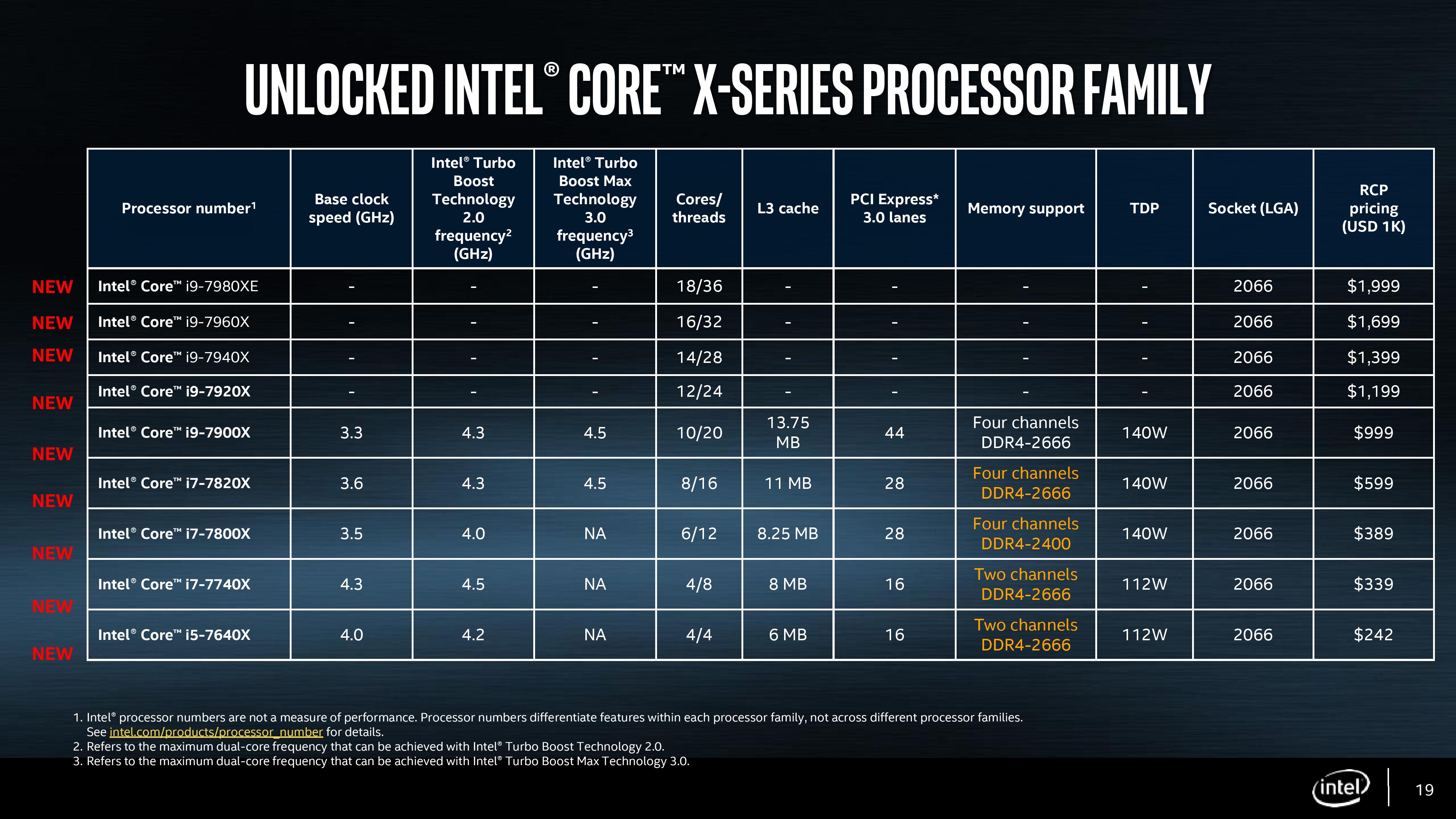
Linus put out a rather damning video blog when the i9X CPUs were announced
And has put out an updated video more recently.
Copy link to clipboard
Copied
I agree with Trevor that for long term usage I would want 44 lanes as this seems to be the future expansion direction.
I was just shocked to find out that the i7-8700K only has 16 PCIe lanes!--I will no longer recommend it despite its Turbo speed of 4.7 GHz
Copy link to clipboard
Copied
Bill,
There is no free - or even expensive - lunch, in this case:
Due in part to Intel's mere evolution instead of a true revolution in CPU performance in the years since Sandy Bridge came out back in 2011 (caused in part by AMD's lack of a truly competitive CPU during most of those years), the current CPU trend is either high base and all-core Turbo speeds but low CPU core and PCIe lane counts, or high PCIe lane counts but extremely low core counts and/or base and all-core Turbo speeds. And in Intel's new super-expensive CPUs, Intel tended to put more CPU cores at significantly slower base and all-core Turbo speeds in its fully-PCIe-lane-featured CPUs instead of increasing the base and all-core Turbo speeds. In other words, the new editing system buyer is stuck between a rock and a hard place.
Randall
Copy link to clipboard
Copied
I wonder if anyone is adding any of the PCIe expansion chips like I have in my X99-E WS, you can run 4 GPU's at x16 in it
Copy link to clipboard
Copied
There is one thing that I forgot to add to the i7-8700K platform:
The Z370 chipset PCH theoretically has 24 PCIe 3.0 lanes, four of which are used for the Intel Optane memory that's used in one of the m.2 slots. This leaves 20 PCIe 3.0 lanes theoretically available - but the maximum throughput of the i7-8700K's DMI 3.0 connection to the Z370 PCH is only 7.9 GB/second. As such, only eight four of those PCIe 3.0 lanes from the Z370 PCH besides those that are reserved for Intel Optane support may be used simultaneously (this is in addition to the 16 available PCIe 3.0 lanes from the CPU itself) without forcing a drop in the bandwidth of each of the PCH's PCIe lanes.
Copy link to clipboard
Copied
Wow Bill. I didn't know about the 8700K low PCIe lane count!
What is the position with X299 Turbo 3 now? Have they fixed all the BSOD issues, or are people still needing to disable it in the BIOS? I have seen at least one person who says he can now use Turbo 3 with Adobe CC apps, but others are still reporting problems. I suspect that the Turbo 3 clock speed boost is a major factor for builders. It was for me.
Puget System say it is restricted to Gigabyte Aurus X299 motherboards, but I have seen reports from people using other MBs having BSODs with Adobe CC apps.
This mentions an Asus X299 system with the issue, but aslo mentions a BIOS update that has apparently fixed it.
Copy link to clipboard
Copied
This i7-9700 is the only one with sufficient lanes: but rather expensive (930 euro).
Copy link to clipboard
Copied
Going to hold of for a while for a new computer.

