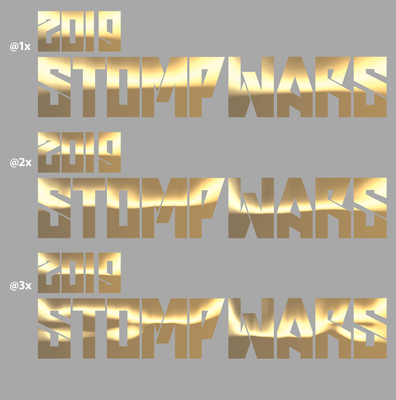Adobe Community
Adobe Community
Copy link to clipboard
Copied
I don't know if this is a bug, but when I use "Export As" to export a PSD file to JPG or PNG, it removes the layer effect (such as a gradient). My research has been no help. Thoughts?
Thanks
 1 Correct answer
1 Correct answer
Hi all, I found it...you were all incorrect ![]() . I reset prefs, nothing. Moved to a different file, still didn't work. But that's where I found the error. The original stock image was overlapping the edges (I had not hard cropped after brining in the photo). And the gradient overlay was not set to align with layer. So while it looked great in the working file, the export was aligning the gradient to the entire image (beyond the physical borders), not just the visible image inside the file dimension
. I reset prefs, nothing. Moved to a different file, still didn't work. But that's where I found the error. The original stock image was overlapping the edges (I had not hard cropped after brining in the photo). And the gradient overlay was not set to align with layer. So while it looked great in the working file, the export was aligning the gradient to the entire image (beyond the physical borders), not just the visible image inside the file dimension
Explore related tutorials & articles
Copy link to clipboard
Copied
You might need to restart! I just Exported it and all the effects are there! (of course a flattened file but I see my effects..)
Enclose is a sample.... I added all the effects to make sure they all stay and they did!
Maybe reinstall?
Send a sample?

Copy link to clipboard
Copied
See attached screenshots. Shut down PS, restarted and this. Not sure what I'm missing. Original art up top; export options below; layers palette to the left. Missing bottom white grad.

Copy link to clipboard
Copied
You have a layer mask that creating the effect. Use PNG and make sure it is transparent Background!
PNG will maintain transparencies. Also you have Quality 30% so it might take out some effects. Try Quality 100%

Chana
Copy link to clipboard
Copied
Turn off the white background...see if it works.. if you export to JPEG with a white background it will take away the gradient..
Chana
Copy link to clipboard
Copied
Looking again at your screenshot your gradient overlay layer is not on. Turn it on I am sure it will be back!
(visibility....) and the white background is on.
Here is your screen shot...

Copy link to clipboard
Copied
Chana, I appreciate your immediate responses to me, but none of your answers are legitimate.
I need a web-optimized JPG with the layer effects functional when I use "Export As." When I save for web, which is being phased out, it works great.
Thanks
Copy link to clipboard
Copied
Hi
I've just tried but cannot reproduce what you are seeing here :


You may need to try a Preference reset and restart
Dave
Copy link to clipboard
Copied
Add a color fill over the entire file (like the teal I have) and see what that does. Could be a prefs issue, but this isn't the first time it's happened.
Copy link to clipboard
Copied
Hi
I just tried and there was no issue with the additional color fill layer. I also tried different blending modes. All worked as expected in Export As.
I would try a Preference Reset.
Dave
Copy link to clipboard
Copied
You can still use Save for the web legacy. Try another file and see if it is working. All of my files that I tried work perfect!
I am sure you restarted. if this problem is continuing please contact the tech support.
I was so curious I tried so many files...and it is working so I guess it is not a global problem!
Copy link to clipboard
Copied
Copy link to clipboard
Copied
I need a JPG not PNG.
Copy link to clipboard
Copied
I need 30% quality for web optimization.
Copy link to clipboard
Copied
I have created the same layer setup like yours and tested the export as option, it worked perfectly fine. I am using Adobe Photoshop CC 2018 version 19.0 on Mac OS 10.13.2.
Please let know your Photoshop build version and the OS.
Adobe Certified Instructor, Professional and Expert
Copy link to clipboard
Copied
Hi all, I found it...you were all incorrect ![]() . I reset prefs, nothing. Moved to a different file, still didn't work. But that's where I found the error. The original stock image was overlapping the edges (I had not hard cropped after brining in the photo). And the gradient overlay was not set to align with layer. So while it looked great in the working file, the export was aligning the gradient to the entire image (beyond the physical borders), not just the visible image inside the file dimension boundaries. Make sense? So that little "align with layer" when using "export as" matters, but doesn't matter when you use "save for web." Somewhat confusing and there is no documentation on this.
. I reset prefs, nothing. Moved to a different file, still didn't work. But that's where I found the error. The original stock image was overlapping the edges (I had not hard cropped after brining in the photo). And the gradient overlay was not set to align with layer. So while it looked great in the working file, the export was aligning the gradient to the entire image (beyond the physical borders), not just the visible image inside the file dimension boundaries. Make sense? So that little "align with layer" when using "export as" matters, but doesn't matter when you use "save for web." Somewhat confusing and there is no documentation on this.
Adobe, is this intentional or a bug? Love to hear you weigh in.
Thanks
Copy link to clipboard
Copied
Or you can crop the entire image before exporting. I tend to like to leave it uncropped to edit later if needed...
Copy link to clipboard
Copied
Yes I can replicate that
Dave
Copy link to clipboard
Copied
"Export As" and Gradient layers changing on export still exists in 21.0.2
The Save for Web doesn't exhibit this flaw. Export As shouldn't be scaling the gradient to the extents of the layers, only to the relevant raster. This doesn't make any sense.
Copy link to clipboard
Copied
I ran into the same issues. Here are the results I was getting. You can see how the gradient shape distorts then changes completely.
The only way I was able to correct it was to Rasterize Layer Styles and then Export As…
Copy link to clipboard
Copied
I cant get mine to save the effects in jpeg? I tried to rasterize, i tried smart object, flatten and nothing! Any ideas? I have shadowing around fonts/ objects that I need
Copy link to clipboard
Copied
This is still a problem in 2022, four and a half years later. It has to be a bug, right? Thanks for sharing the Save for Web tip.