 Adobe Community
Adobe Community
- Home
- Lightroom ecosystem (Cloud-based)
- Discussions
- How can I upload library, develop....modes in Ligh...
- How can I upload library, develop....modes in Ligh...
Copy link to clipboard
Copied
Hi,
I would very much appreciate if you could assist me with an issue. A couple of days ago I installed the latest version of Lightroom CC (within the photography plan that also includes Photoshop). However so far I cannot display in any way the tool bar of library, develop and other tools that are needed to store and organize your pictures. Even the tool ''catalogue''doesn't show. The only folder that shows is 'album'. Do you think that a wrong version was provided to me? I've tried to reach the customer service of Adobe several times, but the link defers me to other pages that revert me to customer service.
Would you please advise me about this?
Many thanks in advance,
Giulia
 1 Correct answer
1 Correct answer
Adobe have confused many people by releasing a new application and calling it "Lightroom CC", while calling what was Lightroom CC (2015) to "Lightroom Classic". It sounds like you are one of those people.
Go back to the Adobe Creative Cloud application and install Lightroom Classic. Think of "Lightroom CC" as being like Lr Mobile but running on your second PC/Mac - there's little benefit from having it on your main computer.
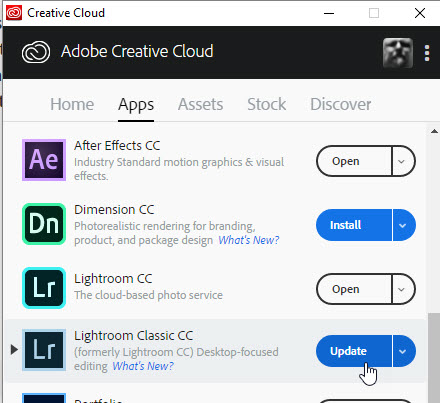
Copy link to clipboard
Copied
Adobe have confused many people by releasing a new application and calling it "Lightroom CC", while calling what was Lightroom CC (2015) to "Lightroom Classic". It sounds like you are one of those people.
Go back to the Adobe Creative Cloud application and install Lightroom Classic. Think of "Lightroom CC" as being like Lr Mobile but running on your second PC/Mac - there's little benefit from having it on your main computer.

Copy link to clipboard
Copied
Ehi John, thanks a million for your prompt and very clear explanation. Indeed I found this out by myself earlier this morning after a 2-hour navigation through several web sources and was about to publish a new discussion to inform that I've installed the classic version. Now all is well set-up on my PC. But you're absolutely right! the whole process is very confusing, hopefully this will be changed soon to a smoother and clearer procedure to avoid any waste of time in searching and asking other users.
Best wishes,
Giulia