 Adobe Community
Adobe Community
- Home
- Photoshop ecosystem
- Discussions
- Can screen mode be changed via action?
- Can screen mode be changed via action?
Copy link to clipboard
Copied
After getting the helpful suggestion on this thread, I tried to create an action to change screen mode, from "standard" to "full screen with menu bar." But when I record the action, going to View menu and changing screen mode, nothing gets recorded. (I have recorded actions without problems before).
Can screen mode not be recorded for an action?
 1 Correct answer
1 Correct answer
You can use Insert Menu Item and select View>Screen Mode>Full Screen Mode with Menu Bar
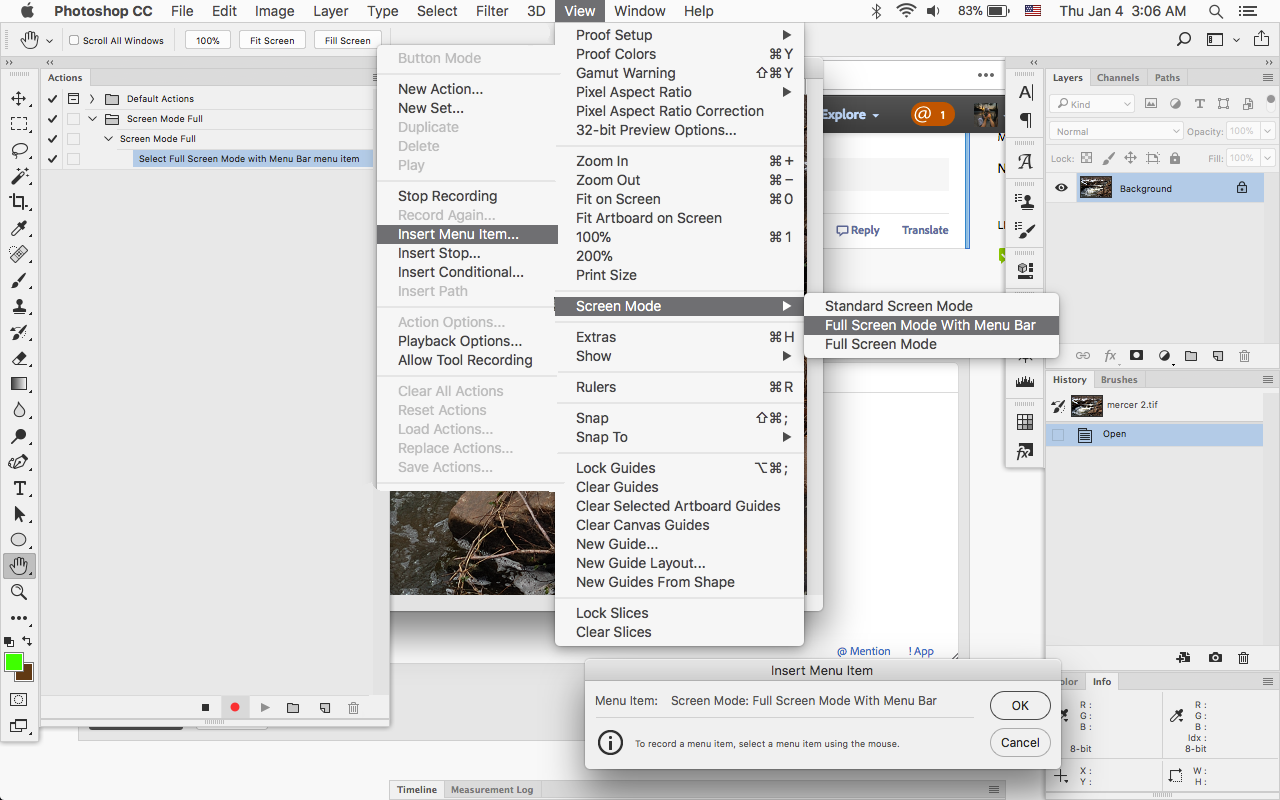
Explore related tutorials & articles
Copy link to clipboard
Copied
You can use Insert Menu Item and select View>Screen Mode>Full Screen Mode with Menu Bar

Copy link to clipboard
Copied
Here's a thought. You could trigger your action with the 'F' key. ![]() Or am I missing something?
Or am I missing something?
Copy link to clipboard
Copied
Hi Trevor, I believe that the goal here is a ‘hands free workflow’, where the action is triggered by the Script Events Manager when an image is opened.
Copy link to clipboard
Copied
Here's a thought. You could trigger your action with the 'F' key. Or am I missing something?
I've been doing that, but it's getting a bit annoying having to do it every time I open an image. I'd like to change the default to "full screen with menu," but apparently that's not possible. So now I have it set up to apply the action automatically every time I open an image (see link in OP).
Copy link to clipboard
Copied
That worked, thanks!

