 Adobe Community
Adobe Community
Turn on suggestions
Auto-suggest helps you quickly narrow down your search results by suggesting possible matches as you type.
Exit
- Home
- Photoshop ecosystem
- Discussions
- Annoying mini crosshairs and inaccurate tip size o...
- Annoying mini crosshairs and inaccurate tip size o...
0
New Here
,
/t5/photoshop-ecosystem-discussions/annoying-mini-crosshairs-and-inaccurate-tip-size-of-a-2px-pencil-cursor/td-p/9621340
Jan 05, 2018
Jan 05, 2018
Copy link to clipboard
Copied
Please see the drawing that illustrates the issue. Here is the problem:
1. Set pencil to a 2px sized tip
2. Set 100% hardness
3. The CC default cursor shows an icon larger than 2px in size
4. Added to the oversized cursor, inside, it comes with a weird mini crosshairs!
How can I change this back to the legacy cursor? Can someone please help?
![]()
Community guidelines
Be kind and respectful, give credit to the original source of content, and search for duplicates before posting.
Learn more
 1 Correct answer
1 Correct answer
Community Expert
,
Jan 05, 2018
Jan 05, 2018
If I zoom in sufficiently e.g. to 1600%, I see the same icon but it covers 2x2 pixels =4 pixels as expected
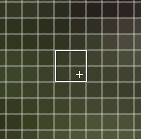
Dave
Explore related tutorials & articles
Community Expert
,
/t5/photoshop-ecosystem-discussions/annoying-mini-crosshairs-and-inaccurate-tip-size-of-a-2px-pencil-cursor/m-p/9621341#M142596
Jan 05, 2018
Jan 05, 2018
Copy link to clipboard
Copied
Try resetting the tools and/or preferences.
Community guidelines
Be kind and respectful, give credit to the original source of content, and search for duplicates before posting.
Learn more
Community Expert
,
LATEST
/t5/photoshop-ecosystem-discussions/annoying-mini-crosshairs-and-inaccurate-tip-size-of-a-2px-pencil-cursor/m-p/9621342#M142597
Jan 05, 2018
Jan 05, 2018
Copy link to clipboard
Copied
If I zoom in sufficiently e.g. to 1600%, I see the same icon but it covers 2x2 pixels =4 pixels as expected

Dave
Community guidelines
Be kind and respectful, give credit to the original source of content, and search for duplicates before posting.
Learn more
Resources
Quick links - Photoshop
Quick links - Photoshop Mobile
Troubleshoot & Learn new things
Copyright © 2024 Adobe. All rights reserved.
