 Adobe Community
Adobe Community
- Home
- Lightroom Classic
- Discussions
- Keywords from prev import keep reappearing during ...
- Keywords from prev import keep reappearing during ...
Copy link to clipboard
Copied
Way back in March 2016 I imported a shoot and converted the Canon Raw files to DNG, and since all the shots were from the same performance I added a bunch of generic keywords related to the performance at the import stage. All went well with that collection; however, since that import, now no matter what I try and do with the keywords during any subsequent import (for the last nearly two years) the same keywords from the import on March 2016 reappear after each import amongst the keywords I've added for the subsequent imports.
Did I change some setting during the import I did on March 2016, and can it be undone? TIA.
 1 Correct answer
1 Correct answer
If you apply a Metadata preset at Import-
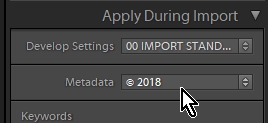
'Edit' the preset and scroll to the bottom of the page to see if any Keywords are shown here.
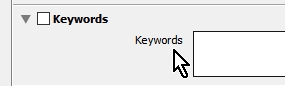
Keywords in this panel will always 'add' if this Preset is used.
Copy link to clipboard
Copied
If you apply a Metadata preset at Import-

'Edit' the preset and scroll to the bottom of the page to see if any Keywords are shown here.

Keywords in this panel will always 'add' if this Preset is used.
Copy link to clipboard
Copied
Thank you so much WobertC that was the issue after all that! You are a legend!
I tried to mark your reply as the correct answer, but I can't find that option!!! If it's meant to be in the Actions dropdown, I keep getting the message that no actions are available!