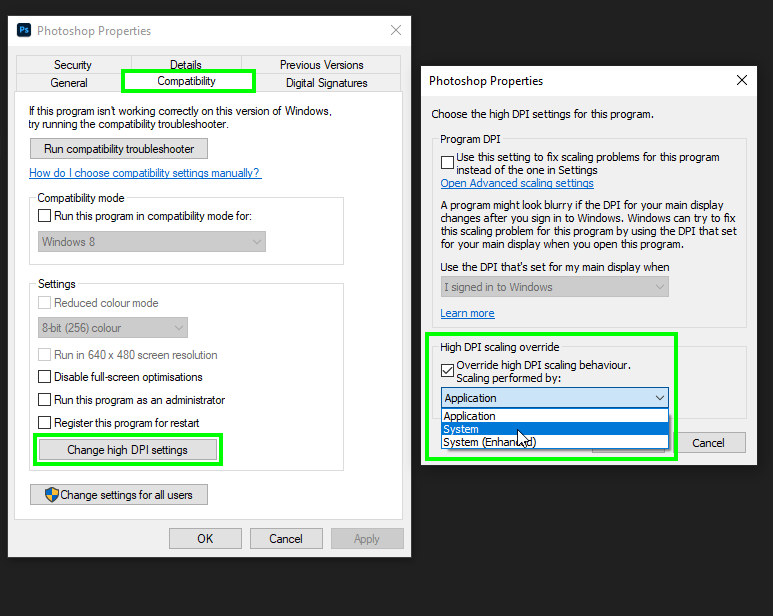Adobe Community
Adobe Community
- Home
- Photoshop ecosystem
- Discussions
- Running Photoshop CS6 on large UHD Monitors
- Running Photoshop CS6 on large UHD Monitors
Copy link to clipboard
Copied
I am running Windows 10 and am considering purchasing a large UHD (4K) monitor, such as the NEC PA322 UHD. The smallest I would consider would be a 27 inch monitor. Do you anticipate that I would encounter any scaling problems running Photoshop CS6 with either of these monitors? My computer is a Dell XPS 8700 desktop with an i7 processor, and a AMD Radeon R9 270 graphics card. It's clear that people who are using small laptops with UHD monitors have encountered scaling problems with Photoshop. Does anyone anticipate encountering scaling issues with larger monitors. I see that some individuals have found slow performance when using a MAC in conjunction with the PA322 UHD. Does anyone have experience using either a 27 or 32 inch UHD monitor with a PC in Photoshop? Thank you for your help.
Jack McEwan
 1 Correct answer
1 Correct answer
CS6 does not have Adobe UI scaling feature. You can if you want use Windows scaling with Photoshop. But if your eye are good you should not need to. A 27" 4K display resolution is 160Dpi which is not the much higher then 96Dpi that Photoshop's UI was created for. In fact you will most likely love that the display is sharper then your old displays. I have a 24" 4k display its resolution is 185Dpi Photoshop's UI is a bit on the small size young eyes could most like use that resolution. T
...Explore related tutorials & articles
Copy link to clipboard
Copied
CS6 had no interface scaling. UHD displays weren't invented back then.
You have to take what you get - except there are hacks to scale the whole display. The downside to that is that it also scales the image window, so that the high resolution is completely wasted. It also prevents correct pixel rendering to scale, probably leaving you with an overall worse result than a lower resolution display.
That said, current versions of Photoshop still only have 100% and 200% UI scaling. An option for 150% (which would probably be optimal in this case) is much requested and has been in beta testing for a while. Can't be long now.
Copy link to clipboard
Copied
It seems to be a long time, by now in 2022. I'm using CS6 because I do not want to work in the cloud, and on a 34" ultra wide screen monitor (the HP Envy 34), the Photoshop UI is much too small for comfort. Hacks? I've heard there are hacks? I already know that I can increase the size of apps to a cartoonishly large 350%, at which point Photoshop's UI is readable and everything else is, well, cartoonishly large to the point of inefficiency.
Copy link to clipboard
Copied
Cloud saving is optional. Photoshop CC works locally off your local disks, just like it always has.
Copy link to clipboard
Copied
@Zinnia27211973a358 try right clicking on the Photoshop.exe or Photoshop shortcut and select these settings, selecting System from the drop down menu.
Copy link to clipboard
Copied
Ciao,
sono molto contento. Ha funzionato!!!
Il tuo consiglio mi è stato davvero prezioso.
Grazie, Grazie e ancora Grazie.
Copy link to clipboard
Copied
Thank you.. You are a life saver..
Copy link to clipboard
Copied
I just have been given a Microsoft Surface Go 4. Not an ideal machine for my Photoshop CS6, but I want it just in case. All menus and tools were really tiny: just as if my 27"display had been scaled down to 10".
Thank you Ged_Traynor. Your solution worked for me.
Copy link to clipboard
Copied
CS6 does not have Adobe UI scaling feature. You can if you want use Windows scaling with Photoshop. But if your eye are good you should not need to. A 27" 4K display resolution is 160Dpi which is not the much higher then 96Dpi that Photoshop's UI was created for. In fact you will most likely love that the display is sharper then your old displays. I have a 24" 4k display its resolution is 185Dpi Photoshop's UI is a bit on the small size young eyes could most like use that resolution. The problem is higher resolution displays have smaller pixels Photoshop UI displays smaller then Adobe designed for a 96Dpi display. Small Devices like laptop with 4K display resolutions are in the 200 to 300 Dpi range Photoshop's UI displays 1/4 to 1/9 the size of a 96dpi display.
Copy link to clipboard
Copied
Yep. With a pixel density of 140 ppi, it should probably be workable at 100%, with no scaling. A 4K laptop is a different story.
Copy link to clipboard
Copied
A 32" 4K display's resolution is 140DPI Photoshop UI is very usable on a 32" 4k Display My old IBM Thinkpad had a 143Dpi resolution I much preferred that resolution over my Desktop displays 100Dpi resolution using Photoshop.
Copy link to clipboard
Copied
I chose the 24" 4k for its fit with my 100DPI displays. I keepPhotoshop UI on those displate and edit imar in the 4k Display.

screen captures look like this creating wall required a Photoshop action.]

Copy link to clipboard
Copied
Thanks for your help!