 Adobe Community
Adobe Community
- Home
- Photoshop ecosystem
- Discussions
- Photoshop slower loading since Windows 10 update K...
- Photoshop slower loading since Windows 10 update K...
Copy link to clipboard
Copied
Has anyone else found Photoshop CC 19 with its update slower to load since the Windows 10 Update KB4056892? It's taking 46 seconds now compared to about 20 seconds before. Is it worth me resetting prefs or reinstalling CC, do you think? Browsing seems to be unaffected.
Grateful for any advice.
I have a Dell XPS 15 (9550) laptop with 32Gb ram and i7-6700HQ cpu. An Nvidia 960M does the heavy lifting for Photoshop and an Intel card does the rest. Windows 10 Pro.
Data and programs are on SSDs.
Thanks
David
 1 Correct answer
1 Correct answer
The answer turned out to be the battery in my laptop. Replacing the original one sped up my CC 2018 loading time from 40 secs to 12 secs. See below pix of swollen original, and flat new, batteries:

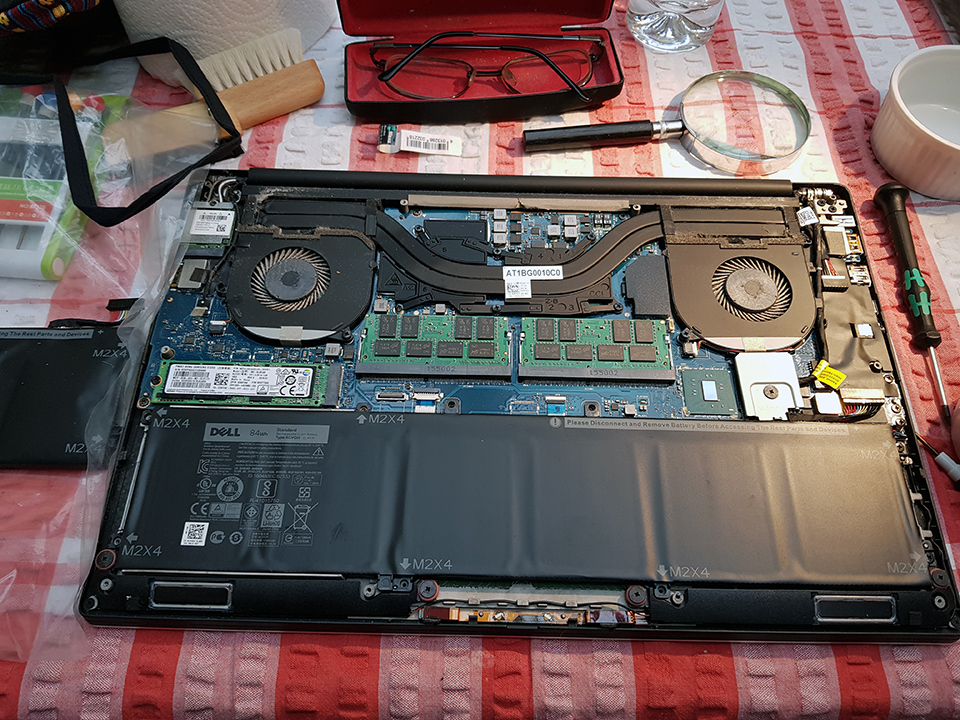
The whole system is snappier. Don't know why exactly as I always work with the power cord plugged in. Very happy conclusion, anyway.
David
Explore related tutorials & articles
Copy link to clipboard
Copied
That update contains Microsoft's fix for the Meltdown & Spectre attacks. That could be the reason.
Copy link to clipboard
Copied
The Spectre fix was expected to have about a 30% performance hit for everyone. But some things may be much, much worse. Welcome to the future!
Copy link to clipboard
Copied
Thanks. This is alarming. I'll wait and see if anyone else records a slowdown - I would expect to see others with a noticeable problem if the Windows Update is the culprit.
David
Copy link to clipboard
Copied
yep. I've noticed a HUGE downgrade in performance since the windows update for all CC products....because I reinstalled many older versions to test them. CS6 is actually fine, but any CC version is just slow, laggy, unresponsive and generally not fun to use. It's extremely frustrating. I tried rolling back the update but windows insists on installing it on every reboot. Perhaps adobe can issue a patch to address the CC issues. BTW I have tried all the normal PS troubleshooting things....it is definitely this windows update.
Copy link to clipboard
Copied
Interesting. I have not noticed a slowdown here - Photoshop CC loads in approx 10-12 seconds and I have not noticed any slowdown with brushes etc.
I'll be doing some 3D rendering later, which hits the CPU fairly hard, so will watch for any impact there.
Dave
Copy link to clipboard
Copied
"Interesting" is not the word I would use!!
David
Copy link to clipboard
Copied
Is it just the loading where you have seen the impact David? Are features that use the GPU heavily - screen draws, brushing, less affected?
Dave
Copy link to clipboard
Copied
Loading is very slow (as described) and for the first time I am seeing 'paint' appearing long delayed after the brush stroke is made - there is a noticeable wait for the colour to appear. I was finding this earlier today when using the Mixer Brush as a cloner from a photo on to plain coloured layer.. Incidentally, I have just loaded the new Nvidia driver which has not helped (no reason why it should...)
David
Copy link to clipboard
Copied
I'm trying to track down a thread from about a year ago when I timed some brush strokes (something like 30000x30000px document 5000px hard brush 1% spacing) using the timer in the info panel. That way I can do real comparison. I haven't found the thread yet though ![]()
Dave
Copy link to clipboard
Copied
Very sorry to hear you have been affected. But relieved it's not just me, and that I don't need to run through the usual CC remedial rituals. Incidentally, Corel Painter 2018 is much slower loading as well. I don't know if anything can be done about this. I dread to think what performance would be like if my laptop was poorly spec'ed. Time to get out the pencil and paper and watercolours....
Also I've just been told by Dell that my laptop battery may be swelling and needs to be replaced...
David
Copy link to clipboard
Copied
This is unlikely to be something Adobe can fix. The patch is designed to make systems slower, for security reasons. How much slower it makes them depends on your type of work, the exact CPU chip and other factors. Chips older than 2010 are particularly likely to be bad. A lot of people will need new computers, but they aren't available yet. This is a very serious issue, and likely to be what the future holds in spades.
Copy link to clipboard
Copied
Thanks. I see my chip was launched Q3/2015. I guess it's beyond the bounds of hope that Dell (who made my laptop which I bought in 2016) might send a service person to my home to replace the chip when a new one becomes available. Using CC is no fun at the moment.
Copy link to clipboard
Copied
This is most likely a video driver update bundled with the OS update.
I haven't noticed any slowdowns on a new i7-7700K system with Win10; nor on an older i7-3820 system with Win7.
Copy link to clipboard
Copied
Unlikely the warranty would cover that. If it does, it will put many computer manufacturers out of business. I think we are entering a period where compulsory hardware upgrades are going to be needed. Very frequently. Until something pops.
Copy link to clipboard
Copied
Good point. While the Spectre fix is a catastrophe, we shouldn’t assume it’s to blame for everything. Especially when video drivers have such an established pattern of Unwanted behaviour.
Copy link to clipboard
Copied
I see that when opening, CC spends a lot of time reading the preferences. Seems much longer than before. Can anyone tell me, please, what the software is looking at in Preferences that might slow the loading?
Thanks.
Copy link to clipboard
Copied
Hi
I am sorry I can't help with the preferences question.
However, I mentioned earlier that I had carried out a couple of brush lag tests in the past. Thanks to Trevor.Dennis who found the old thread, I can compare then and now.
1. I made a square document 30,000 pixels x 30,000 pixels (8bit RGB) and filled with white
2. In the info panel I went to the square at the top right and in Panel options check "Timing"
3. I selected the round brush and set it to 5000 px size and 100% hardness. Also set spacing to 1% and color to black *
4. I zoomed out so I could see the whole image
4. I clicked one corner and shift clicked on the opposite diagonal.
The brush drew slowly from corner to corner
Once finished the time it took was shown in the info panel.
To ensure the results were comparable I turned the new brush smoothing option down to zero%
On my i7 -3930K with 64 GB ram and AMD7970 card it took an average 26 seconds in May 2017. I have just repeated the test three times with an average 24.8 seconds. That is slightly faster than in May !
Dave
Copy link to clipboard
Copied
The Meltdown/Spectre fixes will slow disk read/write operations.
Copy link to clipboard
Copied
oliverf51154391 wrote
The Meltdown/Spectre fixes will slow disk read/write operations.
As far as I understood, the threat was targeting the CPU cache, where future anticipated commands are held, ready to pull the trigger. But yes, disk drives also have caches these days and as such it should be just as effective there.
Simplified - if you're about to enter a password, but before typing a single character, one could imagine that the actual password is moved to the cache just to have it ready and save time.
So any performance hit in the fix should be tied to effectiveness of caching, not normal number-crunching in itself. Anyway, I haven't noticed anything.
Copy link to clipboard
Copied
It slows every switch between system and app. we can’t know how many of these there are, but disk I/O of course switches. However I think this isn’t important because the I/O overhead was already large.
Copy link to clipboard
Copied
Thanks to all responders for their advice. I wonder what has made my system susceptible to a slowdown when others are not affected? Incidentally, I tried resetting preferences but it made no difference to load speed. I guess I will just have to live with it.
Copy link to clipboard
Copied
I am so glad I found this thread because I thought I was crazy when it was taking forever to switch from Lightroom to Photoshop to edit a RAW file and then back. I will not mess with uninstalling or preferences and hopefully a patch will fix it in the near future. ![]()
Copy link to clipboard
Copied
I tried to update my desktop (3770K vintage) with KB4056892 and it went into an endless cycle of trying to install and failing, and then serving the update again as needing a restart. I tried everything I could think of and eventually gave up. There are some long threads on the web about this issue and about the update looping or making machines unbootable. Eventually, I bought a new copy of W10 Pro and loaded it. KB4056892 installed fine. CC loads very quickly on this old desktop - admittedly without any custom tools, patterns, brushes or plugins loaded. The old machine seems fine and snappy.
So, the problem is now with the newer (6700K) laptop which makes programs (not just CC2018) load much slower and runs them in treacle. It does make me wonder if a new copy of W10 Pro on my laptop would solve the problem - but that's a load of hassle and expense. I think I will wait and see if MS and Dell (my laptop manufacturer) come up with update software answers.
Copy link to clipboard
Copied
The answer turned out to be the battery in my laptop. Replacing the original one sped up my CC 2018 loading time from 40 secs to 12 secs. See below pix of swollen original, and flat new, batteries:


The whole system is snappier. Don't know why exactly as I always work with the power cord plugged in. Very happy conclusion, anyway.
David
-
- 1
- 2
