 Adobe Community
Adobe Community
Turn on suggestions
Auto-suggest helps you quickly narrow down your search results by suggesting possible matches as you type.
Exit
- Home
- Photoshop ecosystem
- Discussions
- Can't type into Photoshop / text all stays on one ...
- Can't type into Photoshop / text all stays on one ...
0
New Here
,
/t5/photoshop-ecosystem-discussions/can-t-type-into-photoshop-text-all-stays-on-one-line/td-p/9583644
Jan 11, 2018
Jan 11, 2018
Copy link to clipboard
Copied
When I try to type in a text box (or even just cut & paste text), the "return" doesn't work and the text just keeps typing over itself. How can I fix?
Help !!
Thanks
Beth
Community guidelines
Be kind and respectful, give credit to the original source of content, and search for duplicates before posting.
Learn more
 1 Correct answer
1 Correct answer
Community Expert
,
Jan 11, 2018
Jan 11, 2018
You need to select all of the text then adjust the leading (or make it Auto) from the character panel: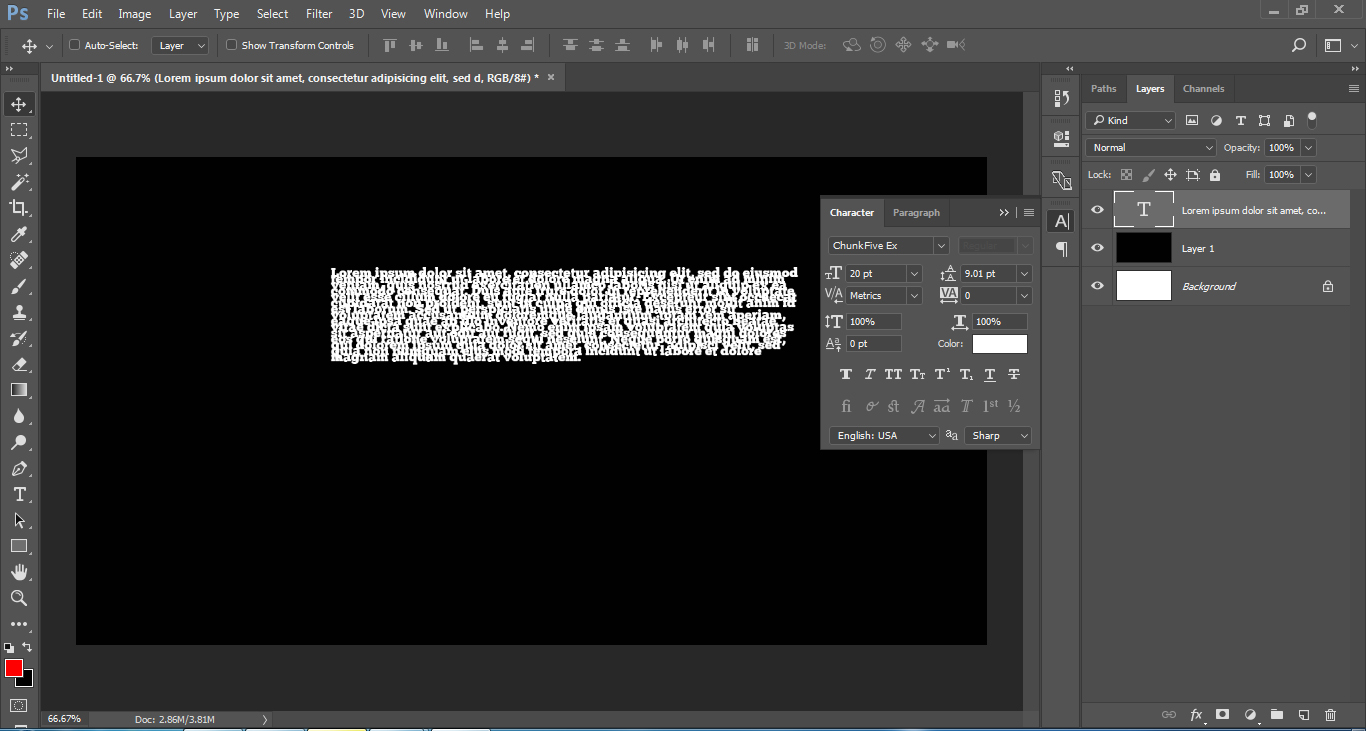
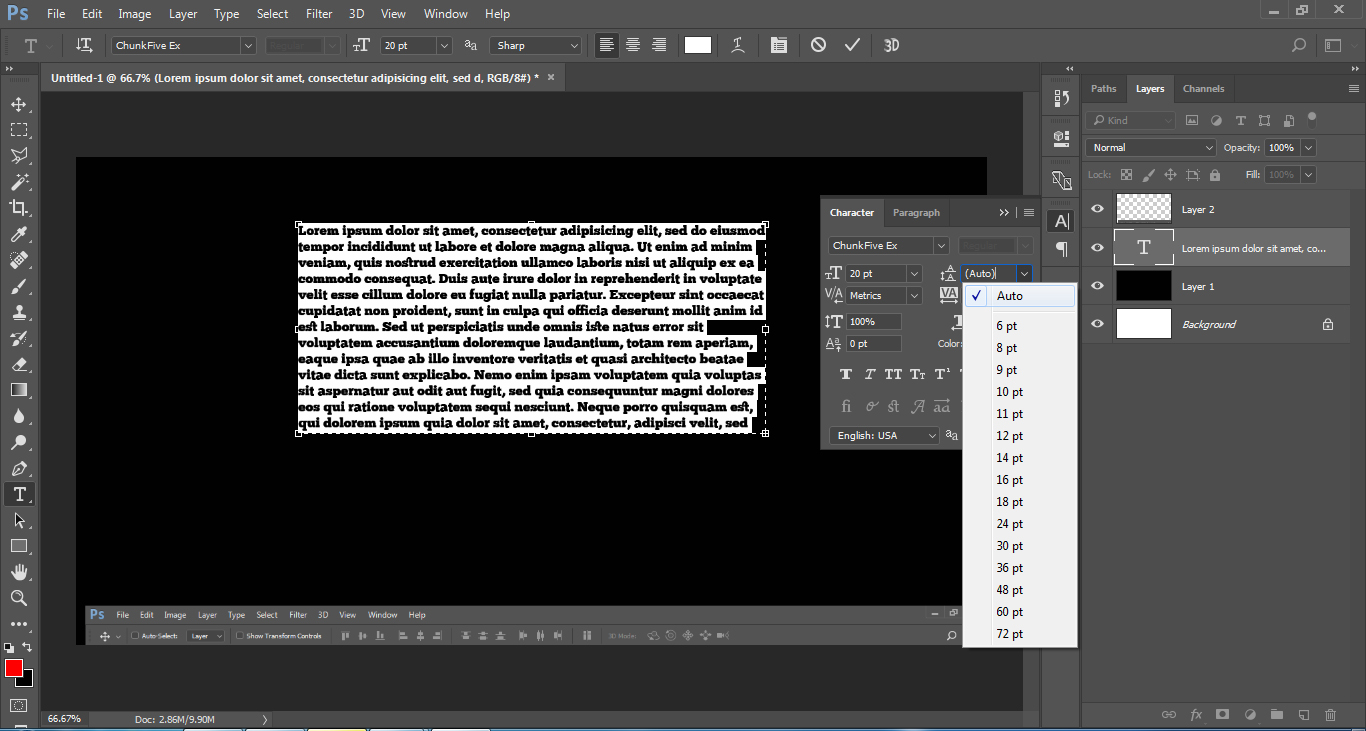
Explore related tutorials & articles
Community Expert
,
/t5/photoshop-ecosystem-discussions/can-t-type-into-photoshop-text-all-stays-on-one-line/m-p/9583645#M138696
Jan 11, 2018
Jan 11, 2018
Copy link to clipboard
Copied
You need to select all of the text then adjust the leading (or make it Auto) from the character panel:

Community guidelines
Be kind and respectful, give credit to the original source of content, and search for duplicates before posting.
Learn more
bethmurs
AUTHOR
New Here
,
LATEST
/t5/photoshop-ecosystem-discussions/can-t-type-into-photoshop-text-all-stays-on-one-line/m-p/9583646#M138697
Jan 11, 2018
Jan 11, 2018
Copy link to clipboard
Copied
Thank you! It worked! No idea how that even was changed from "auto" in the first place!
Community guidelines
Be kind and respectful, give credit to the original source of content, and search for duplicates before posting.
Learn more
Resources
Quick links - Photoshop
Quick links - Photoshop Mobile
Troubleshoot & Learn new things
Copyright © 2024 Adobe. All rights reserved.
