 Adobe Community
Adobe Community
- Home
- Lightroom Classic
- Discussions
- Adobe Lightroom Classic CC reports No Subscription...
- Adobe Lightroom Classic CC reports No Subscription...
Copy link to clipboard
Copied
Hello, I recently ordered a DVD Lightroom 6 from B&H and I entered the serial number to register the product for my account. I have also installed a trial of Lightroom Classic CC on my Mac but when I try to license it, it says "No Subscription Found".
How can I install Lightroom 6 with my licensed serial number on my Mac? I ordered a DVD and my mac does not support disks so I can't install it. Help would be greatly appreciated!
 1 Correct answer
1 Correct answer
1) Un-install Lightroom Classic.
You do not need a subscription to run Version 6, only a Registration Serial Number.
2) Go to- Download Photoshop Lightroom
3) Click on the arrow in front of {Adobe Photoshop Lightroom 6} to expand the page-

4) Click on Download to get the "Application Installer 727mB" for Lightroom 6.
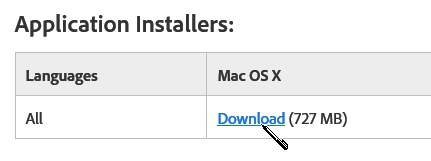
5) Run the Application Installer. (You now have v6.0 - register with Serial Number)
6) Next- Goto the "Updates:" section of the Web page,
7) Click on Lightroom 6.14 482MB to download
...Copy link to clipboard
Copied
1) Un-install Lightroom Classic.
You do not need a subscription to run Version 6, only a Registration Serial Number.
2) Go to- Download Photoshop Lightroom
3) Click on the arrow in front of {Adobe Photoshop Lightroom 6} to expand the page-

4) Click on Download to get the "Application Installer 727mB" for Lightroom 6.

5) Run the Application Installer. (You now have v6.0 - register with Serial Number)
6) Next- Goto the "Updates:" section of the Web page,
7) Click on Lightroom 6.14 482MB to download v6.14

8) Run the Update. (you now have v6.14 the last and final perpetual version of Lightroom for desktops)