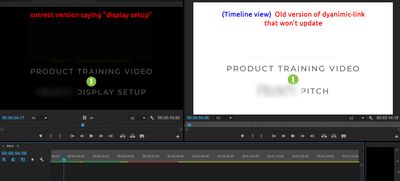Adobe Community
Adobe Community
- Home
- After Effects
- Discussions
- Dynamic Link Not Updating on AE 2017.2
- Dynamic Link Not Updating on AE 2017.2
Dynamic Link Not Updating on AE 2017.2
Copy link to clipboard
Copied
We have had many issues in our post production group since the latest release with our AE comps not updating in Premiere after we make changes in AE. There are also significant performance issues where our Premiere and AE are freezing up until we have to quit the programs and reboot.
2017.1 Premiere & 2017.2 After Effects
MacOS 10.12.2 - 2013 Mac Pros
32-64 GB of RAM
AMD FirePro D500 3072 MB
Everyone that updated to 2017.1 Premiere & 2017.2 After Effects has experienced issues with the Dynamic Linking between AE and Premiere. The dynamic link files are not updating in Premiere after changes are made in After Effects. On Friday, we thought the problem was happening when we imported clips through media browser, but this morning an editor that had imported his clips using the import to his bin ran into the same problem.
Right now, it seems the only way to update these comps in Premiere is by restarting the program.
“While working in premiere and after effects, I drag a comp from AE to PR and then if I make any changes to the AE comp, I have to restart both AE and PR to see the change in PR. I tried making the comps offline and then relinking them, but that didn't work. The only way I been able to do it is to close out of both programs and reopen them.”
Please let us know if you have some options we can try. I’ve seen similar posts relating to this on previous releases, but we hesitate to uninstall, reinstall unless this is a known solution to this problem.
Please let us know what you find.
Copy link to clipboard
Copied
Hi adobe13a,
Are you still facing this problem? If not, let us know how you solved it. If so, please let us know so we can assist you further. BTW, this thread may contain some possible solutions. Please check that out: AME cannot connect to Dynamic Link Server
Thanks,
Kevin
Copy link to clipboard
Copied
I am currently experiencing this issues with CC 2018 PP and AE. Has there been a resolve?
Copy link to clipboard
Copied
I'm having the exact same issue with the same version. Any solutions??
Copy link to clipboard
Copied
Same problem here. Adobe made me loose a half day for that shit problem.
Copy link to clipboard
Copied
Hey people... I've been using AE for a week, learning basically on YouTube, so I really appreciate a pat in the back for what I just discovered. It's is a long post, so if you don’t want to read the whole story yo can skip to the conclusion.
Discovery #1
Whenever I imported a AE composition to PP, Dynamic Link was dead and it can only update by restarting PP, so I did this:
- In the Project panel, I used "New item" to create a "Color Matte".
- Once created grabbed it and dropped where I wanted to have it in my time line and set its duration.
- I opt-clicked and selected "Replace with After Effects Composition"
- An AE project file was created containing all the compositions embedded in the original PP project.
Discovery #2
- DL was working perfectly, then I mess something on the linked file and the Dynamic Link, so I deleted it and used "File> Adobe Dynamic LInk> Import AE Composition" and imported the composition from the previously generated AE project. It worked again, perfectly.
Discovery #3
Life was great, DL was working perfectly until I was trying to figure out masks and press who knows what and the file was unlinked. It was the third linked composition, so I did the same, erased and went to the Media Browser panel to locate the AE project, found the composition dragged and dropped it to the timeline and BAM!... nothing happened, DL was still dead. I erased and imported dropping it in the Project panel and trough File> Import. Since the other two compositions where updating normally I concluded this wasn't a bug nor a system failure. Then I re-discover my first discovery and used "File> Adobe Dynamic LInk> Import AE Composition" and again, it worked perfectly.
Conclusion
I don’t think this is a bug. I think there’s two ways to import AE content to PP:
- Importing it as any other kind of asset, which will bring a copy of the last saved instance of said asset.
- Through Dynamic Link, which will live update.
It’s kind of the same difference between sending a rasterised file or an Smart Object from Bridge in Photoshop.
Copy link to clipboard
Copied
Absolutely make sure that both of these applications are updated.
Thanks,
Kevin
Copy link to clipboard
Copied
Hi, is this a (bad) joke? Adobe should know that with the old versions all worked fine. I updated to the latest version some days ago and now I have this problem that both programs do not work together. If I update a ae-file, premiere does even not update that placed file after closing both and reopen the project. So I have to save the AE under a new name and replace it (and inserting all options…).
A lot of nonsense work…so Adobe, please update your programs soon and remove that bugs.
Copy link to clipboard
Copied
of course they are updated ! But it's not working !
Copy link to clipboard
Copied
Same problem here, and all the softwares are updated.
Copy link to clipboard
Copied
Kevin, I updated from CC2015.3 to AE15.0.1 and Premiere12.0.1 only 2 weeks ago. These features worked fine in the previous versions and now they don't. Why mess with stuff that works just fine as it was. Same thing as the Text Preview in comp in AE, Why mess with it?
I have the most recent versions and are experiencing nothing but problems and constant crashes from both programs. This is causing a massive loss in productivity and a very frustrated ADBOE customer who pays good money for software which keeps breaking. I might just roll back and as it seems these new versions are just way too buggy.
Copy link to clipboard
Copied
Hi All
Just found this thread today, thought I'd throw my two cents in. Truth be told I'm not the best when it comes to remembering to update versions, but I just updated to the absolute latest (legit as of 5 minutes ago - Adobe Premiere Pro CC 2018, Adobe After Effects CC 2018), and I'm still having the same issues. I have a Premiere Pro project with an After Effects Dynamic Link in it, and it does not update in real time. Still not sure why I am having this problem, as it definitely hasn't been an issue in the past.
Copy link to clipboard
Copied
Adobe is becoming more and more a monopolist and maybe cares less about users
Copy link to clipboard
Copied
Same, got a great effect working in AE but trying to work with that effect in Premiere is mind boggling
Open Premiere
DL set to AE comp
Go into AE, Do some changes to the animation
Alt Tab to Premiere
Nothing changes, still original AE comp
Frustrating I can not seem to figure this DL stuff out.
Copy link to clipboard
Copied
The new update resolves this problem. Not always quick and immediately. Sometimes I had to close and reopen Premiere to refresh the AE-composing, but it works.
…we pay to be beta testers for Adobe…
Copy link to clipboard
Copied
I am also experiencing this issue and it's super frustrating. The only way to update the AE comp is to quit and restart Premiere - which is not an efficient work around. I have updated both AE and Premiere so that's not the problem. Anyone have success fixing it?
Copy link to clipboard
Copied
Another thing which I tried which seemed to work for a little bit was uninstalling all of the drivers for my GTX970 graphics card and then installing the latest WHQL certified driver from Nvidia..... Worth a try 🙂
BTW - It's broken again. It seems that when you Right Click in Premiere and choose [EDIT ORIGINAL] the Dynamic LInk is not established between AE and Premiere unless the AE Project is all ready opened and you have been working on other comps then the [EDIT ORIGINAL] menu appears to work ????
Copy link to clipboard
Copied
I was having a lot of similar problems, as well. Maybe my previous post describing how I solved my issues will help some of you.
Copy link to clipboard
Copied
I was having this problem today, restarted both AE and PR multiple times, rebooted the machine, nothing worked.
After reading some of the above replies I tried to right click on the AE comp in PR and select "Edit Original" that opened it in AE and it has been working like normal since then.
Hope that helps some folks, does seem like a bug though as it was working perfectly yesterday when I left the office.
Copy link to clipboard
Copied
It simply does not work yet. Very angry now...![]()
Copy link to clipboard
Copied
I had the same problem and tried everything I could think of. Fix came as simple as saving the AE project as a different name. Used save as and changed the name, went back to premiere and imported project with new name and all the updates were there.
Copy link to clipboard
Copied
Updated from 2018 to 2019 CC in both AE and Premiere and I have the same problem. Ugh.
Copy link to clipboard
Copied
Hi all,
I think this might help.
maybe you saved as your AE file in another name, like v02 or the date of the day you're opened the project file, so what happens is Premiere links the AE compositions to their original project file, when you check the linked compositions in Premiere you'll find that they're linked to the original project file. for example, I had a file name Story 25.03.2019 and I then I worked on it today so I saved it as 28.03.2019, well at this point I think Premiere pro didn't lose the link but it stopped live updating, so when I saved my AE project file back to Story 25.03.2019 it worked and PP updated everything.
I hope this was helpful and sorry if anyone couldn't get what I wrote here, I'm not very good with explaining though.
Cheers.
Copy link to clipboard
Copied
This worked for me: in Premiere, r-click on the linked AE comp in the project window, select "make offline." Then r-click it again and select "link media." Re-link to the file.
Copy link to clipboard
Copied
Had some hope in this suggestion above, but it still didn't work. Granted it's 2020 and I'm running 2015 versions of both Ae and Pr, (lol) but even "updating" doesn't seem to help too many folks! Also still on Win-7 (work PC) soon to be updating to Win-10.
Either way this issue has bothered me before and still continues! Funny thing is when I double-click the dynamic file in Pr, it previews the correct version, but that same d-l inside the timeline refuses to update once rendered. That's only way I've avoided the issue, by not rendering (go figure) You can see in my snap attached, the preview shows the correct version but timeline never updates.