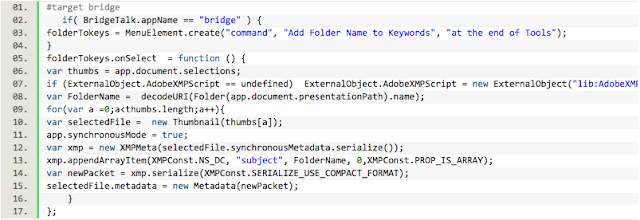Adobe Community
Adobe Community
- Home
- Photoshop ecosystem
- Discussions
- Keep layer mask selected when swapping between lay...
- Keep layer mask selected when swapping between lay...
Keep layer mask selected when swapping between layers???
Copy link to clipboard
Copied
Hi All,
I'm new to this forum, so I hope I don't break any rules!!!! I just have a question that has been bugging me for a while. I would like Photoshop to NOT default to the image layer when changing layers & returning to the layer i was on. To be specific if I'm on a layer that I'm masking & i swap to a different layer, when i return to my original layer it defaults to the image & not the mask. I would like this to stop as I'm constantly swapping layers & it's a complete pain to be always checking & re-selectin the mask. I'm using an old version CS4 but I'm hoping I can disable this somewhere!!!
Thanks in Advance ![]() )
)
Explore related tutorials & articles
Copy link to clipboard
Copied
Hi Hamish, and welcome to the forum. Don't worry too much about rules, just be sensible.
I'm trying to pin down your workflow. Do you know that regardless of what layer is selected, Ctrl clicking another layer's Eye icon will load it as a selection? And that selection should remain active while you click to select other layers? The same hold true of layer masks. If a layer's mask is active (it has the double outline) then Ctrl clicking that mask will load it as a selection regardless of what layer is selected.
You can do the same thing with work paths and channels, which is one of the reasons it is so useful to have multiple screens so that you have room to have all panels open.
Does that help at all, or am I missing the point?
Copy link to clipboard
Copied
HI There,
Thanks for the prompt reply.
No I think you are mistaking "selection" as in a marquee for physically
selecting.
Just to explain, say I'm on layer "A" painting a layer mask around an
image, if I go to another layer to do something else, when I return to
layer "A" instead of still being on the layer mask as I left it, photoshop
defaults to the image of that layer. So in effect doubling my work because
i have large files with lots of layers & don't want to have to select the
layer mask every time I return to the layer "A" I've just been working
on.....does that make sense?
Cheers
Copy link to clipboard
Copied
How do you return to layer "A" ?
I assume by clicking on the layer in the layers panel, If that's the case why not click on the mask?
Copy link to clipboard
Copied
https://forums.adobe.com/people/Ronald+Keller wrote
How do you return to layer "A" ?
I assume by clicking on the layer in the layers panel, If that's the case why not click on the mask?
Works for me. ![]()
Copy link to clipboard
Copied
Clicking on the mask works for me too, of course. But what if you return to the layer in the image itself? So far I don't know any way to select the layer mask by default in that case.
Copy link to clipboard
Copied
https://i.imgur.com/pnSpOrA.mp4
Maybe this video illustrates the issue better.
While switching between layers with a keyboard shorcut "Alt+[", the layer mask is no longer being targeted.
Copy link to clipboard
Copied
im haveing this same issue. when masking a smart object and then selecting another smart object layer with a mask i thought that it used to stay on the mask but now it swaps you back to the layer
it used to ask you if you wanted to rasterize the layer and now it just auto creates a new layer.
if im editing masks i want to stay editing masks...
Copy link to clipboard
Copied
It's possible to create a script to select the next forward or backward layer, assign a keyboard shortcut have the mask selected/toggled rather than the composite channel.
// 'forwardEnum' or 'backwardEnum'
activeDocument.suspendHistory("Select Layer...", "selectLayer('forwardEnum')");
// TOGGLE LAYER OR MASK - courtesy of r-bin
s2t = stringIDToTypeID;
(r = new ActionReference()).putProperty(s2t('property'), p = s2t('hasUserMask'));
r.putEnumerated(s2t("layer"), s2t("ordinal"), s2t("targetEnum"));
if (executeActionGet(r).getBoolean(p)) {
(r = new ActionReference()).putProperty(s2t('property'), p = s2t('name'));
(r = new ActionReference()).putEnumerated(s2t("layer"), s2t("ordinal"), s2t("targetEnum"));
layerName = executeActionGet(r).getString(p);
(r = new ActionReference()).putProperty(s2t('property'), p = s2t('channelName'));
r.putEnumerated(s2t("channel"), s2t("ordinal"), s2t("targetEnum"));
channelName = executeActionGet(r).getString(p);
(r = new ActionReference()).putProperty(s2t('property'), p = s2t('alphaChannelOptions'));
r.putEnumerated(s2t("channel"), s2t("ordinal"), s2t("targetEnum"));
alphaChannel = executeActionGet(r).hasKey(p)
if (channelName.indexOf(layerName) == 0 && !alphaChannel) {
// var select = confirm('Layer mask selected\nSelect layer?') ? 'RGB' : null
var select = 'RGB';
} else {
// var select = confirm('Layer selecter\nSelect mask?') ? 'mask' : null
var select = 'mask';
}
if (select) {
(r = new ActionReference()).putEnumerated(s2t("channel"), s2t("channel"), s2t(select));
(d = new ActionDescriptor).putReference(s2t("null"), r);
executeAction(s2t("select"), d, DialogModes.NO);
}
}
// SELECT VISIBLE OR INVISIBLE LAYER
function selectLayer(forwardORbackward) {
toggleShow();
function s2t(s) {
return app.stringIDToTypeID(s);
}
var descriptor = new ActionDescriptor();
var list = new ActionList();
var reference = new ActionReference();
reference.putEnumerated(s2t("layer"), s2t("ordinal"), s2t(forwardORbackward));
descriptor.putReference(s2t("null"), reference);
descriptor.putBoolean(s2t("makeVisible"), false);
list.putInteger(3);
descriptor.putList(s2t("layerID"), list);
executeAction(s2t("select"), descriptor, DialogModes.NO);
toggleShow();
function toggleShow() {
function s2t(s) {
return app.stringIDToTypeID(s);
}
var descriptor = new ActionDescriptor();
var list = new ActionList();
var reference = new ActionReference();
reference.putEnumerated(s2t("layer"), s2t("ordinal"), s2t("targetEnum"));
list.putReference(reference);
descriptor.putList(s2t("null"), list);
descriptor.putBoolean(s2t("toggleOptionsPalette"), true);
executeAction(s2t("show"), descriptor, DialogModes.NO);
}
}
https://prepression.blogspot.com/2017/11/downloading-and-installing-adobe-scripts.html
Alternatively, the Script Events Manager could be configured to automatically select/toggle the layer mask whenever a layer is selected, whether by mouse or keyboard shortcut.