 Adobe Community
Adobe Community
Copy link to clipboard
Copied
Hello
The child who drew this passed away. This is a drawing the child drew inserted here.
I need to remove the gray background (paper is grey) so that I have only the color line circles.
Then we can create a print of the illustration to mount in a frame.
I tried layers with multiply, curves, exposure and so forth and nothing I did was successful.
The original drawing is missing. This is a screen capture from a film showing Mo drawing this image.
This is the only reminder of a youthful rendering of color lines on gray paper.
If I can be shown how to achive a white background that keeps the color drawing intact I will be most grateful.
Thanks!

 1 Correct answer
1 Correct answer
OK, I see.
Here I took the liberty of standing on Norman's shoulders - hope you don't mind, Norman - and colorized his cleaned up version:
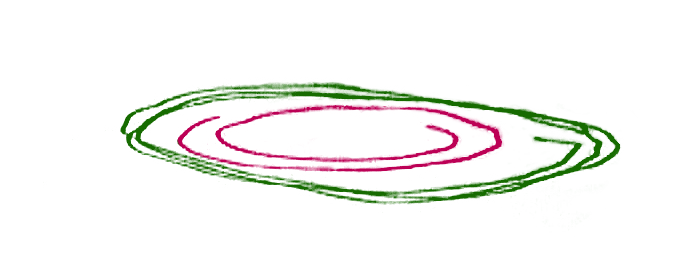
The easiest way to colorize black on a white background is actually to use a Levels adjustment. Push the black output slider upwards by individual color channel. Here I pushed the green slider:
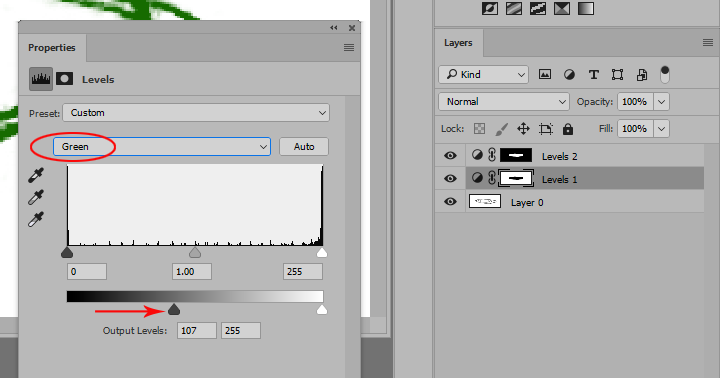
Mask out as needed and repeat for other colors. Mix the channels as desired until you get the color you want.
Explore related tutorials & articles
Copy link to clipboard
Copied
Perhaps the best way to reproduce this work while eliminating the paper color is to consider it as a two-color rendition. To capture the black lines, change the Mode to Lab Color and choose the Lightness channel. In Curves, click Auto for starters and then increase the curves slope further. Change the Mode back to RGB and with the brush set to white and Blending mode set to Overlay, remove the white.

To gather the information for the purple, and once again working in Lab Color, choose the a channel. As the sample below shows, the resolution of your original image is too low for the result to be workable. (Here is the increased contrast of the a. channel.) A much higher scan would provide smoother image from which you may be able to build the purple file for the two color rendition. I hope so and wish you good luck.

[EDIT} I meant to write that you should visualize the objective as a two-color reproduction. It would actually end as an RGB file with an RGB purple.
Copy link to clipboard
Copied
The intent is a bit unclear. Should this just be put back into the original video screenshot - only she's drawing this on white paper instead of gray? So the video screenshot is the image to be framed?
Or should the drawing itself be extracted from the original so that the drawing can be framed, as if it was an original drawing?
Either way, there isn't much to work with in this highly compressed and low resolution jpeg. If the latter, the perspective obviously needs correction too, which will further degrade the image.
I think the best bet is to use Norman's cleaned up monochrome (#3) and recreate the color. In the original jpeg the color is smeared all over and not really usable.
Copy link to clipboard
Copied
What I need is to pull from, extract, the color expressions (material other than grey) and drop those articulated scribbles onto a separate page. I understand that the perspective is so slanted however the expression is there floating on top of that grey background.
I understand the overflow of smear however the definition of articulated lines is strongly in evidence. That expression is the intent - and from this line "I think the best bet is to use Norman's cleaned up monochrome (#3) and recreate the color. In the original jpeg the color is smeared all over and not really usable."
To recreate the color as best I can with the impression #3.
I sincerely appreciate the help on this unusual task. If I can get the circular lines on another sheet/page then I can print that out to frame.
Copy link to clipboard
Copied
OK, I see.
Here I took the liberty of standing on Norman's shoulders - hope you don't mind, Norman - and colorized his cleaned up version:

The easiest way to colorize black on a white background is actually to use a Levels adjustment. Push the black output slider upwards by individual color channel. Here I pushed the green slider:

Mask out as needed and repeat for other colors. Mix the channels as desired until you get the color you want.
Copy link to clipboard
Copied
My pleasure, Dag. Warning: I am 6'4"
Copy link to clipboard
Copied
![]()
Copy link to clipboard
Copied
This is remarkable! Thanks. It's great to learn from the best!

Copy link to clipboard
Copied
Momento interesante! No sabía eso ...

