 Adobe Community
Adobe Community
Copy link to clipboard
Copied
In May 2008, I purchased Adobe Acrobat 8 Pro. I paid $449 + $19.95 (shipping) + $23.45 (tax) Ttl $492.40. I received the software CD in a case, an instruction booklet, and Serial #. It was purchased from Adobe Store - North America.
Lots of money, but I don't mind paying for quality. I'm just a regular citizen, not a business, I use Acrobat to convert bills and documents to pdf files for sake of organization.
Through the years my PC was replaced and my OS went from XP to 10. YES, Adobe Acrobat 8 Pro WORKS with W10.
The product I bought did not expire it wasn't conditional on anything it is MINE. As years went by I began getting requests for me to re-enter my serial number, when I tried, I was told I was not connected to the internet (I was). I was continually concerned that one day it would just stop working. I spoke with Adobe reps, the first one said (basically) "It old buy a new one" (Case# 0217810238)
Finally in March 2016 an Adobe rep said in the options ( Register Now - Register Later - Don't Register), and of course clicking "Register Now" gives you info to fill out an then it tells me I don't have internet access [which I did] just click "Don't Register" (Case # 0218076712) So every month or so I clicked "Don't Register"
Then in Dec 2017 it acted up again saying I had 5 days til it stopped working. I went to the Adobe site and it said that my version no longer worked on their site and I had to get a new serial number. I put in my old serial number and it gave me a new one. Then I was instructed to delete the whole program and download a new on and re-install, which I did. I then got the same old request for me to enter my serial number, when I entered the new serial number I got the same, "you are not connected to the internet"
I'm in the market for a new photo editing program and have basically given up on Adobe Acrobat 8 Pro.
I see ads for Adobe Acobat XI Pro, "This is NOT a cloud based program and does not have any subscription or recurring fees.. Its a one time purchase for lifetime activation."
Fool me once shame on you, fool me twice shame on me.
How can I trust Adobe ever again ?
 1 Correct answer
1 Correct answer
Is it possible that the button is there, but you cannot see it? There seems to be a formatting issue with my registration dialog as well:
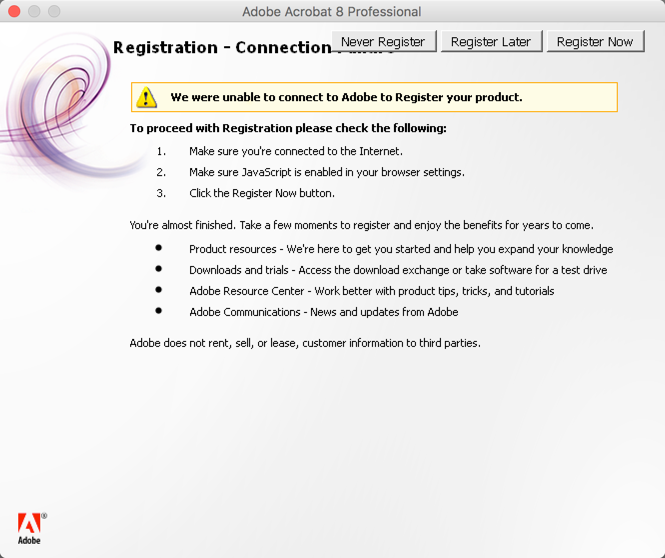
As you can see, the "Never Register" button is on top of dialog text. You may want to try to just click in the area to the left of the "Register Later" button to see if you can hit an invisible button. I don't know if it will work, but it's worth a few clicks... Good luck.
Copy link to clipboard
Copied
Acrobat is not a photo editing software, first of all.
And yes, Acrobat 8 is extremely old and not supported anymore. Where did you see that it's going to be supported always, no matter what? It's also not officially compatible with Windows 10, so problems with it on that OS are to be expected. In addition, its licensing servers have been stopped. As a workaround you indeed need to get a new s/n and a new installer, which you can do from here: Activation or connection error when starting CS3 or Acrobat 8
And I don't know where you saw these ads about Acrobat XI, but it too is already past its support period and Adobe doesn't even sell it anymore. You can still get a perpetual license for Acrobat (the current version is Acrobat 2017), but you run the risk of being in the same situation in a few years, when that version is outdated and not compatible with your new OS. A subscription makes sure you always have the latest version that's compatible with your OS.
Copy link to clipboard
Copied
Yes, off course it isn't a photo editing program. I'm sorry if I confused you.
I have lost confidence in Adobe and now I ALSO need a photo editing program such as Adobe Photoshop Elements, but am reluctant to purchase an Adobe product.
My gripe is that Adobe Acrobat 8 Pro STILL works just fine with W10. It's just Adobe won't honor my valid, paid for, password/serial number.
Where did I say "It was supported". I said IT WORKS.
I saw the ad here : Adobe Acrobat Pro XI-Win Download
Copy link to clipboard
Copied
Always the optimist,,,, I (again) went to the site you suggested. "Activation or Connection error when starting CS3 or Acrobat 8", put in my old serial number and got a new one (the same "new" serial number I got last time.
I followed the instructions, downloaded Acrobat 8 pro, entered my new serial number and it told me I didn't have a internet connection, did I want to try later.
I've been avoiding freeware, and lesser pdf programs,,,, if this is the Cadillac I'd hate to try to work with a lesser pdf product.
Copy link to clipboard
Copied
You don't trust Adobe but you do trust this dodgy-looking website? All I can say is "Caveat emptor"...
Copy link to clipboard
Copied
How about not putting words in my mouth. I advised that Adobe Acrobat Pro XI was advertised for sale, and I provided a link. I didn't say I purchased it, didn't say I trusted the site.
I have no problem with software that is out of date and does not work. I do have an issue with software that will work but is prevented from working by the manufacturer by making a valid "password/serial number" obsolete.
If you can't help that's fine, misquoting and being disruptive is counter productive.
Copy link to clipboard
Copied
harryn77365352, please consider this... It's far more important to protect the rest of your computer vs extending the lifespan of one old application. Try67 pointed it out and you even admitted that Acrobat 8 is old. Heck it's not just a little long in the tooth; it's dead, buried and fossilized. Unfortunately, aside from maybe working - maybe not, it also means that any un-patched security flaws are exposing your computer to countless problems down the road including the loss of every document you've ever created if you do not have a backup plan in place.
Just food for thought.
<subliminal message: "let go..."> ![]()
Copy link to clipboard
Copied
I just did what you did: Get a new serial number, and download the new installer. I was able to go through the installation without the message that you see. I was able to say "Do not register" to get around the registration dialog. At what point during the installation do you see this message? It is possible that something on your system indicates to the new installer that it should check for e.g. a license on a licensing server or something like that. But, it's also possible that this dialog is related to Windows 10 (I did not install on Windows 10). If it is related to Windows 10, then I doubt that Adobe did something to prevent you from installing on Windows 10, and this is just a side effect of not being compatible with Windows 10. Have you tried to install/run in compatibility mode? See here for more information: Run Apps in Compatibility Mode in Windows 10 - Driver Easy
Copy link to clipboard
Copied
After the full installation, it asked if I wanted to register (I think) "Now" or "Later", no third option of "Never". When I clicked now, I entered the new serial number, then it told be I didn't have internet access. It then gave me the two option "Now" or "Later", no "Never"
That's where it sits. It works fine, but just waiting for the "second shoe to drop", when it will get tired of me clicking "Never"
The thing, now is, I don't get the request to register for a while. (not sure, a month ?)
Copy link to clipboard
Copied
Is it possible that the button is there, but you cannot see it? There seems to be a formatting issue with my registration dialog as well:

As you can see, the "Never Register" button is on top of dialog text. You may want to try to just click in the area to the left of the "Register Later" button to see if you can hit an invisible button. I don't know if it will work, but it's worth a few clicks... Good luck.
Copy link to clipboard
Copied
The only time I get, just the two options ("Register Later", "Register Now") is the first time after the initial install. After that I get all three (at least I did before)
Right now, I've clicked "Register Later", when "later" comes I will click "Never Register" and see how long that will keep me going.
The adobe products are, of course head and shoulders above any other, and I'd like to come to a conclusion. If I had purchased a finite term license, I would be fine with that. If I'd purchase a yearly subscription, like I have with MS 365, I'm fine with that.
If the product just would not work with W10, I'd be fine with that and would look to buy something else.
I don't use "free ware" or software like that. You generally pay for what you get.
