 Adobe Community
Adobe Community
Copy link to clipboard
Copied
Hi
still learning
I've been using the pen tool to cut out glasses
I've selected the outside of the glasses then I would select the lens at the say time there's three paths
but PS will only select the one of the three paths
have tried not sure what I'm doing wrong
thanks for your help
martin
 1 Correct answer
1 Correct answer
Draw your paths. Select the outside path for the frames and make sure the mode is combine shapes:

Select the lens paths and change the mode to subtract from front:
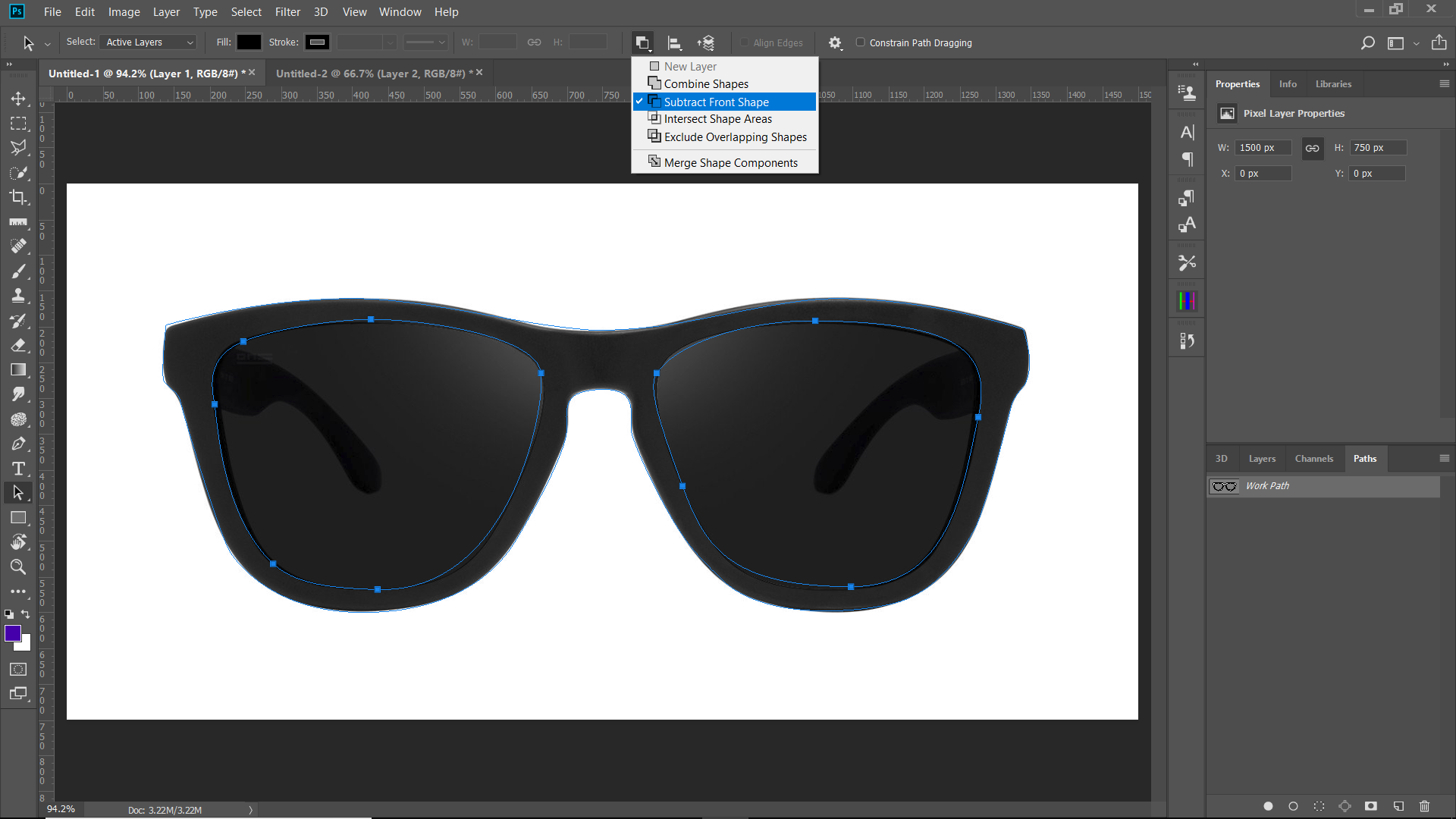
Then select all the paths and make your selection, and it should work:

Explore related tutorials & articles
Copy link to clipboard
Copied
Draw your paths. Select the outside path for the frames and make sure the mode is combine shapes:

Select the lens paths and change the mode to subtract from front:

Then select all the paths and make your selection, and it should work:

Copy link to clipboard
Copied
thanks for your quick rely
that will work
cheers
marin