 Adobe Community
Adobe Community
- Home
- Photoshop ecosystem
- Discussions
- Photoshop Render Video to DPX Presets
- Photoshop Render Video to DPX Presets
Copy link to clipboard
Copied
I've been working on a film in Photoshop and After Effects. The film was scanned from 16mm to 2K, which is 2048 pixels wide; if this were a widescreen aspect the height would be 1152, but since this is the full frame 1.37 aspect, the height is taller at 1496. I'm in CC 2017, all apps.
Until recently, Render Video to DPX from Photoshop would take the dimensions from the source. Now, if you try to render to DPX, it offers Adobe Media Encoder presets, which only have the 2048x1152 option, which is too short for my film. There is no capacity to create a new preset on the Photoshop side, and the new preset that I created in AME does not show in Photoshop.
Currently, my workaround is to render a Photoshop frame sequence to Cineon, which has fewer features but provides the same 10-bit log colorspace. While I'm working internally, it's okay, but when I get to providing deliverables at the end it's going to be an issue. I can launder these files through After Effects to get DPX, but it's a workaround.
Is there anyway to get back the prior functionality? I rolled back Photoshop, but the problem seems to be coming from AME, which isn't providing me with a rollback option in the CC menu. Is this slated to be restored? Is there some way I can get Photoshop's Render Video dialog to see my custom AME presets?
TIA,
Joe
 1 Correct answer
1 Correct answer
Only a subset of Adobe media encoder is installed with Photoshop and a limined number of Presets and with what is installed you can not create additional presets as far as I know. DPX only has three preset frame sizes two are 16:9 and one is 2:1 aspect ratio. With H.264 instead of DPX you can set the frame size you want.
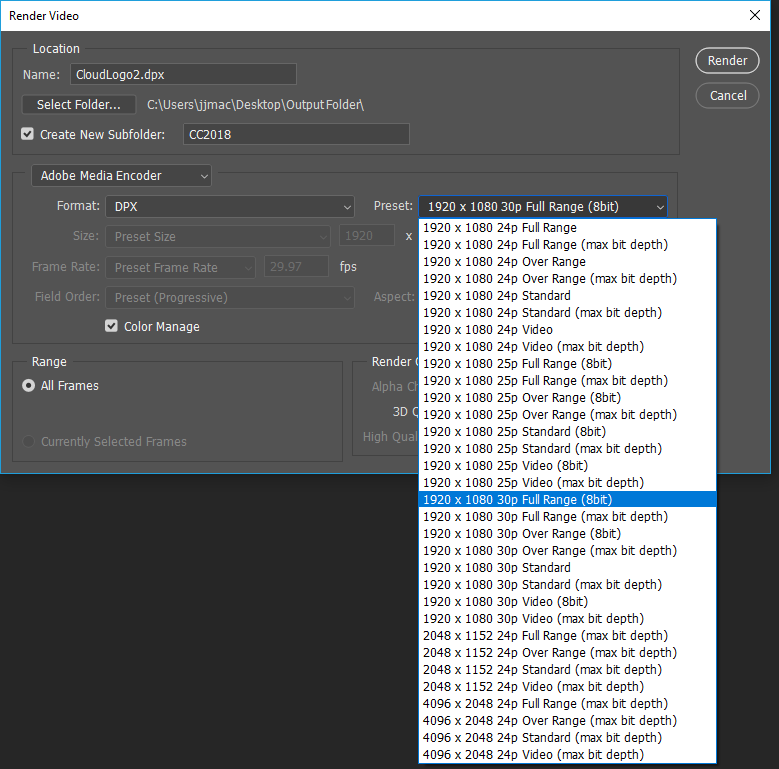
If you have Adobe Media encoder installed abd created the DPX preset you want to try copying the preset file int Photoshop DPX Video Presets folder
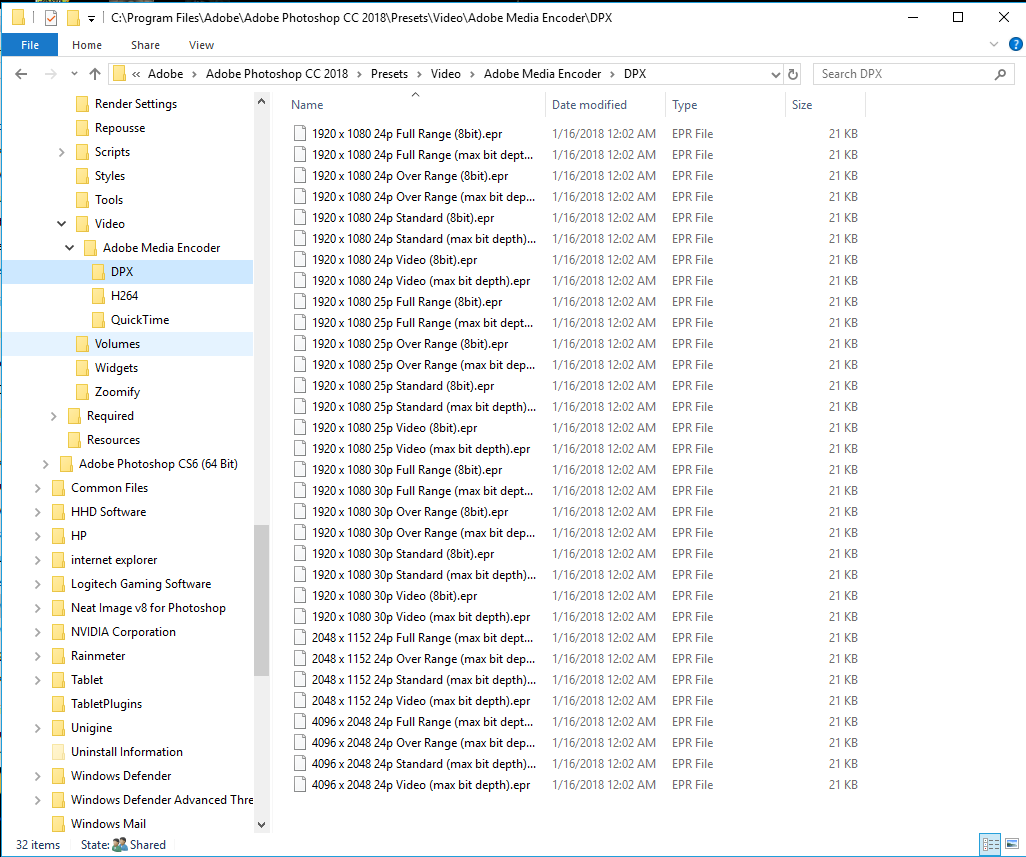
Explore related tutorials & articles
Copy link to clipboard
Copied
Only a subset of Adobe media encoder is installed with Photoshop and a limined number of Presets and with what is installed you can not create additional presets as far as I know. DPX only has three preset frame sizes two are 16:9 and one is 2:1 aspect ratio. With H.264 instead of DPX you can set the frame size you want.

If you have Adobe Media encoder installed abd created the DPX preset you want to try copying the preset file int Photoshop DPX Video Presets folder

Copy link to clipboard
Copied
Thank you sir. The copy of the setting worked, there is now a 2048x1496 16mm DPX option! Not sure why Photoshop needs its own AME settings, nor why users must do this "manually," but it's working, and I know how now.
I was able to find the setting that I had saved by searching for the name I gave it, but the path (at least on the Mac) of that directory is:
~/Documents/Adobe/Adobe Media Encoder/11.0/Presets
Thanks again.
Copy link to clipboard
Copied
Most likely because Photoshop is not useing the Adobe Media Encoder it using a subset of the product included in Photoshop.
Copy link to clipboard
Copied
Nice one JJMack.
I didn't realise you could copy additional presets across. Good to know ![]()
Dave
