 Adobe Community
Adobe Community
- Home
- Photoshop ecosystem
- Discussions
- Maske shape is changing after changing picture siz...
- Maske shape is changing after changing picture siz...
Copy link to clipboard
Copied
Hi Everyone,
I am working with Photoshop CC (latest Update 19.1) on a Windows PC.
I created a droplet a couple of months ago and it worked fine.
Now, since the latest update, the droplet has two issues:
1. The Droplet (and Photoshop itself, too), is loading the PSD-Files very slowly, not like before.
2. The Masks are changing (see pictures below), after changing the size. (I am downsizing from approx. 3000 px -> 1500 px).
Does anyone have the same issues or can imagine what is happening?
I didn´t find any similiar in the Forum, but maybe the problem comes from the new "select and mask" function?
If I find anything, i will post it here.
Correct Mask:

Changed Mask:

Thank you!
Kindly,
Julian
 1 Correct answer
1 Correct answer
Hi,
thank you for your help.
The Problem should be solved:
We had to link the layer to the mask, sorry, i didnt knew that.
But was this nacessery before?
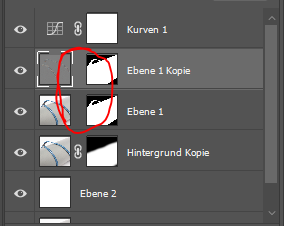
Explore related tutorials & articles
Copy link to clipboard
Copied
Does the problem affect only the unlinked Masks?
Have you created the droplet anew yet?
Copy link to clipboard
Copied
Please post a screenshot of the fully expanded Action in the Actions Panel.
Copy link to clipboard
Copied
Hi,
thank you for your help.
The Problem should be solved:
We had to link the layer to the mask, sorry, i didnt knew that.
But was this nacessery before?

Copy link to clipboard
Copied
How does the Action resize – via Image > Image Size or via a Transformation?
