 Adobe Community
Adobe Community
- Home
- Muse (read-only)
- Discussions
- How to make each element move at different speeds?...
- How to make each element move at different speeds?...
Copy link to clipboard
Copied
Tell me please how can I make the same "Parlax effect"? With which widget? (Paid or free?)
To each element (text or picture) moved with different speeds. How to do this?
SAMPLE Speed Hiking | Quechua - Lookbook Spring / Summer 2016
 1 Correct answer
1 Correct answer
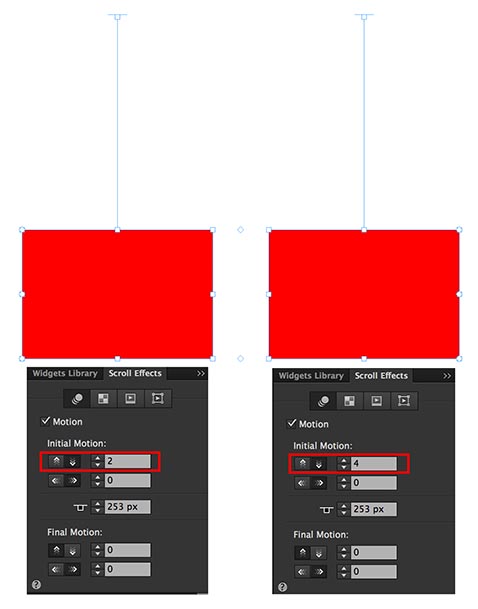
Copy link to clipboard
Copied
Copy link to clipboard
Copied
Thank you so much! He really solves the problem. But there was a problem: I need to scroll the elements "up", as on the example page. When you scroll the page, the objects go up.
At me why that they leave downwards though adjustments I exposed such that elements were scrolled upwards. What have I done wrong?

Copy link to clipboard
Copied
I need to scroll the elements "up", as on the example page. When you scroll the page, the objects go up.
At me why that they leave downwards though adjustments I exposed such that elements were scrolled upwards. What have I done wrong?
?? scroll elements up – but objects go up? You realized the up and down arrows, didn`t you? There´s also speed to adjust. 1 follows the same speed as the scrolling, 0.5 is half the speed and so on.
What exactly is your question now? I didn´t get it.
Best Regards,
Uwe
Copy link to clipboard
Copied
Try to visit my site. When I scroll the page, the items go down along with the scrolling. http://192.168.0.101:33333/Preview/%D0%B2%D0%B5%D0%B1-%D1%81%D0%B0%D0%B9%D1%82-1/index.html
Now look at the example page. There, when you scroll the page, the elements go up.
Speed Hiking | Quechua - Lookbook Spring / Summer 2016
How do I do the same as in the example page? So that all the elements, when I scroll the page, go up, not down?

Copy link to clipboard
Copied
You dropped a link from your system:

Publish it at BC.
Uwe
Copy link to clipboard
Copied
I could not. I have an open Adobe Muse and a page in the browser. Please try again. I never used the BC. excuse me
http://192.168.0.101:33333/Preview/%D0%B2%D0%B5%D0%B1-%D1%81%D0%B0%D0%B9%D1%82-1/index.html
Copy link to clipboard
Copied
I was able to download the site on the Wordpress. Here: https://bogdanmishenko6.000webhostapp.com/
Copy link to clipboard
Copied
YOu click on publish in the upper right hand corner, a new window with some context menu opens , choose BC and you´re pretty much done.

Copy link to clipboard
Copied
You setup different speeds for the left rectangle together with the cutout for the image and another, yet slower speed for the image itself.
Seems to be nice. What do you want? Did you follow the links from Günter Heißenbüttel?
They show quite exactly what you want. Of course there´s some work, some trial and error, but at the end it should work well.
Best Regards,
Uwe
Copy link to clipboard
Copied
Thank you very much! This is an excellent widget!
But now the question is how to make the elements scroll smoothly? Again, refer to the site - an example. There, the elements scroll smoothly
Copy link to clipboard
Copied
Bogette schrieb
This is an excellent widget!
But now the question is how to make the elements scroll smoothly? Again, refer to the site - an example. There, the elements scroll smoothly
Which widget are you talking about? There´s no widget. Am I missing something?
Scrollspeed: Speed of 1 is the same speed as the "normal" content scrolls up and down. Set it to 0.1 to 0.9 lets the elements scroll "smoother".
You see the values in Günter Heißenbüttel first post? These numbers from Initial Motion should be changed for the scroll speed.
Best Regards,
Uwe
Copy link to clipboard
Copied
When I set the value to less than one, the items scroll down. (The value "up" is set). I do not know why
Copy link to clipboard
Copied
scrollmotionforfun Download directly from the browser - but everything is very precisely described in the tutorials, Günter Heißenbüttel already mentioned.
Just do it,
Uwe
Copy link to clipboard
Copied
Values under „1“ are language dependent:
In German 0,1
In English: 0.1
