 Adobe Community
Adobe Community
- Home
- Photoshop ecosystem
- Discussions
- Photoshop CC 2018 Text Tool Problems
- Photoshop CC 2018 Text Tool Problems
Copy link to clipboard
Copied
Hey there, i've been having a lot of issues. I recently re-bought Photoshop the other day and now, I can't get the Horizontal Text Tool to write anything on an image. It's showing up as a Layer in the panel but there's no selection and I tried to turn it into a Smart Object or Export it as a .png and it says that the Layer is empty. I have no idea what to do and i've tried everything to try and get it to work.
 1 Correct answer
1 Correct answer
Hi
Have you tried resetting PS preferences
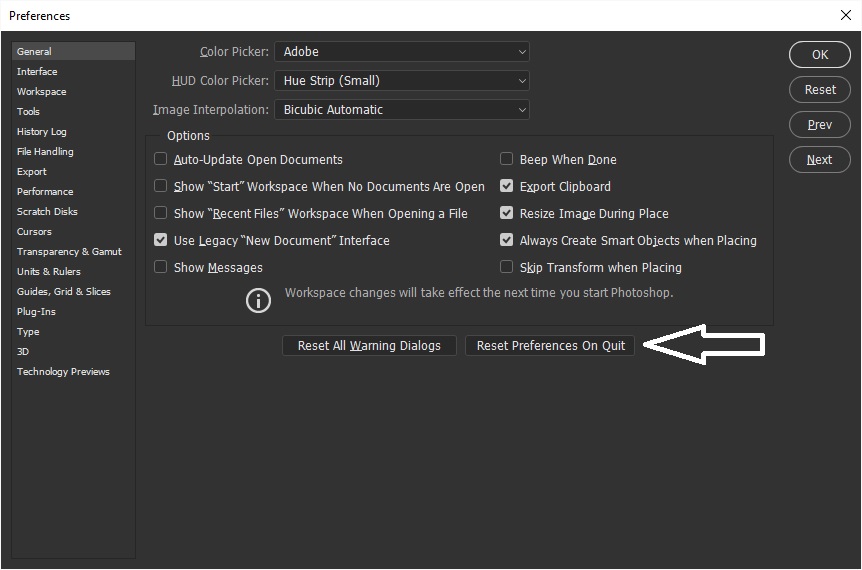
Explore related tutorials & articles

Copy link to clipboard
Copied
Hi
Have you tried resetting PS preferences

Copy link to clipboard
Copied
I had tried that before and nothing happened wtf. Thanks for this its been bothering me for a long time now.
Copy link to clipboard
Copied
I had the same issue. Somehow I set the "Horizontally Scale" to 0%. Make sure it is set to 100% (or whatever you want). If set to zero you will be able to type text, and the layer will appear, but you will not see the text.

Copy link to clipboard
Copied
I am having the same issue, I did both of these suggestions, and it still doesn't work. Any other tips or advice?
Copy link to clipboard
Copied
This is also happening to me! I'm getting this wierdness in the parameter boxes..... what's going on? 
Copy link to clipboard
Copied
Hi, did you find out how to solve this? It keeps happening to me as well and it's really annoying… Thx