 Adobe Community
Adobe Community
- Home
- Photoshop ecosystem
- Discussions
- Photoshop CC 2018 not working with Wacom Intuos Dr...
- Photoshop CC 2018 not working with Wacom Intuos Dr...
Copy link to clipboard
Copied
macOS High Sierra 10.13.2
Wacom Intuos Draw with Driver 6.3.22-3
I've never had any problems changing the shortcuts of a button press. I'm getting back into Photoshop CC 2018 and I want to set the bottom pen button to undo and the top pen button to scroll/pan. Unfortunately, that's not working for me. When I press down on the bottom pen button, it scrolls instead of undoing. Scrolling is the default option. The same thing happens when I press down on the top button. Instead of scrolling, it will pull up the options for the brush which is also the default option. I've restarted the program and the same thing happened. Is anyone else having this problem and what can I do to fix it?
 1 Correct answer
1 Correct answer
It's a know issue with the Wacom driver. There's actually a warning about it somewhere either on the Wacom site or in the driver.
The driver does not point to Photoshop after updating. Select Photoshop in the Application window. Remove it, and add it again. I think you have to redo your custom shortcuts though.
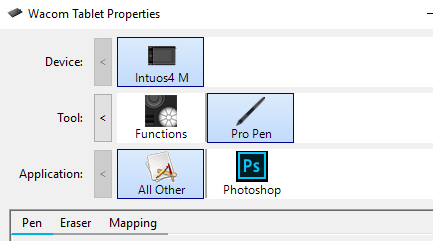
Explore related tutorials & articles
Copy link to clipboard
Copied
Prova ad installare il driver 6.3.23-4
Copy link to clipboard
Copied
I'm on Windows and have the same issues. Essentially my Adobe apps (Photoshop & Lightroom CC 2018) do not work with Wacom profiles. I can't set up dedicated shortcuts/menus on the tablet that are specific to these apps. I did a search online and found something from 2015 that says a fix is to delete the tablet's preferences, but I don't feel like doing this since the Wacom tablet works perfectly with other non-Adobe apps.
I have found other users reporting a "loop of blame" between Wacom and Adobe. Since my tablet works well with other apps from various developers, my opinion is that Adobe isn't doing diddly squat to fix this issue, and they know it (this isn't the first time that lack of support for these tablets has been raised by users, they're probably working on their own pen tablet!)
Copy link to clipboard
Copied
there is one way to fix this. uninstall and reinstall the wacom drivers. but do NOT use wacom preferences.
whit a clean wacom drivers instalation (is not necesary use the last ones, i use wacom drivers 6.3.15-3) try then.
i cant understand why, but that fix is for now.
Copy link to clipboard
Copied
It's a know issue with the Wacom driver. There's actually a warning about it somewhere either on the Wacom site or in the driver.
The driver does not point to Photoshop after updating. Select Photoshop in the Application window. Remove it, and add it again. I think you have to redo your custom shortcuts though.

Copy link to clipboard
Copied
I know this thread has been dead for a while, but I'm experiencing this same problem in PS 2019 on High Sierra. Anyone find an official workaround?
