 Adobe Community
Adobe Community
- Home
- Photoshop ecosystem
- Discussions
- My screenshot image files look very weird when ope...
- My screenshot image files look very weird when ope...
Copy link to clipboard
Copied
Hi,
I work with screenshots on photoshops a lot and from a couple of weeks I have noticed that when opening directly a .PNG or .JPG screenshot the image looks really distorted and saturated, when the original image or screenshot is not like that.
This is a sample of an original screenshot

And this is how Photoshop displays this same screenshot image, it even changes it if I zoom out and in of this image.


I can't find a logical explanation for this, it only does it with screenshots taking from my laptop.
I even uninstalled PS and updated it to the latest version and its not working.
Have you seen this issue before?
The solution I have found is to open that same image in illustrator and then copying to the clipboard to paste into a PS canvas, this is how it works but its annoying as I am not working with Vectors and have to keep both apps open.
I am using a macbook pro latest generation if this is useful to help explain the issue,
Thanks,
Aldo
 1 Correct answer
1 Correct answer
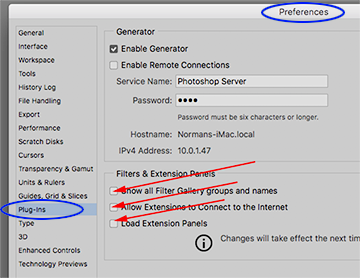
Uncheck and restart Photoshop
Explore related tutorials & articles
Copy link to clipboard
Copied

Uncheck and restart Photoshop
Copy link to clipboard
Copied
There is a problem with png right now -this is a known issue and will be fixed in the next release.
Turn off Use Graphic Processor in your prefs. 

Copy link to clipboard
Copied
This is a known issue, as a temp fix disable these options in Preferences and restart Photoshop

Copy link to clipboard
Copied
Thanks seems that I was able to fix it, awesome help.
Have a good day.

