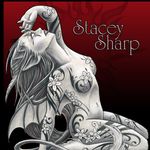Adobe Community
Adobe Community
- Home
- Photoshop ecosystem
- Discussions
- Image Changes Not Showing Up in Photoshop v 19.1
- Image Changes Not Showing Up in Photoshop v 19.1
Image Changes Not Showing Up in Photoshop v 19.1
Copy link to clipboard
Copied
When I use a tool to make a change in my image, the changes don't show until I click on another tool. When I select something, the marching ants don't show up, even though it's selected (moving the cursor into the area makes the cursor change as it should). This just started happening yesterday. I disabled the Graphic Processor. On another Photoshop forum, others have the same issue. See this thread: Photoshop CC 2018: Image changes don't show on screen or in navigator | Photoshop Family Customer Co...
I am using the latest version of Photoshop (19.1). I am on El Capitan 10.11.6. I have an iMac 27" (Mid 2010).
Explore related tutorials & articles
Copy link to clipboard
Copied
There seems to be several Mac users reporting Display problems with19.1. Check with Apple to see if there are updates for you Mac machine.
Copy link to clipboard
Copied
This really is an Adobe issue, not a Mac one. And there are no other updates to El Capitan.
Copy link to clipboard
Copied
Copy link to clipboard
Copied
I did notice just before this happened, when I opened Photoshop, my loaded brushes were not there and there were panes open that were not open when I last used Photoshop. It was like my preferences were gone.
Copy link to clipboard
Copied
I did trash my Photoshop CC 2018 preferences and restarted. But, that didn't fix the problem.
Copy link to clipboard
Copied
Okay, I think I've narrowed down the issue a bit. I did downgrade to ver 19.0. It seems whenever I disenable the Start Workspace in the preferences, quit and start again, the issue starts happening. If I re-enable show Start Workspace and restart, the issue disappears. (Changing the color of the workspace didn't bring on the issue. )
Copy link to clipboard
Copied
So, what's happening with this issue? Does Adobe monitor these forums? Is there a place to submit bugs?
Copy link to clipboard
Copied
This is a user Forum, so you are not really addressing Adobe here, even though some Adobe employees thankfully have been dropping by.
But in your original post you yourself posted a Link to an existing Bug Report on the monitored Forum for Bug Reports and Feature Requests, didn’t you?
Copy link to clipboard
Copied
Is this the link you're referring to: Photoshop CC 2018: Image changes don't show on screen or in navigator | Photoshop Family Customer Co...
Is that forum an Adobe bug report forum? If so, why doesn't it say so? I got there by Googling. Am I missing something?
Copy link to clipboard
Copied
Photoshop (with ACR etc.) does not share the general Adobe bug report form
Feature Request/Bug Report Form
but has a dedicated Forum
Photoshop Family Customer Community
If a Bug Report an an issue already exists it is better to add one’s »Me too« (and comment) to that than starting a new one.
Copy link to clipboard
Copied
So, then, this is the place to report the bug, yes?
Copy link to clipboard
Copied
Photoshop Family Customer Community is the place.
Copy link to clipboard
Copied
I am having similar issues on my iMac running High Sierra (Re: Photoshop CC 2018 9.1.1: Image changes not appearing on screen or in layers panel
Copy link to clipboard
Copied
Not a mac problem. Just installed on my new pc laptop and have the same problem.
Copy link to clipboard
Copied
Same problem on my PC. Get your act together Adobe, we're paying you for this.
Copy link to clipboard
Copied
Definitely not a Mac problem. I'm on a pc. No changes will show until I save. 😕