 Adobe Community
Adobe Community
Copy link to clipboard
Copied
I have seen many videos on how to get the "write on sand" effect and I have even done that once, but I have a request from a customer that is a little different. My customer wants a photo of her logo (which is not writing) in the sand. Wants it to look like the logo was drawn in the sand and then wants imprinted on flip flops. I have uploaded the logo. Does anyone know how to do this or if there are instructions anywhere to do this? Any help would be most appreciative. 
 1 Correct answer
1 Correct answer
There are many ways to to that one of which is to use Photoshops 3D.
1. Use the image with Filter >3D > Generate normal map and save the resulting map
2. Take an image of sand and make a 3D extrusion
3. In the properties panel for front extrusion material, click on normal then Load Texture. Load the map you made above
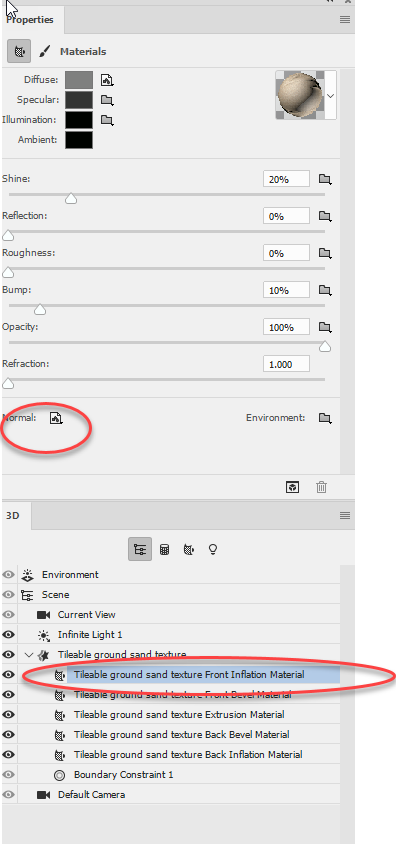
4. Adjust the light and render the 3D layer

Dave
Explore related tutorials & articles
Copy link to clipboard
Copied
There are many ways to to that one of which is to use Photoshops 3D.
1. Use the image with Filter >3D > Generate normal map and save the resulting map
2. Take an image of sand and make a 3D extrusion
3. In the properties panel for front extrusion material, click on normal then Load Texture. Load the map you made above

4. Adjust the light and render the 3D layer

Dave
Copy link to clipboard
Copied
Dave, thanks for the tutorial however I'm REALLY struggling to get this to work. I don't see where I can save "the resulting map" nor load it. Any chance you could screen record this?
Copy link to clipboard
Copied
Unfortunately 3D has been deprecated in Photoshop since I replied in 2018, and no longer works in the new versions. I would now use a separate 3D application and use the logo as a height-map
Dave
Copy link to clipboard
Copied
Thanks very much for the quick response. If you know of any tutorials (using other 3D applications - this is my first foray into such a project) I'd be interested to learn more. Otherwise, wish me luck as I plunge down the YouTube rabbit hole! 🙂
Copy link to clipboard
Copied
It depends which 3D application you are intending to use. The basic principle is though that you blur the logo and use it as the heightmap for the texture material.
Dave
Copy link to clipboard
Copied
An other way would be to define a custom shape for the logo so you can make it any size. Then use a Layer style to emboss the logo into the background sand then fill the mold with molten silver and watch it harden and shine.

