 Adobe Community
Adobe Community
Turn on suggestions
Auto-suggest helps you quickly narrow down your search results by suggesting possible matches as you type.
Exit
0
New Here
,
/t5/photoshop-ecosystem-discussions/create-animated-gif-tutorial/td-p/9776664
Mar 07, 2018
Mar 07, 2018
Copy link to clipboard
Copied
when I get to step three pictured here
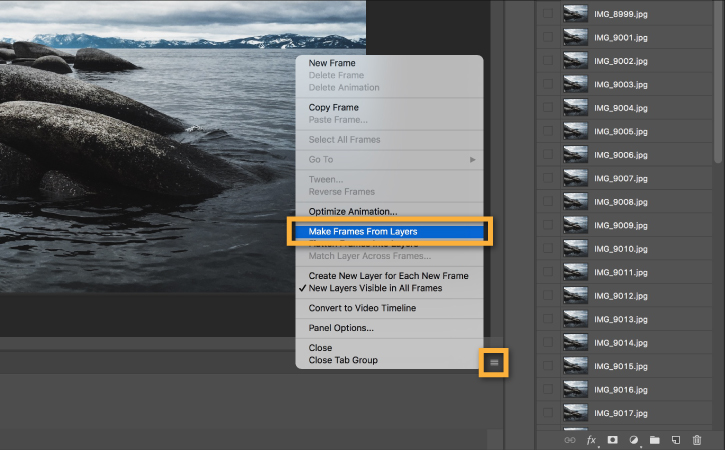
my screen looks like this, as can hopefully see, I do not have the option to choose "Make Frames from Layers"
Doesn't appear to be something I did, any suggestion?? Thanx Joe

Community guidelines
Be kind and respectful, give credit to the original source of content, and search for duplicates before posting.
Learn more
 1 Correct answer
1 Correct answer
Community Expert
,
Mar 07, 2018
Mar 07, 2018
In the centre of the timeline, in your screenshot, there is a box which says "Create Frame Animation" . It is a button - click on it.
Dave
Explore related tutorials & articles
Community Expert
,
/t5/photoshop-ecosystem-discussions/create-animated-gif-tutorial/m-p/9776665#M160447
Mar 07, 2018
Mar 07, 2018
Copy link to clipboard
Copied
In the centre of the timeline, in your screenshot, there is a box which says "Create Frame Animation" . It is a button - click on it.
Dave
Community guidelines
Be kind and respectful, give credit to the original source of content, and search for duplicates before posting.
Learn more
purcelljjd3031
AUTHOR
New Here
,
/t5/photoshop-ecosystem-discussions/create-animated-gif-tutorial/m-p/9776666#M160448
Mar 07, 2018
Mar 07, 2018
Copy link to clipboard
Copied
Worked, Thank You Dave
Community guidelines
Be kind and respectful, give credit to the original source of content, and search for duplicates before posting.
Learn more
Community Expert
,
LATEST
/t5/photoshop-ecosystem-discussions/create-animated-gif-tutorial/m-p/9776667#M160449
Mar 07, 2018
Mar 07, 2018
Copy link to clipboard
Copied
You're welcome ![]()
Dave
Community guidelines
Be kind and respectful, give credit to the original source of content, and search for duplicates before posting.
Learn more
Resources
Quick links - Photoshop
Quick links - Photoshop Mobile
Troubleshoot & Learn new things
Copyright © 2023 Adobe. All rights reserved.