 Adobe Community
Adobe Community
- Home
- Photoshop ecosystem
- Discussions
- RGB Saved photos in Photoshop Raw opening as Grays...
- RGB Saved photos in Photoshop Raw opening as Grays...
Copy link to clipboard
Copied
Hi Guys,
I've recently been on a photo shoot, with all my images shot I RAW. I've opened and edited the photos in Photoshop Raw and saved as JPG in their native RGB colour profile as set up by the camera (Canon Eos 7d Mk1). I've emailed the photos to my brother for his webpage and they all open for him on his phone in BW? So I checked the files on my computer (in this instance a Windows 10 PC). The thumbnails of the pictures appear as they should as colour photos. I've checked the properties of the pictures, which say "Colour representation:- Uncalibrated". When the PCs generic image viewer opens them, they flash up very briefly in colour before promptly changing to Grayscale. When I open them in Photoshop CC (19.1.1) the colour mode is set to grayscale and not RGB which is how they were saved? why is this? It's very frustrating as I may probably now have to go through them all again from the RAW and re-save? Any help would be most appreciated.
 1 Correct answer
1 Correct answer
When you "Save" from ACR, you're immediately presented with this:
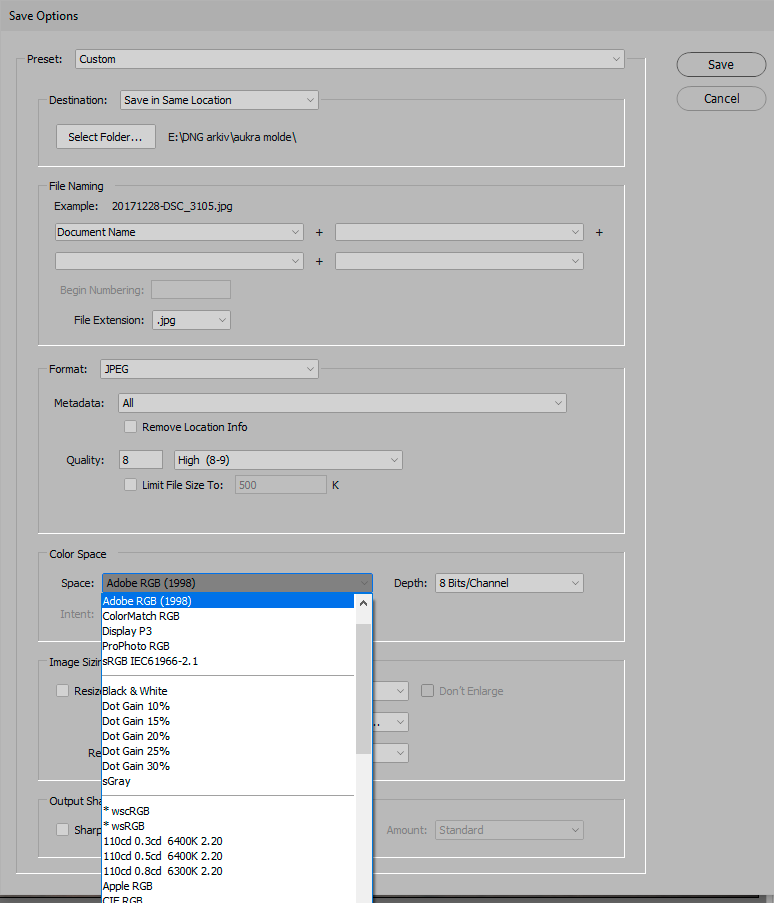
Explore related tutorials & articles
Copy link to clipboard
Copied
This is all set in ACR. All camera settings are ignored! A raw file is just what the sensor recorded, no more, no less.
Did you have this checked?

Everything else is set in the ACR workflow options. Click the link below the main image window:

Most file browsers and photo viewers will only show you the camera-generated jpeg preview, which is embedded in the file. Bridge will also do this initially, until it loads its own preview.
Copy link to clipboard
Copied
Thank you for your reply.
I wish it were that simple, the convert to grayscale was not checked, and my workflow was also set to Adobe RGB colour space as above. I have always worked with RAW, and have never experienced this before.
Copy link to clipboard
Copied
I've just done a little test, So in my HSL settings "convert to greyscale" is not set. My output profile is set to Adobe RGB 1998. If I save the file using Photoshop RAW and attempt to open the saved photo in Photo Viewer or Photoshop It opens in grayscale.
However when in Photoshop RAW I press the "Open Image" button (after making any adjustments I feel necessary), the colour photo opens in Photoshop. When I then save the file (in Photoshop) as a JPG, and open in Photo Viewer or Photoshop, the colour image opens as I'd expect.
Copy link to clipboard
Copied
When you "Save" from ACR, you're immediately presented with this:

Copy link to clipboard
Copied
Now I feel silly, that solved it. Mine had ended up set to "BW Dot Gain 15%". I didn't check that as I leave it on Default.
Thanks so much!