 Adobe Community
Adobe Community
- Home
- Photoshop ecosystem
- Discussions
- How can I make a bottom layer visible?
- How can I make a bottom layer visible?
Copy link to clipboard
Copied
See pic below.
I have:
layer 1 - LInes
layer 2 - Lines
layer 3 - Lines
How can I make the lines from layer 1 fully visible when it intersects layer 2 and 3?
I still want the lines from layer 2 and 3 to be visible once they go below the drawing of layer 1.
 1 Correct answer
1 Correct answer
As Chuck stated
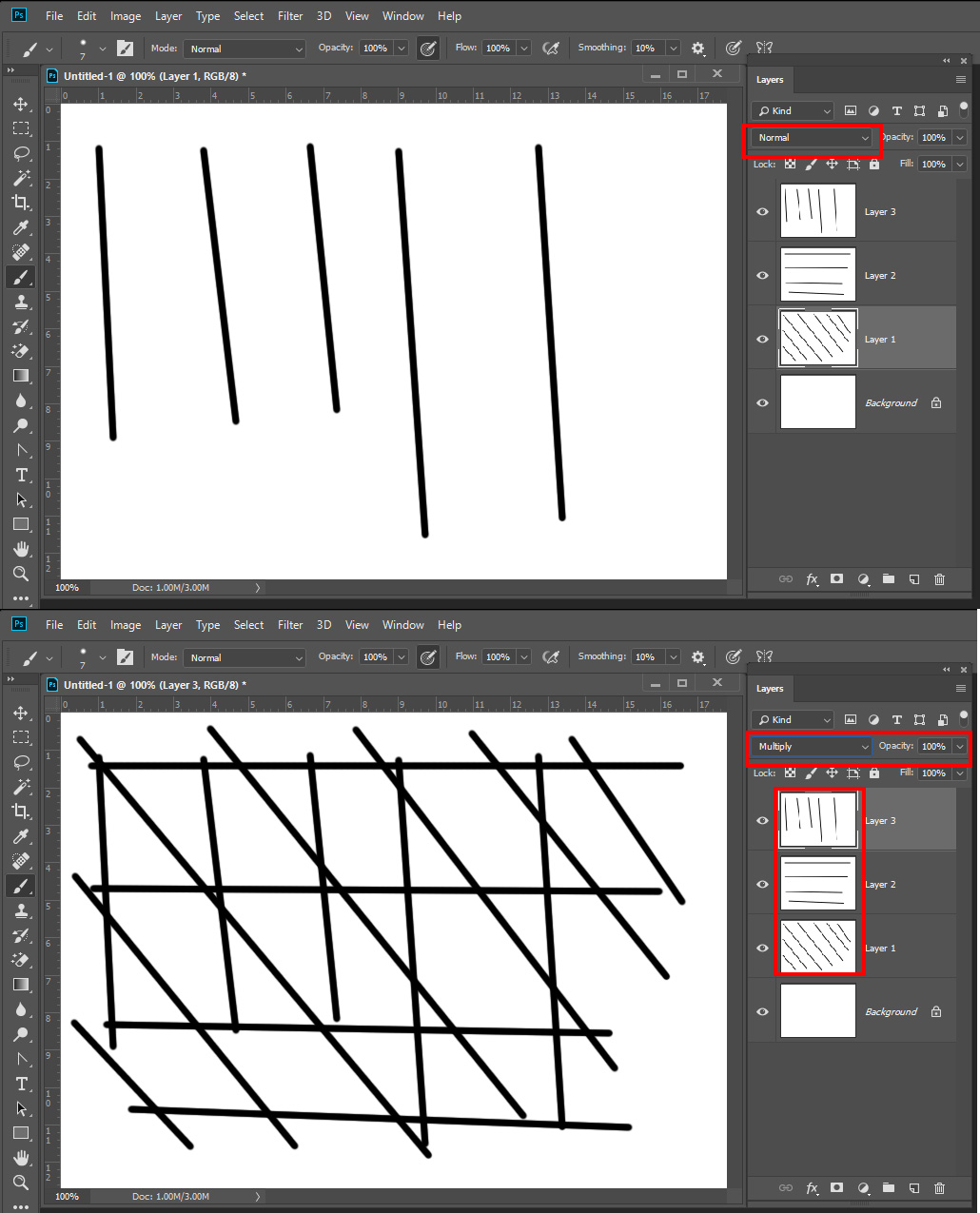
Explore related tutorials & articles
Copy link to clipboard
Copied
Cannot understand the sketch. Do you want to send a line below another layer?
Please explain!
Copy link to clipboard
Copied
Use multiple blend mode on your top layers.
Copy link to clipboard
Copied
As Chuck stated

Copy link to clipboard
Copied
As I remember it, we used to show an unlinked crossover like this

If you want to put a small break in a line to show where another line crosses but does not link to it, then add a layer mast > Make a selection around the line (red arrow) and fill the selection with black (red circle)

Are we getting close to your issue, or still miles out?
Copy link to clipboard
Copied
Thanks Trevor.. I think I am gonna need that jumper line too. How do you draw it?
As for the example above, layer 1 is an enclosure line, and layers 2 and 3 are drain lines going from one enclosure valve into a pump enclosure, so I am not drawing a jumper on those.

