 Adobe Community
Adobe Community
- Home
- Lightroom Classic
- Discussions
- Hey Yall, Lightroom Presets Overview please?
- Hey Yall, Lightroom Presets Overview please?
Copy link to clipboard
Copied
Hey lightroommmmmmm, usuh dudeeeee
please make a preset overview, as though we are making a filter selection in instagram?
coz there are loads of presets but we have to look through them one by one? omgggg
soooo sloowwwwwwww
please make an overview to see all presets effects for us to choose one (click on one)
![]()
 1 Correct answer
1 Correct answer
It would be nice to have, but until they put something like that in, try this if you aren't already:
In the Develop module, make sure the Navigator panel is open.
As you hover over (don't click) a preset name, the Navigator panel will give you a visual preview of that preset.
You can hover the pointer down the list of names, and watch the Navigator change to preview every preset for you.
This is actually faster than clicking presets in Instagram!
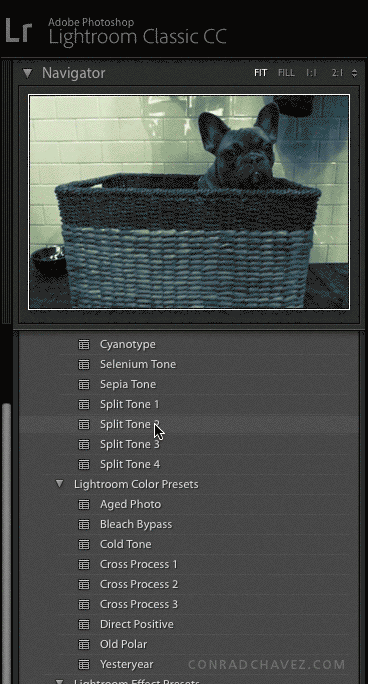
Copy link to clipboard
Copied
It would be nice to have, but until they put something like that in, try this if you aren't already:
In the Develop module, make sure the Navigator panel is open.
As you hover over (don't click) a preset name, the Navigator panel will give you a visual preview of that preset.
You can hover the pointer down the list of names, and watch the Navigator change to preview every preset for you.
This is actually faster than clicking presets in Instagram!

Copy link to clipboard
Copied
To build on Conrad's suggestion, make sure you hover over the preset, rather than click on it. Many people make the mistake of clicking on multiple presets until they find one they like, but clicking a subsequent preset doesn't in general undo the settings of the previous preset.
If you want to preview the preset on a full-size image in the Loupe view, rather than on the small navigator thumbnail, you could try my Any Preset plugin.
