 Adobe Community
Adobe Community
- Home
- Lightroom ecosystem (Cloud-based)
- Discussions
- Lightroom Classic acting slow on new laptop
- Lightroom Classic acting slow on new laptop
Lightroom Classic acting slow on new laptop
Copy link to clipboard
Copied
I have recently moved from Apple Macbook pro (2014 i5 8gb ram) to a SurfaceBook i7 with 8gb RAM. The machine is a true performance beast when it comes to games and applications. But with Lightroom I am experiencing a very poor performance compared to my old mac. It simply takes like a second to load picture when I am selecting a picture from the horizontal photo gallery. My horizontal gesture on my trackpad is not working.
Overall the performance of Lightroom is much worse on the Windows device then on my Mac... While my new laptop is much newer and faster.
Any ideas?
Copy link to clipboard
Copied
Hi rogiers82360538,
Sorry that you're facing performance issue with Lightroom Classic CC. To begin with, please check that the app is updated to latest version 7.2, see Keep your Lightroom version up to date
We have compiled a list of issues reported related to performance after the update, Issues after updating to Lightroom Classic CC 7.2 Please check the article and check if that improves the performance.
If not so, does the issue persists if you un-check "Use graphics processor" under Preference> Performance in Lightroom?
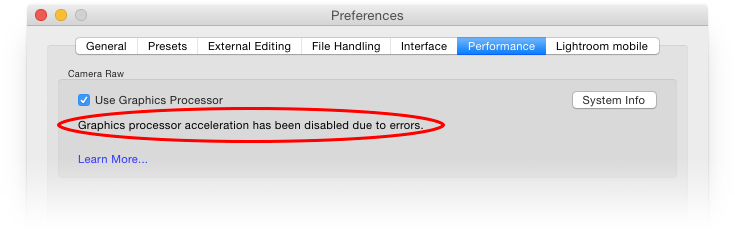
Please take a look at this article Troubleshoot Adobe Lightroom problems, issues, or bugs and let us know if that helps.
Thanks,
Akash
Copy link to clipboard
Copied
I have unchecked the box but I don't notice any performance improvement. I am using the cloud installations so always up to date 🙂
Copy link to clipboard
Copied
Are you running any antivirus software on the windows machine? I am starting to believe that the No 1 cause of slowness in Classic is overactive antivirus/malware detection software that constantly scans the Lightroom catalog every time you make any change to it. You can fix this by excluding the catalog and preview databases from the scanner. Also make sure Lightroom Classic is completely updated.
Copy link to clipboard
Copied
Hi, I am only running standard win10 antivirus on the machine. I have excluded the folders so lets see if it is going to help! Thanks
Copy link to clipboard
Copied
Just add it to the exclusions on windows defender. I am not a windows user
but I found quick instructions here:
https://www.youtube.com/watch?v=0nNVvczCJPw
On Tue, Mar 13, 2018 at 4:00 PM, rogiers82360538 <forums_noreply@adobe.com>
