 Adobe Community
Adobe Community
Copy link to clipboard
Copied
Hi, I'm trying to fix my quick selection. It takes forever to load and therefore a good hour just to select. I've gone into Photoshop tab, preferences, performance... Not sure what to do next to make it quick. I don't want to break my photoshop! Thank you
 1 Correct answer
1 Correct answer
Hi Jenny
What version of Photoshop and OS do you have, also system specs would help.
Try resetting the Quick Selection Tool
Right click on the tool and select Reset Tool
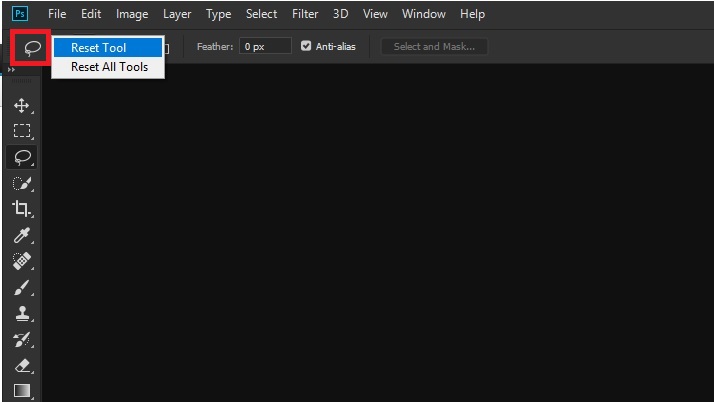
If that doesn't work try resetting Photoshop preferences
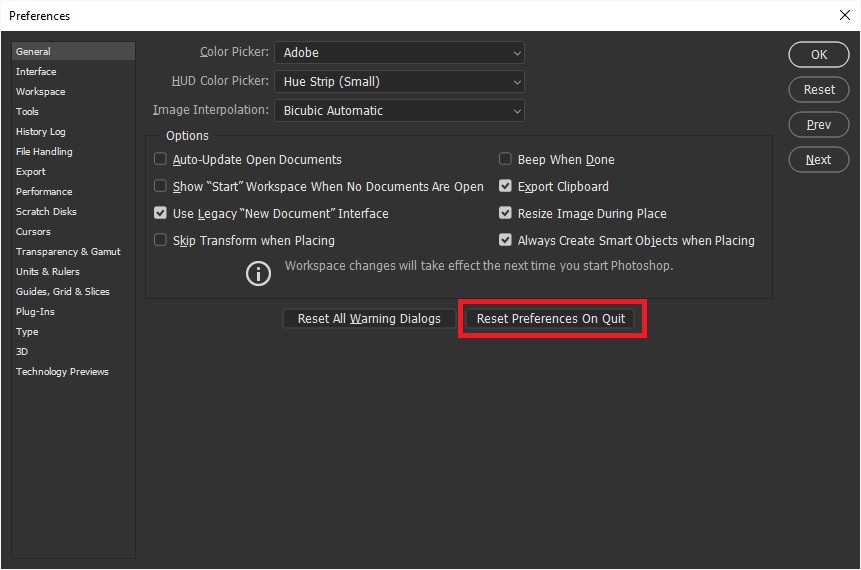
Explore related tutorials & articles

Copy link to clipboard
Copied
Hi Jenny
What version of Photoshop and OS do you have, also system specs would help.
Try resetting the Quick Selection Tool
Right click on the tool and select Reset Tool

If that doesn't work try resetting Photoshop preferences
