 Adobe Community
Adobe Community
- Home
- Photoshop ecosystem
- Discussions
- Pen tool making new layers and line becomes gray
- Pen tool making new layers and line becomes gray
Copy link to clipboard
Copied
When I use the pan tool it generates a new layer and the line becomes
 thick gray ..? I have tried to find a solution to get back as it was before. The only thing I forund out was to change New Layer to Combined Shapes - but it immediately changes back to New Layer ...
thick gray ..? I have tried to find a solution to get back as it was before. The only thing I forund out was to change New Layer to Combined Shapes - but it immediately changes back to New Layer ...
Do anybody have a solution?
 1 Correct answer
1 Correct answer
Yes look at your tool options for the Pen Tool and set the Pen Tool Mode to Path before drawing a path and in the Additional Options set the path Color as desired.
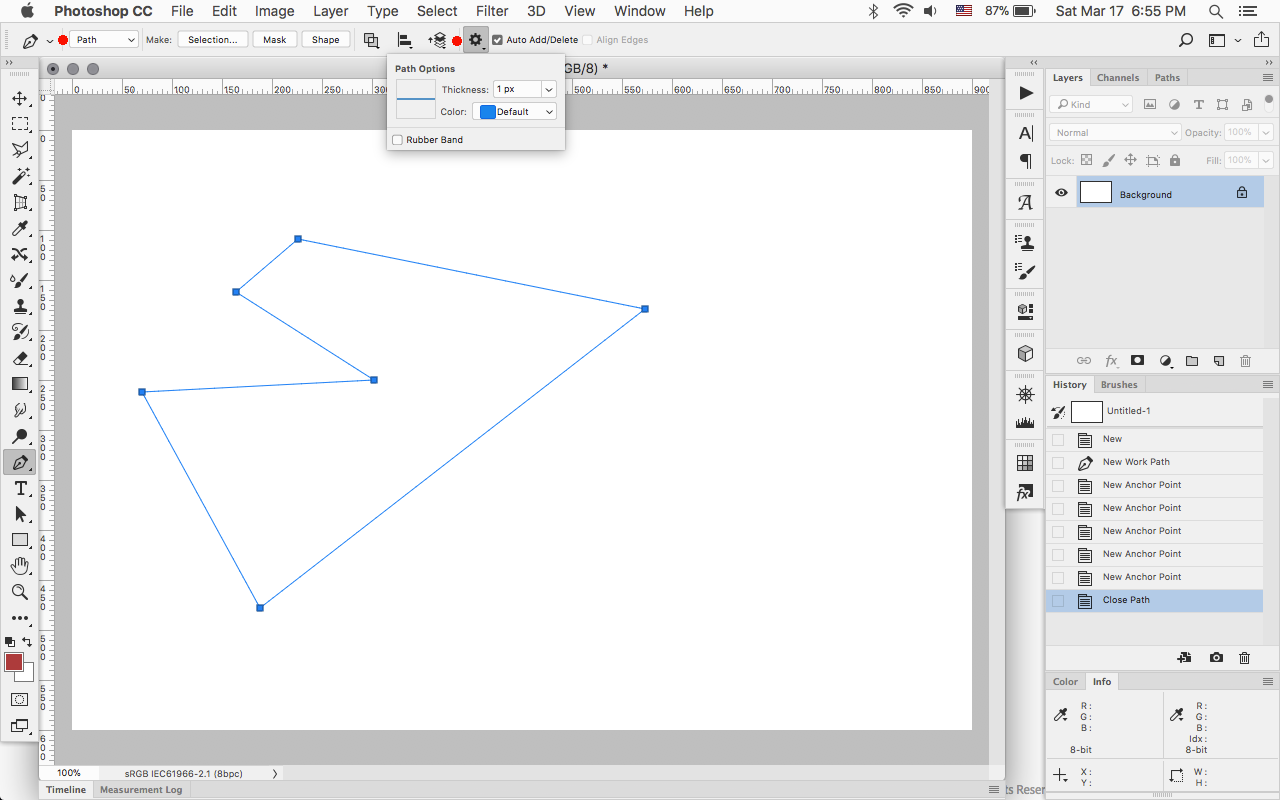
The Gray looks like the Stroke color set for a Shape Layer.
Explore related tutorials & articles
Copy link to clipboard
Copied
Yes look at your tool options for the Pen Tool and set the Pen Tool Mode to Path before drawing a path and in the Additional Options set the path Color as desired.

The Gray looks like the Stroke color set for a Shape Layer.
Copy link to clipboard
Copied
Thanks so much, Jeff. That did the trick ..!
