 Adobe Community
Adobe Community
- Home
- Photoshop ecosystem
- Discussions
- Delete preferences in mac photoshop
- Delete preferences in mac photoshop
Copy link to clipboard
Copied
I am a pc user and reasonably proficient at Photoshop. That said, I have a friend who uses a mac and has described a problem to me that may be solved by deleting preferences and he does not have a clue how to accomplish that, nor do I. How does one go about deleting preferences in a Mac? Probably the easiest way, for my friend is not the most computer savvy person. Not sure on the OS, but the computer is less than two years old.
Thanks,
Joe
 1 Correct answer
1 Correct answer
Do you know what version of photoshop is being used?
The legacy way of deleting the photoshop preferences is to
Press and hold the Shift+Option+Command keys just after starting the launch of photoshop
Keep holding the keys down until a dialog appears that says Delete the Adobe Photoshop Settings File
Press Yes
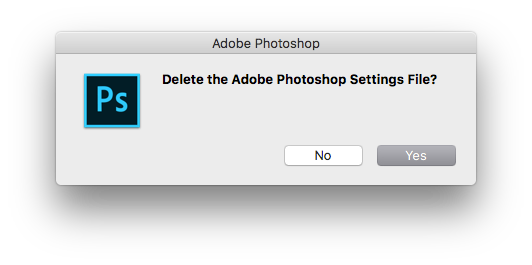
With photoshop cc versions one can go to Photoshop CC>Preferences>General>Reset Preferences on Quit
and then restart photoshop.

Explore related tutorials & articles
Copy link to clipboard
Copied
Do you know what version of photoshop is being used?
The legacy way of deleting the photoshop preferences is to
Press and hold the Shift+Option+Command keys just after starting the launch of photoshop
Keep holding the keys down until a dialog appears that says Delete the Adobe Photoshop Settings File
Press Yes

With photoshop cc versions one can go to Photoshop CC>Preferences>General>Reset Preferences on Quit
and then restart photoshop.

Copy link to clipboard
Copied
In the Mac, press and hold Cmd-Opt-Shift, then launch Photoshop. A "Delete Settings" dialog pops up. Click Yes, and allow Photoshop to finish loading.
Copy link to clipboard
Copied
Yes and be sure to do this at least every time you save a file. The delete prefs, then you can open another image. save and then restart photoshop. Yes each time for each image. This is a known issue that Adobe refuses to address.

